How to use the nti audio talkbox, Procedure, Output level – NTi Audio TalkBox User Manual
Page 14: Procedure output level
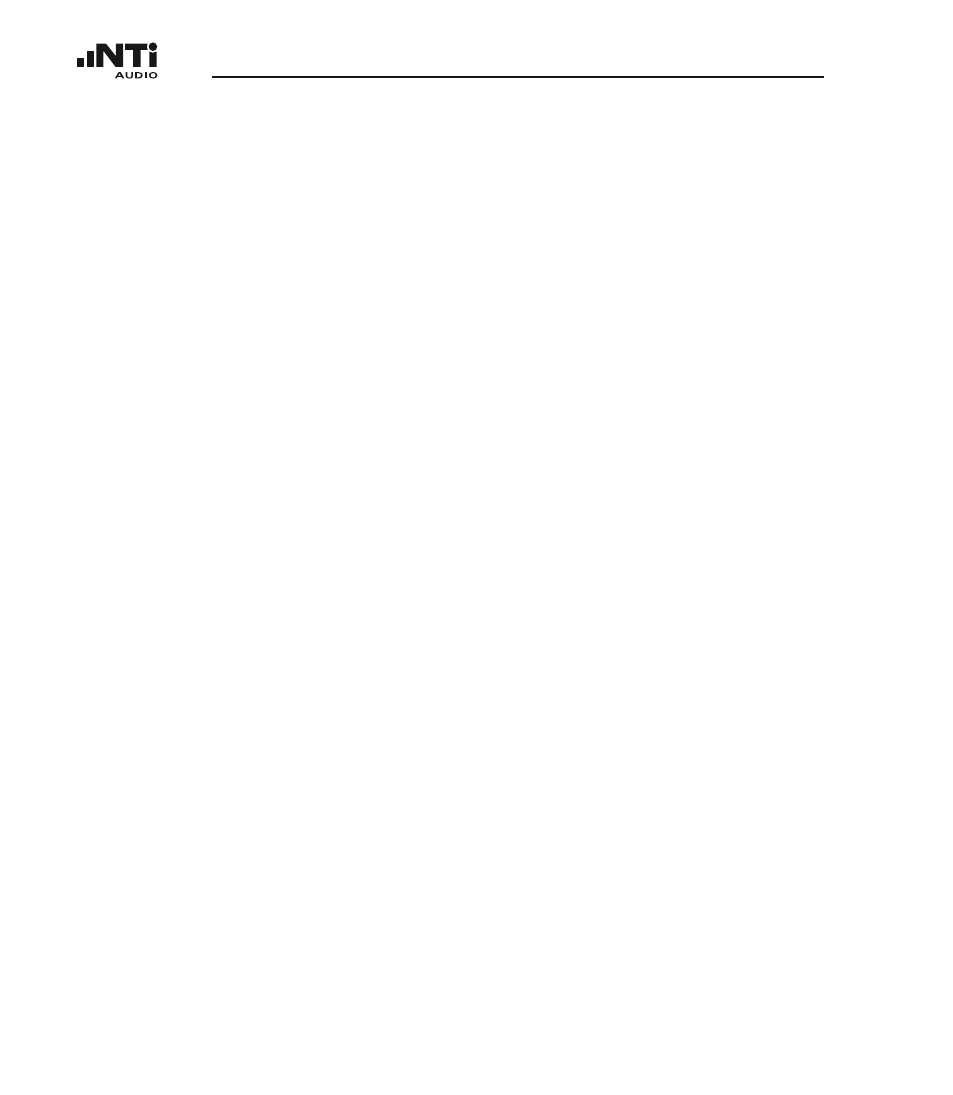
14
15
3. How to use the NTi Audio TalkBox
Using the NTi Audio TalkBox as acoustical test source for STIPA measurements
provides two major advantages:
Extended test coverage
•
Easy to handle test signal injection
•
The human head sized NTi Audio TalkBox replaces and simulates a real speaker
when measuring speech intelligibility. Such a setup considers the entire signal path
including the used microphone, the acoustical characteristics of the speaker’s cabin
and existing background noise.
Procedure
Position the NTi Audio TalkBox at the typical speaker position in front of the
•
speaker’s microphone.
Connect the external power supply. After approx 10 seconds the start up process
•
is completed and the NTi Audio TalkBox is ready for operation.
Selected the required track number with the Track Selection Switch.
•
Output Mode: Set the selector switch to
•
Speaker for acoustical output
•
LineOut for electrical output signal or
•
Stop the signal using the Mute position.
•
Output Level
The output level of the provided standard STIPA test signals is 60 dBA @ 1 m dis-
tance to the speaker. Additionally further test signals at other levels are provided,
please see the CF-Card Track List for details.
