Black & Decker BDWS100 User Manual
Page 5
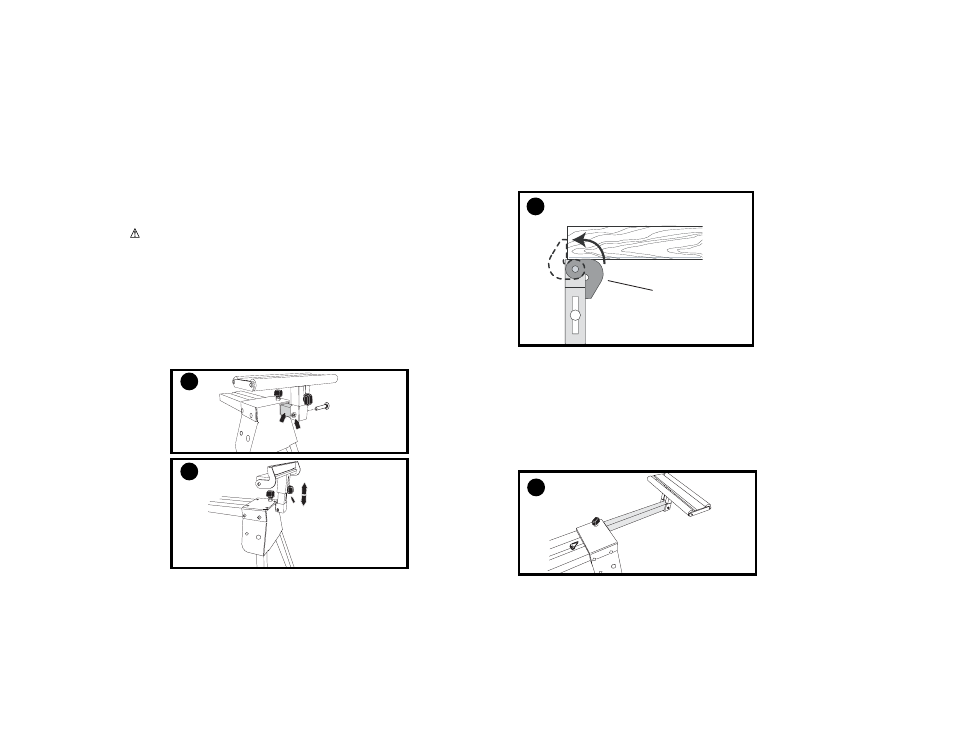
5
4.
The length stop (F) may be rotated up to serve as a length stop or
hold the end of long work pieces. (Fig 5)
5.
Adjustable Length Extension arm
To lengthen the support surface, turn the Lock Knob
counterclockwise to release the extension arm.
Pull the extension arm out to the desired length. Turn
the knob clockwise to lock.
6.
The extension arms are interchangable, there are
extension arm stops on the inside of the main beam to
prevent unintentional removal of the extension arms, to
remove the extension arms rotate the stop to allow the
extension arms to be removed.
3
ARM
3
4
F
5
5
6
ASSEMBLY
ASSEMBLY TOOLS REQUIRED (NOT SUPPLIED):
- Adjustable Wrench
- Phillips Screwdriver
APPROXIMATE ASSEMBLY TIME: 15 minutes
CAUTION: CHECK TO BE SURE THAT THE LEGS ARE
SECURELY LOCKED before assembling any miter saw to the
stand.
2. ATTACHING THE WORK STOP & ROLLER SUPPORT
The support is to be attached to the extension arm using the
lock nut and carriage bolt provided. (Fig 3) Loosen the knobs
above the legs to allow the extension arms to be pulled out from
each end of the main support beam. The work stop can be
installed at the end of the extension arms. (Fig 4)
3. Adjust the height of the support by loosening the locking knob
and raise or lower the top surface to align with a straight edge or
level to the saw table. Tighten the locking knob. (Fig 3)
bras
brazo
