Save these instructions – Black & Decker BDWS100 User Manual
Page 4
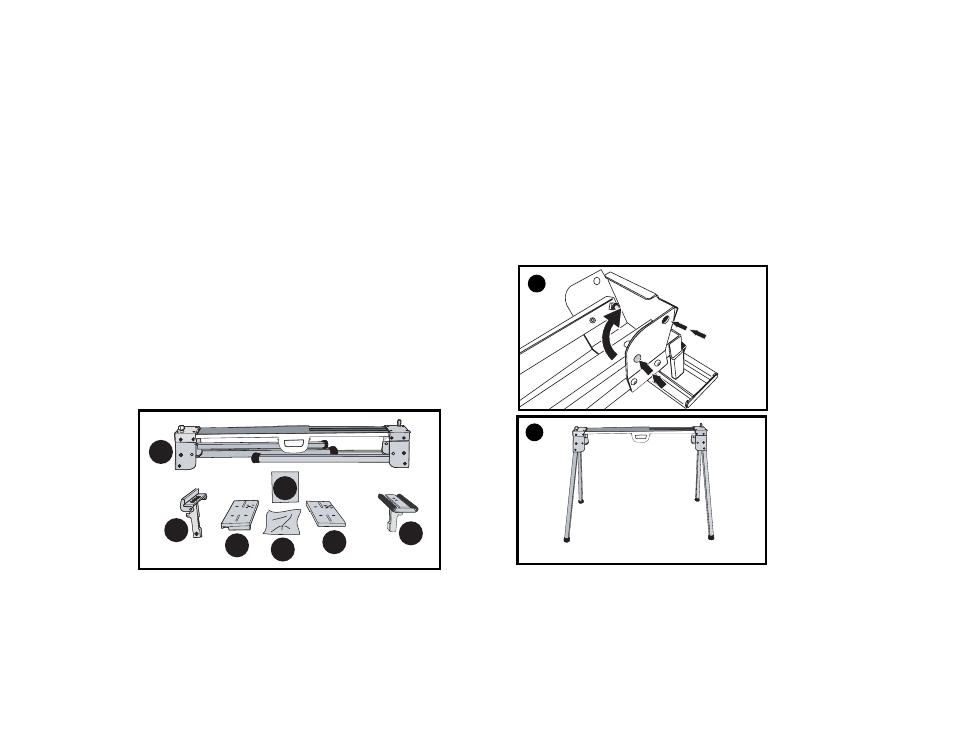
4
16. THIS miter saw stand is designed to support miter saws ONLY. It
is designed to support 500 lbs. safely. DO NOT overload this
stand. DO NOT make any modifications to this stand since it
may reduce the load that the stand can safely support.
17. SECURELY FASTEN your miter saw to the stand supports and
make sure the supports are securely fastened to the stand
before each use of your miter saw with this stand.
18. ALWAYS UNPLUG THE MITER SAW and remove the miter saw
from the stand before folding up the stand for storage.
SAVE THESE INSTRUCTIONS.
Refer to them often and use them to instruct others.
CARTON CONTENTS
THE PACKAGE SHOULD CONTAIN THE FOLLOWING PARTS.
A - MITER STAND ASSEMBLY
B - 2 PLATFORM SUPPORTS
C - FIXED SUPPORT ASSEMBLY
D - ROLLER SUPPORT ASSEMBLY
E - HARDWARE BAG
F - INSTRUCTION MANUAL
1. Preparation (Fig 1 & 2)
Lay the miter saw stand on the floor with the legs on top.
Push the locking pin and pull each leg up until the locking pin (A)
clicks into the detent. Lift the stand by the center beam and
place it in an upright position. The stand should be stable and
should not rock. Check the legs to be sure that the locking pins
have engaged and the legs are firmly held in place.
"CLICK"
1
A
A
B
E
D
C
B
F
1
2
clic
