Maintenance – Multiquip LT6K User Manual
Page 37
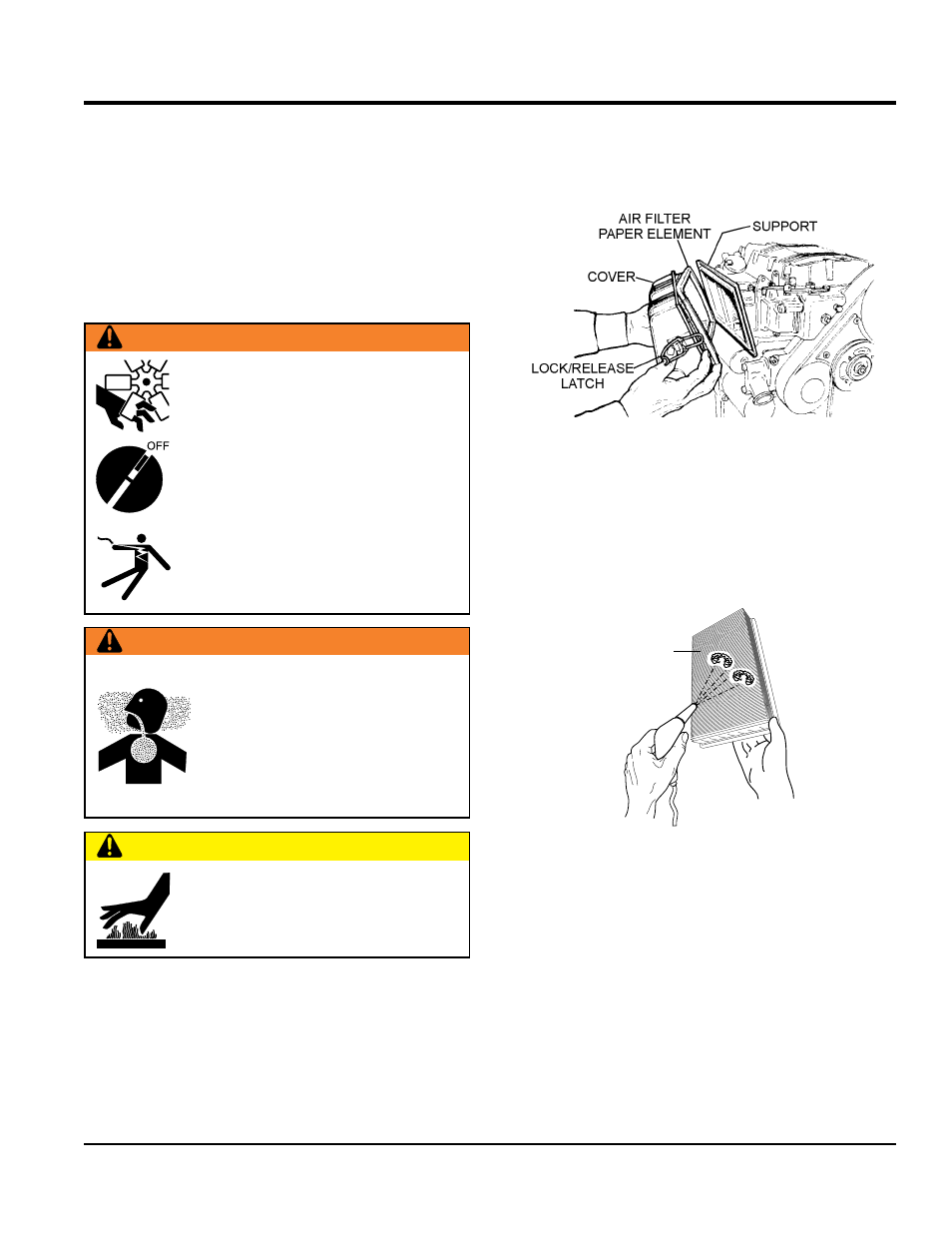
LT6K LIgHT TOWeR • OpeRaTIOn manuaL — Rev. #1 (08/28/14) — page 37
When performing any maintenance on the light tower
or engine, follow all safety messages and rules for safe
operation stated at the beginning of this manual.
geneRaL InspeCTIOn
Prior to each use, the light tower should be cleaned and
inspected for deficiencies. Check for loose, missing or
damaged nuts, bolts or other fasteners. Also check for
fuel or oil leaks.
aIR CLeaneR
Thoroughly remove dirt and oil from the engine and
surrounding area. Clean or replace the air cleaner
WaRnIng
Accidental starts can cause severe injury or
death.
ALWAYS place the ON/OFF switch in the
OFF position.
Disconnect and ground spark plug leads
and disconnect negative battery cable
from battery before servicing.
WaRnIng
Some maintenance operations may
require the engine to be run. Ensure
that the maintenance area is well
ventilated. Exhaust contains poisonous
carbon monoxide gas that can cause
unconsciousness and may result in
DEATH
CauTIOn
ALWAYS allow the engine to cool
before servicing.
NEVER attempt any
maintenance work on a hot engine.
maintenance
elements as necessary. Check and retighten all fasteners
as necessary.
1. Release the locking latch and remove the air filter paper
element as shown in (Figure 23).
Figure 23. Air Cleaner Components
2. Clean the inside of the cover using a damp cloth.
3. Blow dry with compressed air (0.69 Mpa {7 kgf.cm
2
,
99.4 PSI} maximum) against the side of the paper filter
element (Figure 24) along the pleats. Then blow dry
against outside along the pleats, then against inside
again.
Figure 24. Cleaning Inner Paper Filter
4. If the air filter alarm indicator lamp (Figure 6) is ON,
DO
nOT blow dry paper element . Replace paper element
with a new one.
5. Inspect air filter cover for cracks, heat damage or
warpage. Replace if necessary.
6. Reinstall air filter paper element and support. Attach
cover and secure cover with locking latch.
PAPER
FILTER
ELEMENT
