Operating controls (cont.) – Bunn CDS-3 User Manual
Page 9
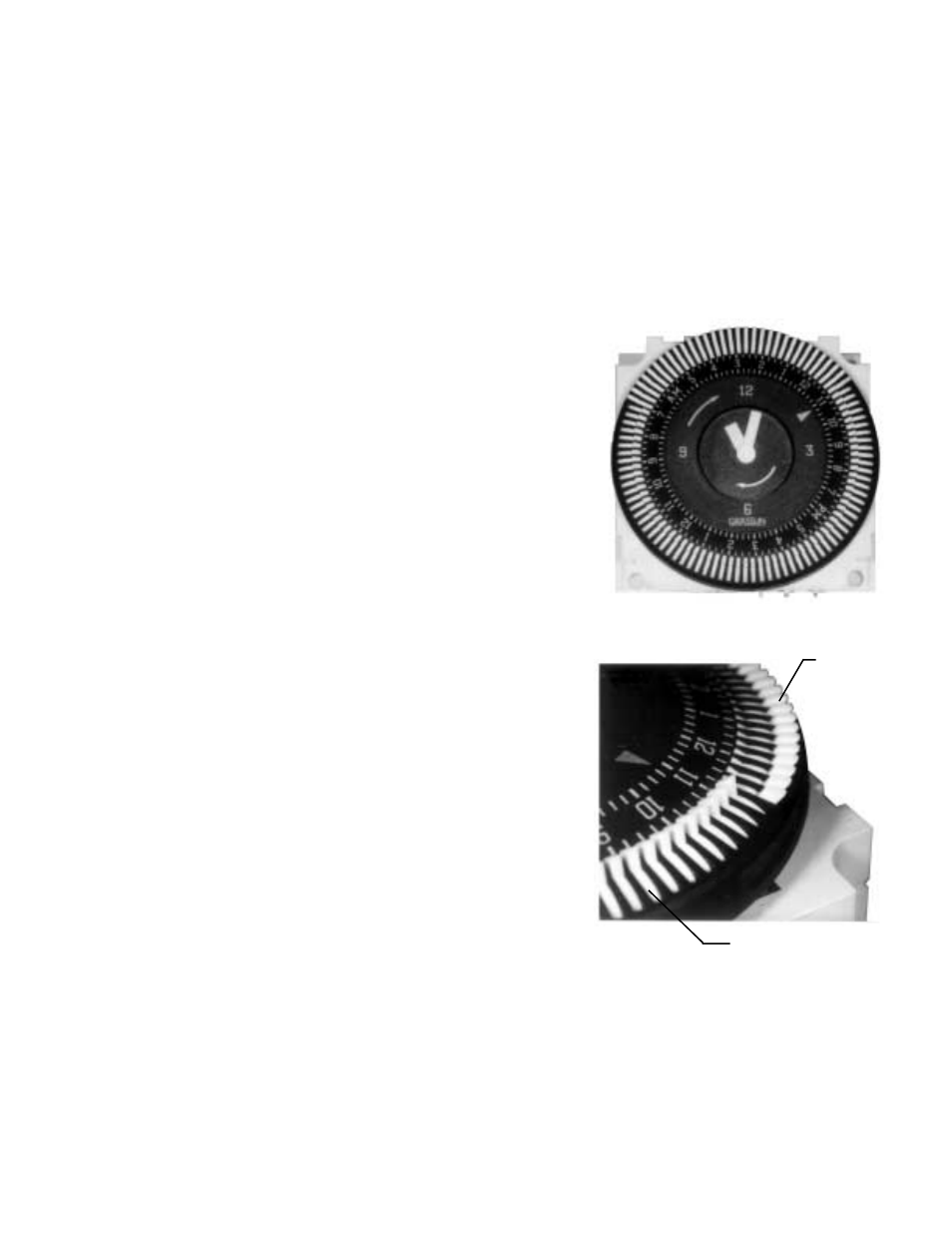
9
DAY/NIGHT TIMER
The quartz driven timer offers 24-hour programming with 96 actuators that operate in 15-minute
increments. All actuators can be individually set to the inside or outside position. The timer is located behind
the right side panel.
SETTING TIME
1.
Locate marker on the inner (stationary) dial that points to
outer dial. The marker is at approximately the two O’clock
position.
2.
Turn outer dial clockwise until the marker is pointing to the
correct time. The clock hands will turn with the outer dial
indicating the same time as the marker. NOTE - the outer dial
has AM and PM settings.
SETTING NIGHT TIME MODE
1.
Locate the actuators positioned around the outer dial. Inward
position indicates day time mode and outer position indicates
night time mode.
2.
Determine the desired times that night time mode is to begin
and end.
3.
Position all actuators between begin and end times in the
outer position.
EXAMPLE: Night Time Mode is 11:00 PM - 7:00 AM
Place the actuator at 11:00 PM to the outside position.
Continue placing actuators to the outside position
counterclock wise around the dial to 7:00 AM. All actuators
from 7:00 AM to 11:00 PM must be in the inside position.
NOTE: For Day/Night Timer to operate, the Day/Night Switch
in the control drawer must be kept in the “DAY” position.
Shown in
“Night Time”
Mode
Shown in “Day
Time” Mode
OPERATING CONTROLS (Cont.)
TWO FLASHES EVERY FOUR SECONDS – A temperature error is being sensed. Call Bunn-O-Matic for Support.
THREE QUICK FLASHES – Low auger torque is being sensed. Call Bunn-O-Matic for Support.
FOUR QUICK FLASHES – High auger torque is being sensed. Call Bunn-O-Matic for Support.
P1947
P1948
27646 022500
