Maintenance – Multiquip ST3020BCUL User Manual
Page 25
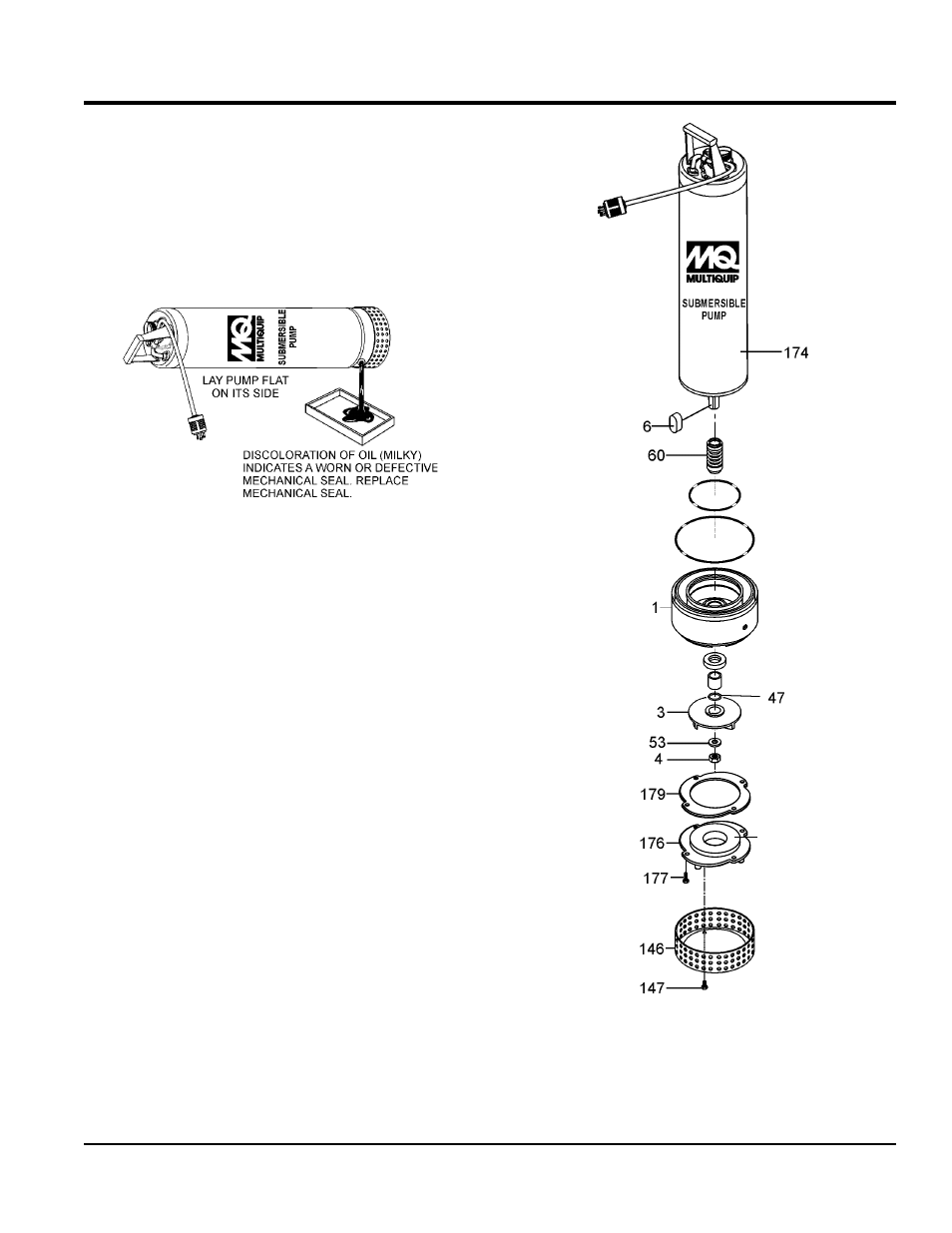
st3020b1/bCUL sUb. pUmp • operation and parts manUaL — rev. #2 (10/28/10) — page 25
Maintenance
Inspecting Lubrication Oil (Mechanical Seal)
1. Block the oil fill opening with a finger and roll pump to
one side to drain (Figure 22) oil into a small transparent
container.
2. If oil is cloudy (milky) or has water in it, indicates
that mechanical seal is defective or worn. Replace
mechanical seal.
Figure 22. Lubrication Oil Inspection
impeller/mechanical seal replacement
Refer to the the following procedure and Figure 23 for the
removal of the impeller and mechanical seal.
1. Remove the three strainer bolts (item 147) that secure,
strainer to the suction cover (item 176). Remove
strainer (item 146).
2. Remove the four suction cover bolts (item 177) that
secure the suction cover (item 176) to the casing (item 1).
Remove suction cover.
3. Remove suction cover packing (item 179) from suction
cover and friction disc (items 176 and 2).
4. Remove impeller nut (item 4) and washer (item 53).
5. Remove impeller (item 3) and impeller key (item 6)
from motor shaft. Remove mechanical seal (item 60).
6. Remove adjustment liner (item 47).
7. Reassemble in reverse order.
Figure 23. Impeller/Mechanical Seal Removal
2
