BT Quartet 1500 User Manual
Page 67
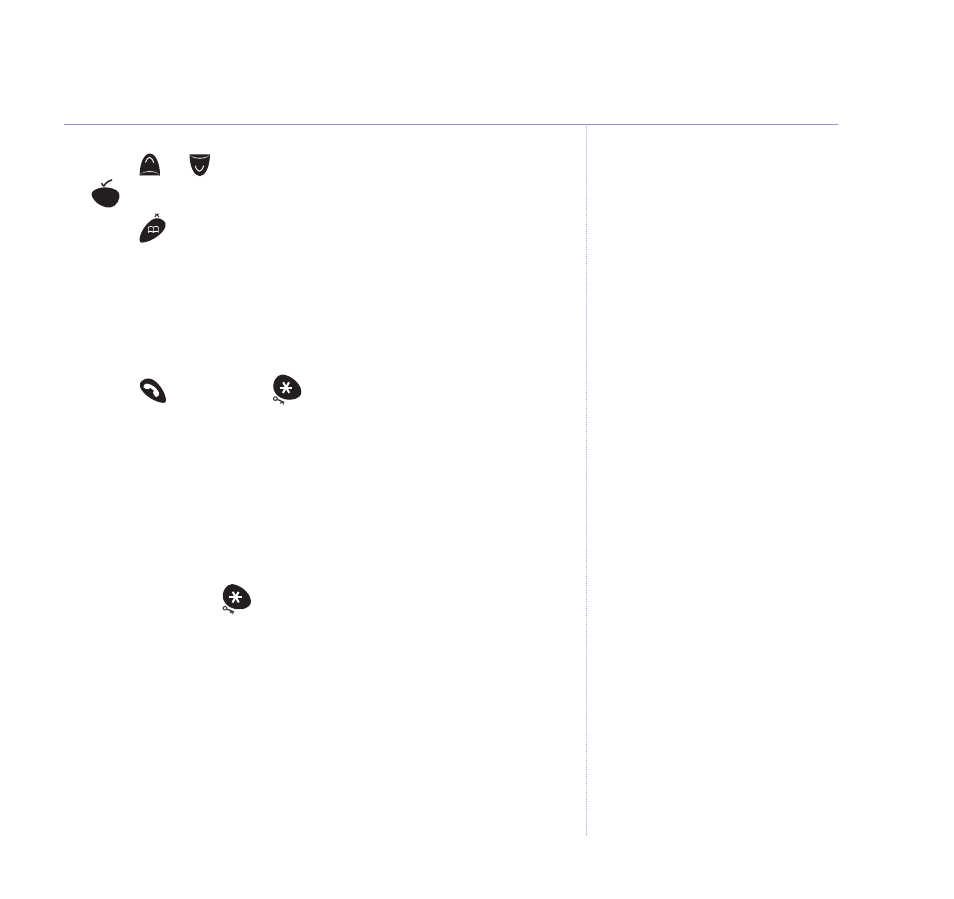
4. Press
or
to select either
TONE
or
PULSE
then press
.
5. Press
twice to return to the idle screen.
Temporary change to dialling mode
If you have set your BT Studio 1500 to Pulse dialling,
you can temporarily switch to Tone dialling during a call.
1. Press
, then press
, then dial the number as
normal.
Your BT Studio 1500 will switch to Tone dialling only for
the duration of this call.
Alternatively, you can store a phonebook number so
that it will temporarily switch to Tone dialling each time
it is dialled.
2. Press and hold
before you store the number in the
phonebook.
d
is displayed.
Menu
Vol
General information
67
