Listening to your messages, 38 using the answering machine – BT Quartet 1500 User Manual
Page 38
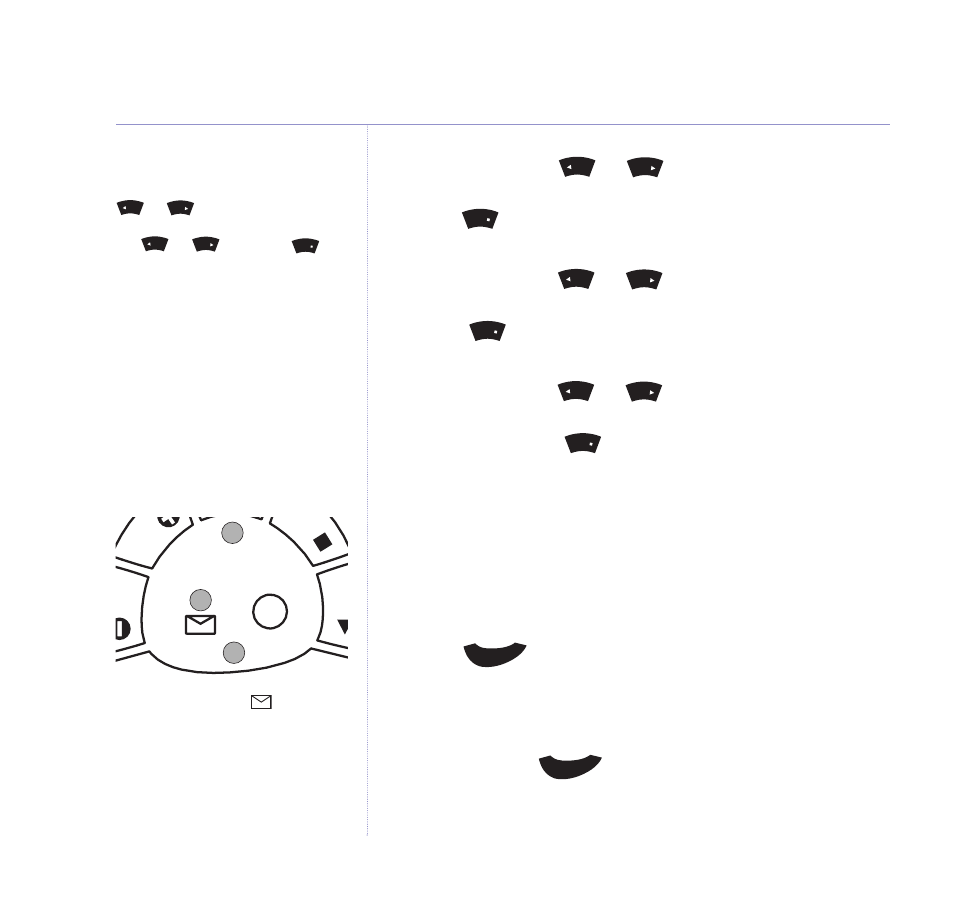
2. Press and release
or
repeatedly to scroll
through the days. After the correct setting is announced
press
. The day is announced followed by the current
hour setting.
3. Press and release
or
repeatedly to scroll
through the hours. After the correct setting is announced
presss
to select. The day and hour are announced
followed by the current minutes setting.
4. Press and release
or
repeatedly to scroll
through the minutes. After the correct setting is
announced presss
to select. The newly set day
and time is announced.
Listening to your messages
Play all messages
1. Press
. The number of messages is announced,
and the oldest message is played first.
Play new messages only
1. Press and hold
until you hear “You have ‘n’ new
messages.” Your new messages will be played.
Play
Play
Stop
Skip
Skip
Stop
Skip
Skip
Stop
Skip
Skip
How many messages have I got?
The messages light (
) on the
base will flash when there are
messages.
38
Using the answering machine
Del
Charg
ing
Pow
er
/ In
U
se
top
S
k
ip
V
o
l
Vo
l
To scroll through days / hours /
minutes rapidly, press and hold
or
. After the desired
setting is announced, release
the
or and
press
to confirm.
Stop
Skip
Skip
Skip
Skip
