BT Quartet 1500 User Manual
Page 41
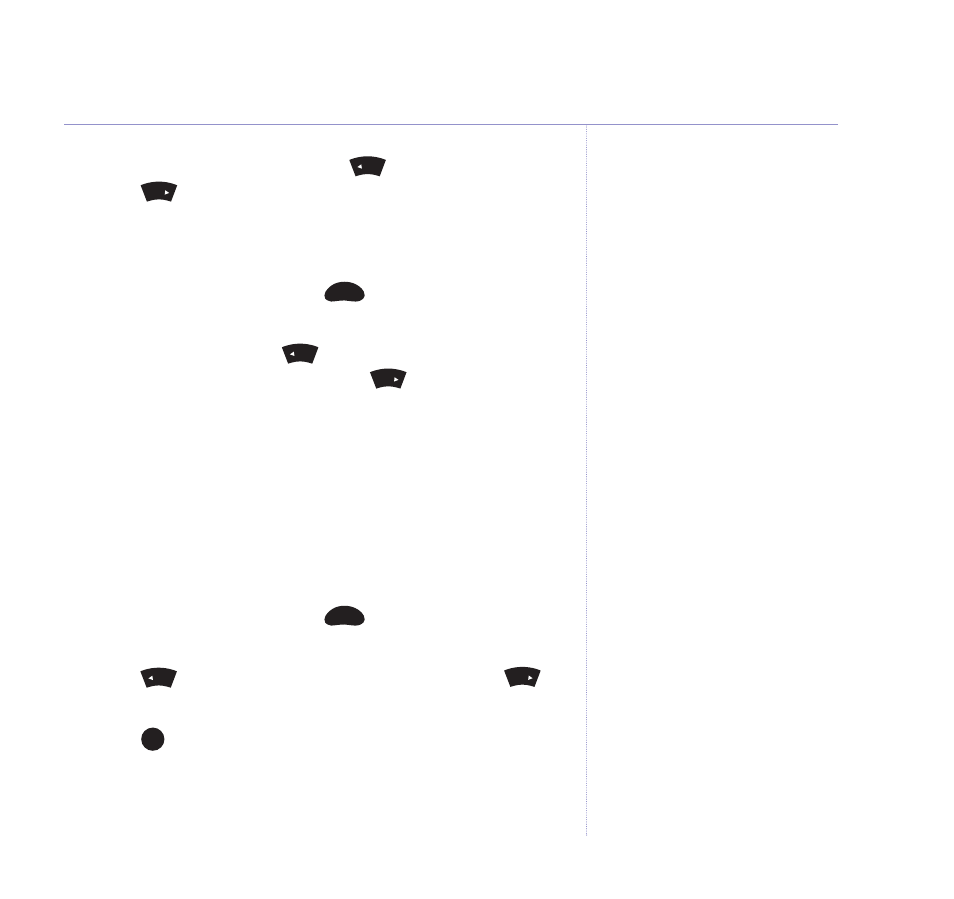
2. For
Answer and Record
, press or
for
Answer Only
press
. The selected message is played.
Record your own outgoing message(s)
1. At the base, press and hold
until you hear “Please
select outgoing message.”
2. Press and keep holding
to select
Answer and
Record
or press and keep holding
for
Answer Only
,
until you hear “Please speak after the tone. To end
recording release the button.”
3. After the beep, record your message. Release the button
to end recording. Your new outgoing message is played
back.
Delete your outgoing message(s)
1. At the base, press and hold
until you hear “Please
select outgoing message.”
2. Press to
select
Answer and Record
or press
for
Answer Only
. The selected message is played.
3. Press
. The machine will revert to and play the pre-
recorded version of the outgoing message you deleted.
Del
Skip
Skip
OGM
Skip
Skip
OGM
Skip
Skip
You can only delete your own
recorded outgoing message.
41
Using the answering machine
Your own outgoing message can
be up to 3 minutes long.
