Delete, Delete all – BT Quartet 1500 User Manual
Page 17
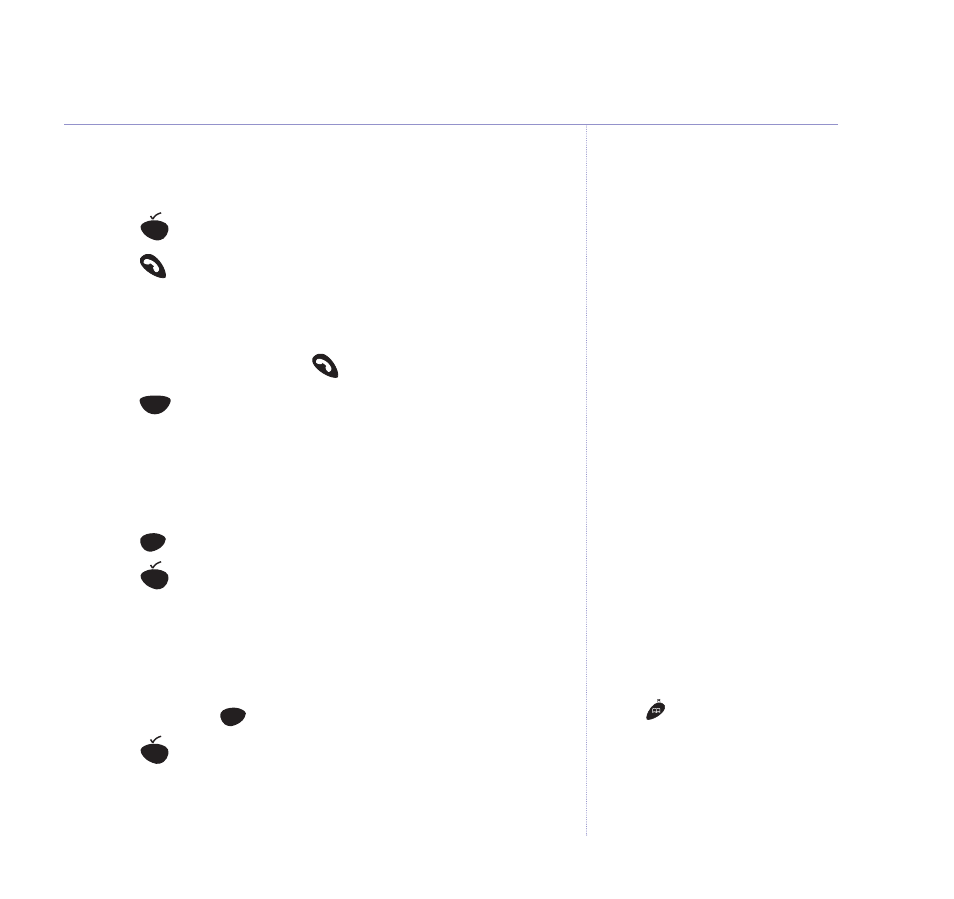
Press
to exit a menu.
Keep pressing to return to the idle
display at any time.
If a name/number match is found in the phonebook the
name will be displayed instead of the number.
Press
to toggle between the name and number.
3. Press
to dial the number.
Last number redial
1. Lift the handset and press
.
2. Press
. The last number called is redialled.
Delete a redial number
With the name or number you want to delete displayed:
1. Press .
DELETE?
is displayed.
2. Press
to confirm.
Delete the redial list
With any number from the redial list displayed.
1. Press and hold
.
DELETE ALL?
is displayed.
2. Press to
confirm.
Menu
Clr
Secrecy
Menu
Clr
Secrecy
Redial
P
Menu
Using the phone
17
