Radio mode – Blaupunkt CALGARY MP36 User Manual
Page 10
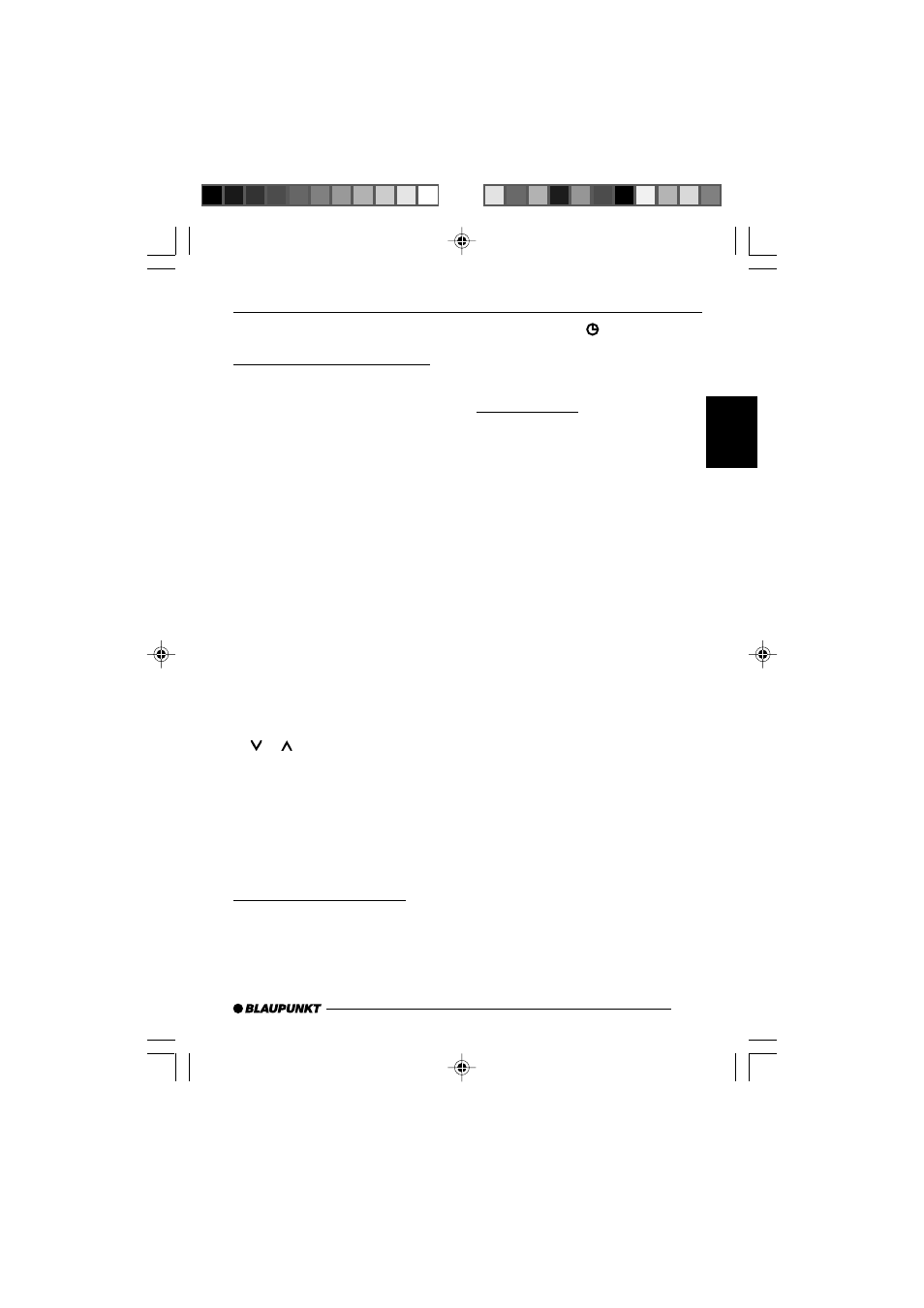
37
DANSK
ENGLISH
DEUTSCH
FRANÇAIS
IT
ALIANO
NEDERLANDS
SVENSKA
ESP
AÑOL
PORTUGUÊS
Radio mode
Adjusting the tuner settings
To ensure that the tuner works proper-
ly, the device must be configured for
the region in which it is being used. You
can choose between Europe (EU-
ROPE), United States (USA), South
America (S-AMERICA) and Thailand
(THAI). By default, the tuner is set to
the region in which the device was sold.
If you encounter problems with radio
reception, please check this setting.
The radio functions described in these
operating instructions refer to the EU-
ROPE tuner setting.
➮
Switch the device off using button
1.
➮
Press and hold down the 1 and 5
buttons
; simultaneously and
switch on the device again by
pressing button
1.
“TUNER” is displayed.
➮
Select your tuner region using the
or button
8.
To save the setting,
➮
switch the device off and on again
or wait approx. 8 seconds. The
car sound system switches on and
the mode that was selected last is
activated (radio, CD/MP3, CD
changer or AUX).
Switching to radio mode
If you are in CD/MP3, CD-changer or
AUX mode,
➮
press the BND•TS button
<
or
➮
press the SRC
button
= re-
peatedly until the memory bank
(e.g. “FM1”) appears in the dis-
play.
RDS functions
This device is equipped with an RDS
radio receiver (Radio Data System).
Many of the receivable FM stations
broadcast a signal that not only car-
ries the programme but also addition-
al information such as the station name
and programme type (PTY).
The station name appears in the dis-
play as soon as the tuner receives it.
The convenient RDS functions AF (Al-
ternative Frequency) and REGIONAL
extend your radio’s range of functions.
●
AF: If the RDS function is activat-
ed, the radio automatically tunes
into the best receivable frequency
for the station that is currently set.
●
REGIONAL: At certain times,
some radio stations divide their
programme into regional pro-
grammes providing different con-
tent. You can use the REG func-
tion to prevent the car radio from
switching to alternative frequen-
cies that are broadcasting different
programme content.
Note:
●
REGIONAL must be activated/de-
activated separately in the menu.
RADIO MODE
02CalgMP36_gb
08.02.2006, 9:38 Uhr
37
