Installation, Installing the 658.25 chamber in the load unit, Installation 17 – MTS Series 658 Environmental Chamber User Manual
Page 17: Installing the 658.25 chamber in the load unit 17
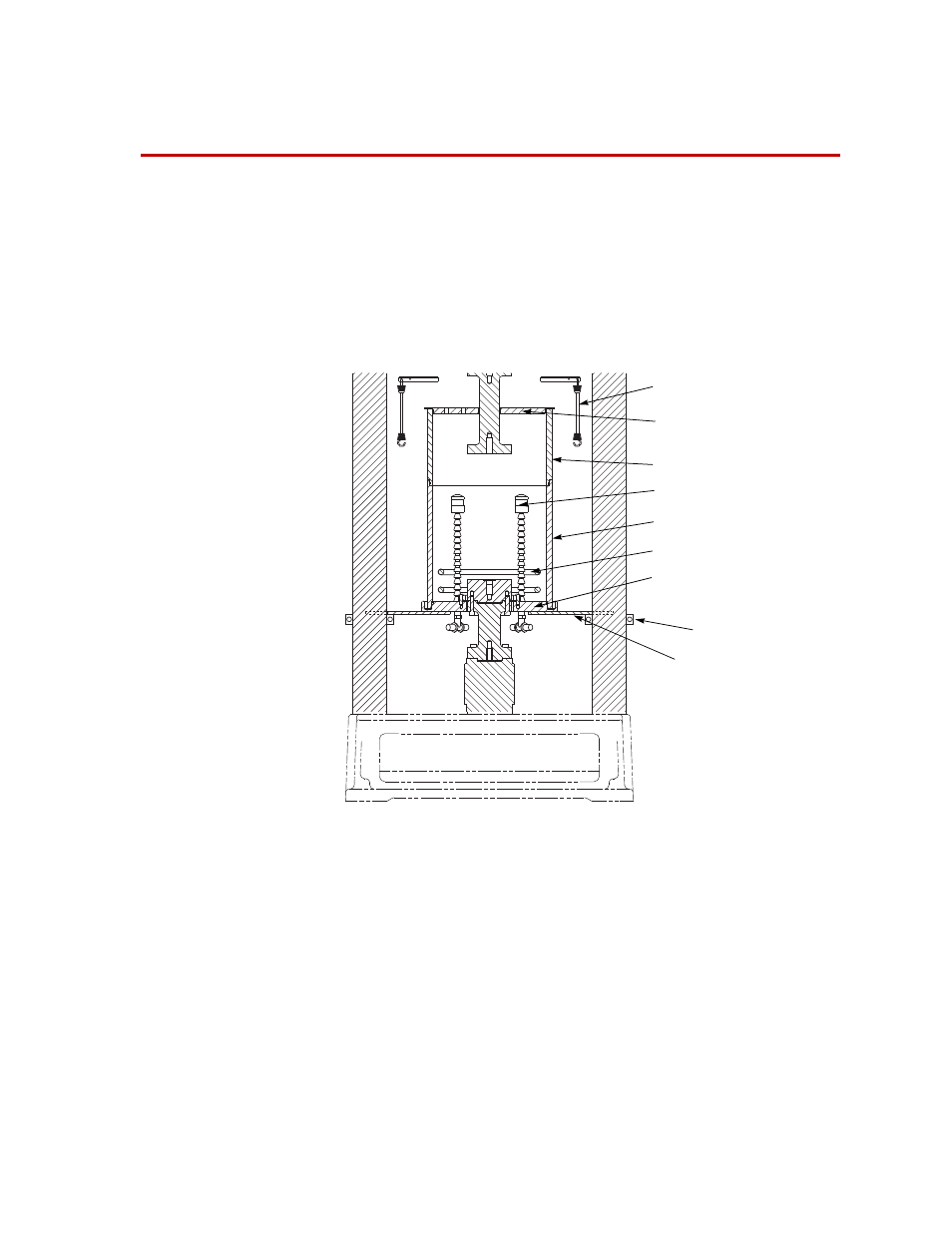
Series 658 Environmental Chamber
Installation
17
Installation
This section describes how to install the Model 658.25 Environmental Chamber
in a typical load unit; the Series 359 Load Unit is used in the illustrations but the
procedure can also apply to the Series 318 Load Unit. This section also describes
connecting the hoses to the fittings on the bottom of the chamber base and the
fittings on the heating circulator bath.
Installing the 658.25 Chamber in the Load Unit
To install the 658.25 Environmental Chamber into the load unit:
1. Install the column clamps. Position them just above the expected final
position and snug in place; do not tighten.
2. Secure the chamber mounting plates to the chamber base.
3. Position the membrane on the chamber base. Line up the mounting holes.
4. Place the membrane retainer ring on the membrane and secure with nylon
screws. Tighten screws evenly in a crisscross pattern.
5. Place the chamber mounting plates with the chamber base attached on the
column clamps.
Bungee cord
Upper chamber extension
Lower chamber extension
Spray nozzle
Chamber cover
(split - 2 halves)
Heater coil
Chamber base
Column clamp
Chamber mounting
plate
