Troubleshooting – New Buck Corporation DV1000 User Manual
Page 32
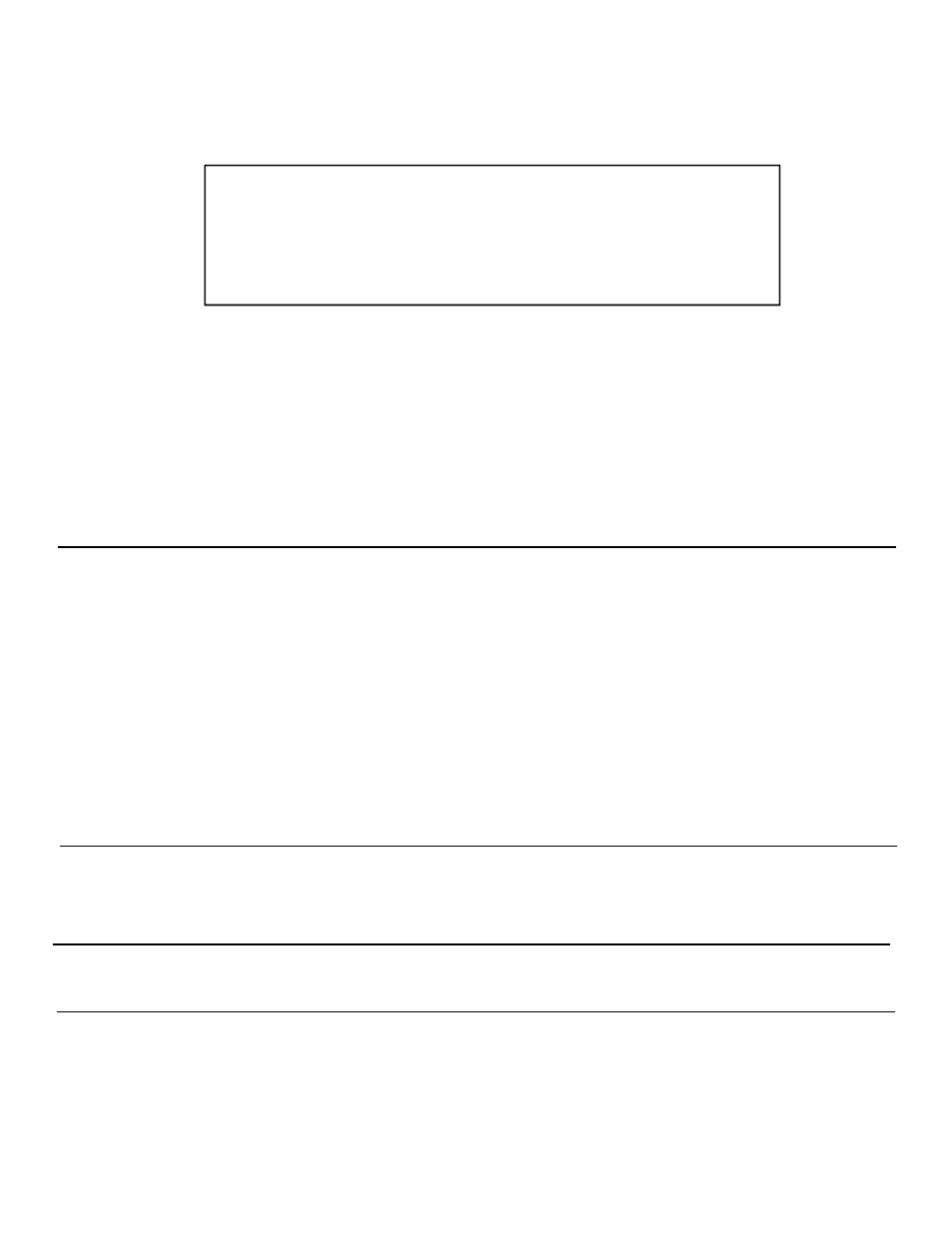
TROUBLESHOOTING
Continued
WARNING: If you smell gas
•
Shut off gas supply.
•
Do not try to light any appliance.
•
Do not touch any electrical switch; do not use any phone in your building.
•
Immediately call your gas supplier from a neighbor’s phone. Follow the gas
supplier’s instructions.
•
If you cannot reach your gas supplier, call the fire department.
OBSERVED PROBLEM
Burner system produces unwanted odors
Burner system shuts off in use
Gas odor even when control knob is in OFF
position
Gas odor during combustion
Dark residue on logs or inside of burner
system
POSSIBLE CAUSE
1. Gas
leak.
See Warning statement
above
1. High or gusting winds
2. Low
line
pressure
3. Pilot is partially clogged
4. Inner vent pipe leaking exhaust
gasses into system
5. Glass too loose and air tight gasket
leaks in corners after usage
6. Bad thermopile or thermocouple
7. Improper vent cap installation
1. Gas
leak.
See Warning statement
above
2. Control valve defective
1. Gas
leak.
See Warning statement
above
1. Improper log placement
2. Air holes at burner inlet blocked
3. Burner flame holes blocked
REMEDY
1. Locate and correct all leaks (see
Checking Gas Connections, pages 15
thru 17
1. Burner system has been tested for up
to 40 mph winds. However, extreme
conditions may occur. See Lighting
Instructions on page 21-22
2. Contact local propane/LP or natural
gas company
3. Clean
pilot
(see
Cleaning and
Maintenance, page 25)
4. Locate and correct all leaks (see
Checking Gas Connections, pages 16
thru 17)
5. Tighten
glass
6. Replace faulty component
7. Check for proper installation and
freedom from debris or blockage
1. Locate and correct all leaks (see
Checking Gas Connections, pages 16
thru 17)
2. Replace control valve
1. Locate and correct all leaks (see
Checking Gas Connections, pages 16
thru 17)
1. Properly locate logs ( see Installing
Logs, page 19)
2. Clean out air holes at burner inlets.
Periodically repeat as needed
3. Remove blockage or replace burner
Page 29
