Turning on and off – MEElectronics Air-Fi Venture AF52 User Manual
Page 10
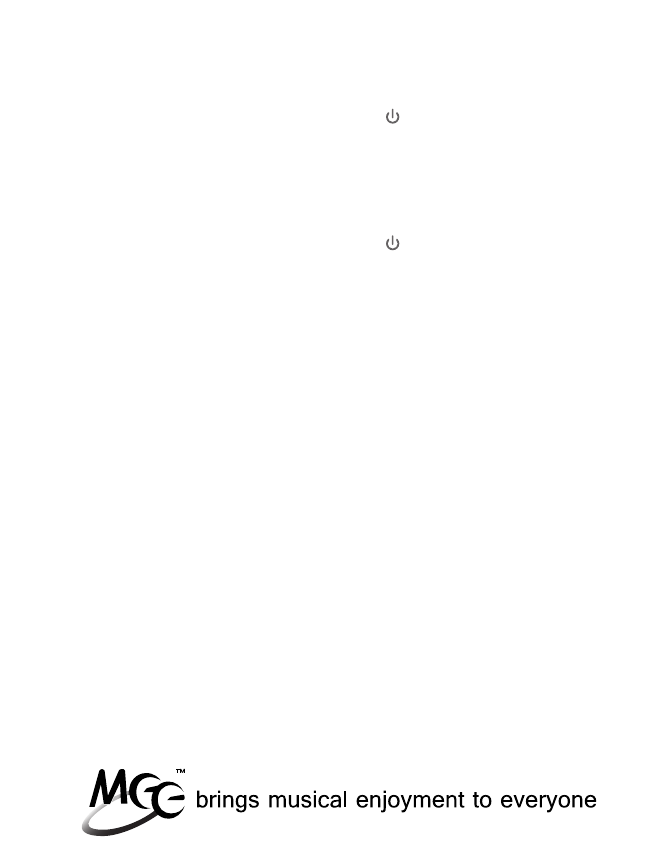
07
Turning On and Off
To turn on, press and hold the Power button for
approximately 3 seconds. The Venture will say “power on”
and the blue indicator light will flash once every 5 seconds to
show the power is on. The LED indicator will continue to
display a single blue flash every 5 seconds while the unit is
on and not connected to a device.
To turn off, press and hold the Power button for
approximately 4 seconds. After 1 second you will hear a long
tone and after 4 seconds the Venture will say “power off” and
the red LED will flash 4 times to indicate the unit is powering
down.
Releasing the power button before the Venture powers off will
redial the last active phone number on a connected phone.
a)
b)
