Adjusting the rotor’s rotation speed, Mixing the direct sound, Operating the slow/fast pedal – Boss Audio Systems RT-20 User Manual
Page 9
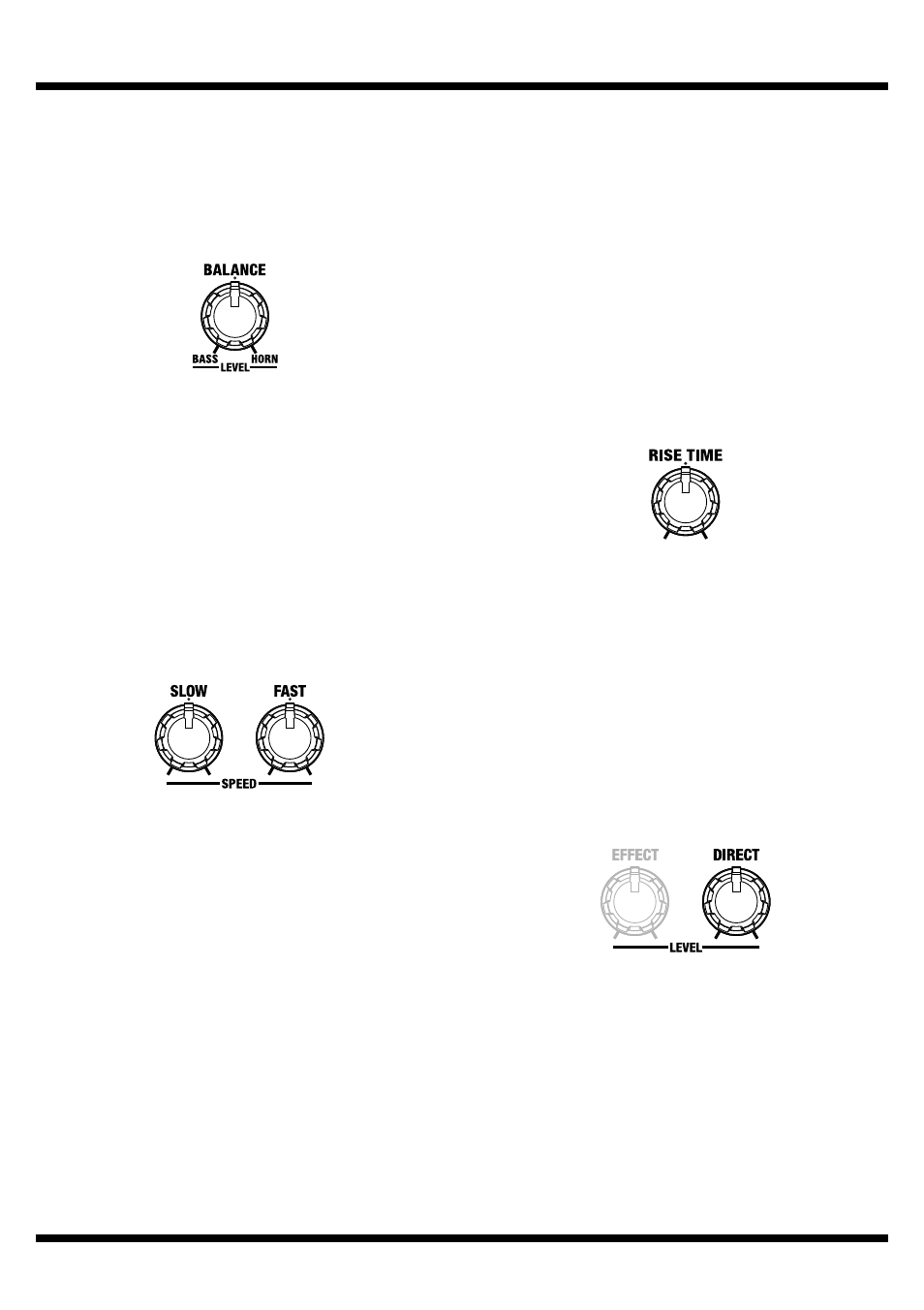
9
Operating the RT-20
Adjusting the Balance of the HORN
Rotor and BASS rotor volume
You can adjust the balance in volume from
the horn rotor and bass rotor inside the
rotary speaker with the BALANCE knob.
fig.081
Adjusting the Rotor’s
Rotation Speed
You can adjust the rotor rotation speed using
the SLOW SPEED and FAST SPEED knobs.
Turning these knobs to the center position
sets the rotor speed to the standard rotation
speed.
fig.082
Adjusting the Rate at Which the Speed
Changes When Switching from SLOW
to FAST and FAST to SLOW
You can adjust the rate at which the rotation
changes from slow to fast and vice versa with
the RISE TIME knob.
Turn the knob to the left to slow down the
rate of change; turn the knob to the right to
increase the rate.
When this knob is at the center position, the
rise time is set to the standard setting.
fig.083
Mixing the Direct Sound
If you want to retain the nuance of the direct
sound used by the guitar or other
instrument, you can add the direct sound
using the DIRECT knob.
* If you want to reproduce the regular rotary
speaker sound, turn this knob completely to
the left to shut off the direct sound.
fig.084
Operating the SLOW/FAST Pedal
You can switch the rotor’s rotation speed by
pressing the SLOW/FAST pedal.
When set to SLOW, the SLOW/FAST
indicator is switched off; the indicator is lit
when the speed is set to FAST.
