Troubleshooting, Remote keypad functions, Setting up the tcf drive – Lenze TCF Series remote keypad User Manual
Page 2
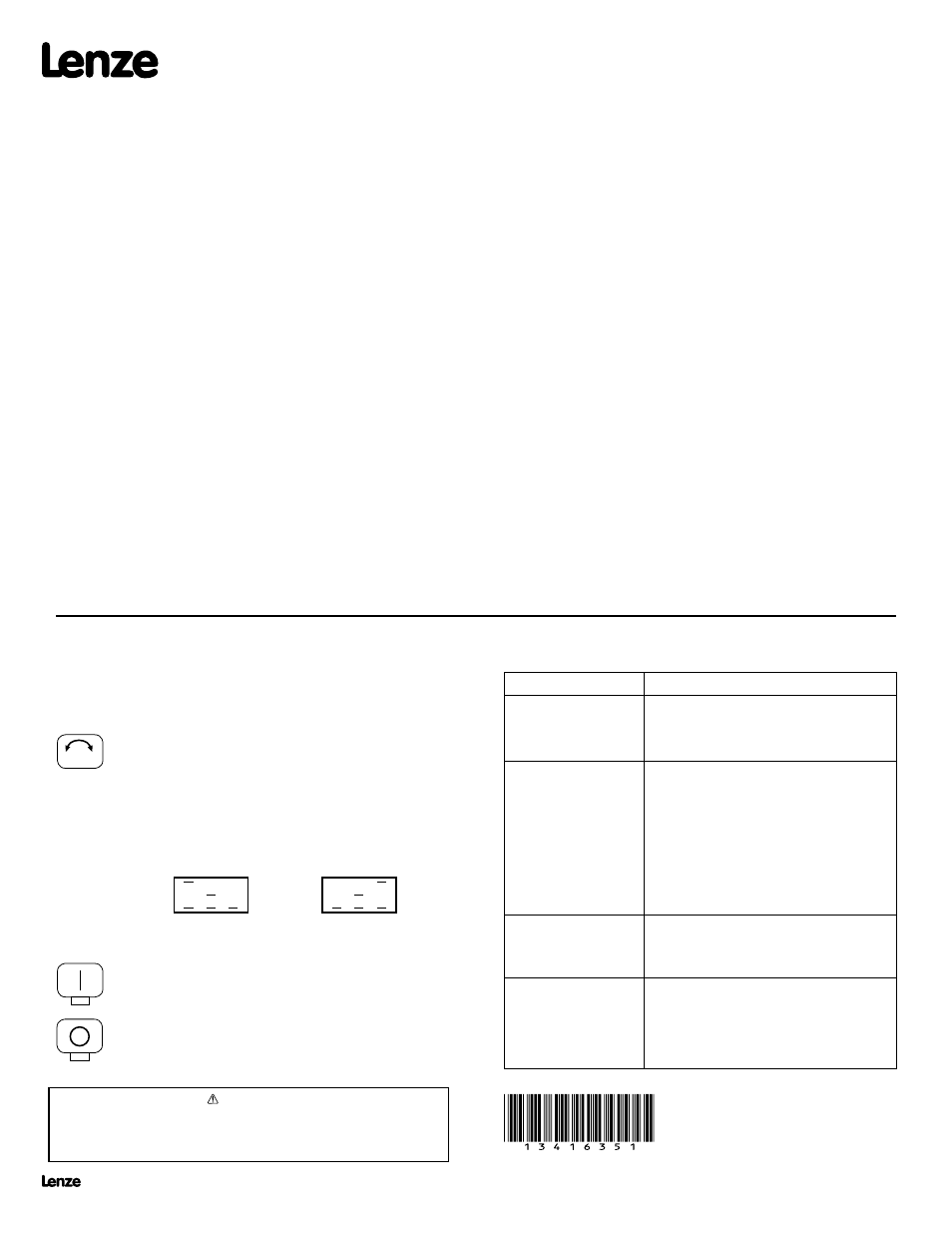
Lenze Americas • 630 Douglas Street • Uxbridge, MA 01569 • USA
Sales: (800) 217-9100 • Service: (508) 278-9100 • www.lenzeamericas.com
KL01D
13416351
7.
TROUBLESHOOTING
Reverse/Forward key: Selects Forward or Reverse
direction. The
R/F key is only active if Parameter 17 -
ROTATION is set to “2” (FORWARD AND REVERSE).
When the
R/F key is pressed, the symbol for the opposite
direction will blink on the display. Press the
M key within
four seconds to confirm the rotation change.
Below are the display symbols used to indicate direction:
FORWARD
REVERSE
6.
REMOTE KEYPAD FUNCTIONS
The
M key and the p and q keys on the remote keypad function the
same as the
Mode button and the p and q buttons on the drive. The
other remote keypad functions are described below:
STOP key: Press STOP to Stop the drive. The STOP
key is active whenever the remote keypad is operational,
even if the remote keypad is only used for programming
and monitoring.
RUN key: Press RUN to Start the drive. The RUN key is
only active if the remote keypad is selected as the Start/
Stop control source.
WARNING!
If the remote keypad display is totally blank, displaying 3 dots, or displaying a
“JF” fault, the
STOP key WILL NOT stop the drive. The remote keypad must be
operational in order for the
STOP key to be active.
5.
SETTING UP THE TCF DRIVE
There are three possible control scenarios when using the remote keypad:
1. The remote keypad is used for Start/Stop control, Forward/Reverse
selection, programming, and monitoring.
2. The remote keypad is used for programming and monitoring, but
the drive’s terminal strip is used for Start/Stop control and Forward/
Reverse selection.
3. The remote keypad is used for programming and monitoring, while
Start/Stop control and Forward/Reverse selection can be toggled
between the remote keypad and the drive’s terminal strip.
In all of the above scenarios, speed is controlled from the Remote Keypad unless
another speed reference source is selected.
NOTE 1: The STOP key on the remote keypad will work even if the terminal strip
is used for Start/Stop control.
1. REMOTE KEYPAD TO PROGRAM, MONITOR AND CONTROL
a. Set Parameter 14 (CONTROL) to “02” (REMOTE KEYPAD ONLY).
b. Install a jumper between terminal TB-1 and TB-4 on the drive’s terminal
strip.
2. REMOTE KEYPAD TO PROGRAM AND MONITOR, AND
TERMINAL STRIP TO CONTROL.
a. Set Parameter 14 (CONTROL) to “03” (TERMINAL STRIP OR
REMOTE KEYPAD).
b. Wire the desired Start/Stop and Forward/Reverse circuits to the drive’s
terminal strip according to the TCF manual.
3. TOGGLE CONTROL BETWEEN REMOTE KEYPAD AND
TERMINAL STRIP
a.
Set Parameter 14 (CONTROL) to “03” (TERMINAL STRIP OR
REMOTE KEYPAD).
b.
Choose either Terminal 13A, 13C, or 13D on the drive as the input
that will toggle between Remote Keypad control and terminal strip
control.
To use TB-13A, set Parameter 10 (TB-13A FUNCTION SELECT) to
“09” (REMOTE KEYPAD).
To use TB-13C, set Parameter 12 (TB-13C FUNCTION SELECT) to
“07” (REMOTE KEYPAD).
To use TB-13D, set Parameter 49 (TB-13D FUNCTION SELECT) to
“07” (REMOTE KEYPAD).
c.
Wire a selector switch or relay contact between TB-13A, TB-13C, or
TB-13D (whichever was programmed for REMOTE KEYPAD in Step
b above) and TB-4 on the drive’s terminal strip.
d.
Wire the desired Start/Stop and Forward/Reverse circuits to the
drive’s terminal strip according to the TCF manual.
To select the Remote Keypad as the control source, close TB-13x (whichever
was programmed for REMOTE KEYPAD) to TB-4. To select the terminal strip as
the control source, open TB-13x with respect to TB-4.
NOTE 2: When the remote keypad is selected for Start/Stop control, terminal
TB-1 on the TCF drive must be closed to TB-4 to allow the drive to run. TB-1 is a
Stop input and it is always active. If it is open with respect to TB-4, the drive will
not run. If a 2-wire Start/Stop circuit is being used, another set of contacts on the
remote keypad selector switch will be required to close TB-1 to TB-4 when the
remote keypad is selected.
CONDITION / DISPLAY
POSSIBLE CAUSES
Remote Keypad display
is blank.
Parameter 14 - CONTROL is set to “01”
(TERMINAL STRIP ONLY). See Section 5.
The Remote Keypad is not wired correctly to the
drive. See Section 4.
Remote Keypad and/or
TCF drive dislplays “JF”.
“JF” typically indicates a communication problem.
Check for proper wiring between the remote
keypad and the drive. A “JF” fault can also occur
due of the following:
- Attempting to start the drive from the Remote
Keypad and TB-1 is not closed to TB-4. See
NOTE 2 in Section 5
- Attempting to power the Remote Keypad and
an auxiliary relay from TB-11. See NOTE 2 in
Section 4.
The
RUN key does not
work to start the drive.
To start the drive using the
RUN key, the Remote
Keypad must be selected as the control source,
and TB-1 must be closed to TB-4 on the drive’s
terminal strip.
The
R/F key does not
work to change rotation
direction.
To use the
R/F key to change rotation direction,
the Remote Keypad must be selected as the
control source, Parameter 17 - ROTATION must
be set to “02” (FORWARD AND REVERSE), and
the
M key must be pressed with 4 seconds to
confirm the change. See Section 6.
R F
RUN
STOP
