Positionservo dll overview, Files in the dll library – Lenze P94DLL01A User Manual
Page 6
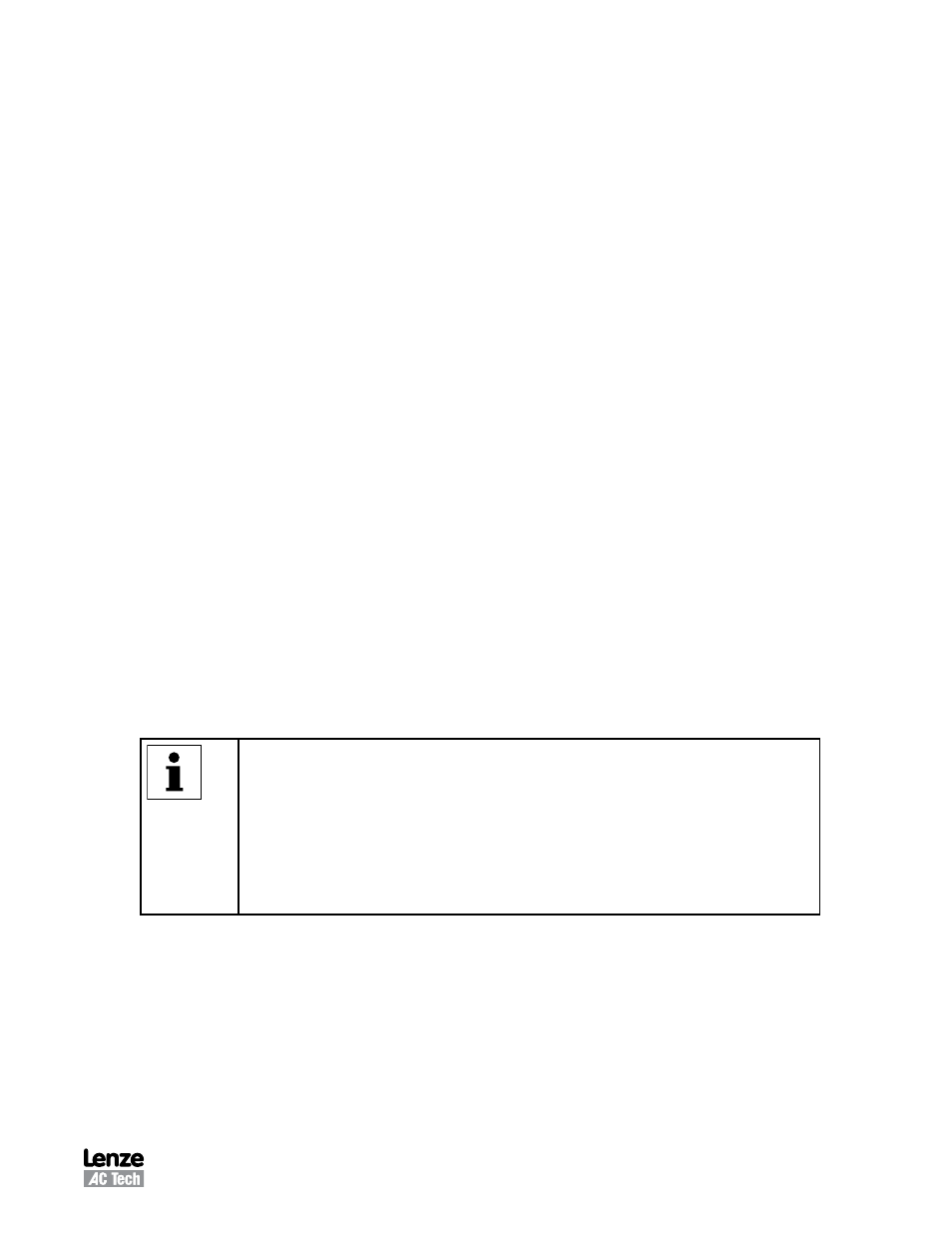
6
P94DLL01A
.
PositionServo DLL Overview
This reference guide assumes that the reader has a working knowledge of DLL protocol and familiarity with
the programming and operation of motion control equipment. This guide is intended as a reference only.
PositionServo Communication Dynamic-link Library (DLL) provides a set of functions to control, configure
and monitor PositionServo drives over Ethernet, RS-485 or RS- interfaces. PositionServo drives sup-
port the Remote Procedure Call (RPC) protocol to transmit data to and from a master communication unit
(PC or controller) and a client-server communication model can be effectively implemented.
All technical details about open standard ONC RPC protocols can be found in RFC-181 and RFC-18
documents. PositionServo uses UDP transport (UDP/IP) to send or receive data over network. In case of
serial communications RS or RS485, the IP data packets are additionally encapsulated by PPP frame
and can be transmitted over the serial interfaces. All encapsulation and data preparation are done by the
PositionServo Communication Dynamic-link Library (DLL). See the communication flowchart in Section 4
for detailed steps when writing communication software.
Files in the DLL Library
The following DLL library files can be found in the MotionView help folder: “…\Help\940 Communication
DLL Library”. The sample codes to demonstrate their usage can be found in Section 7. See the detailed
descriptions of the functions in the DLL library in Section 8.
SS940Control.dll
Main Control DLL Library
oncrpc.dll
RPC protocol library
SS940Control.lib
Static Links
SS940API.h
DLL API
Paramid.h
PositionServo 940 Parameter Definitions
AD485DLL.dll
RS or RS485 Communication Support Files
940ControlDeclares.bas
DLL functions declarations for Visual Basic (VB)
NOTE:
Note 1: SS940Control.dll must be kept in the project root directory or in the envi-
ronment declared path.
Note : SS940Control.dll and oncrpc.dll must also be in %SysPath%\SYSTEM di-
rectory.
Note : If RS or RS485 communication is used, AD485DLL.dll must also be
kept in the project root directory or in the environment declared path.
