3 task bar, 4 notification & status bar – KOCASO SX9720 User Manual
Page 5
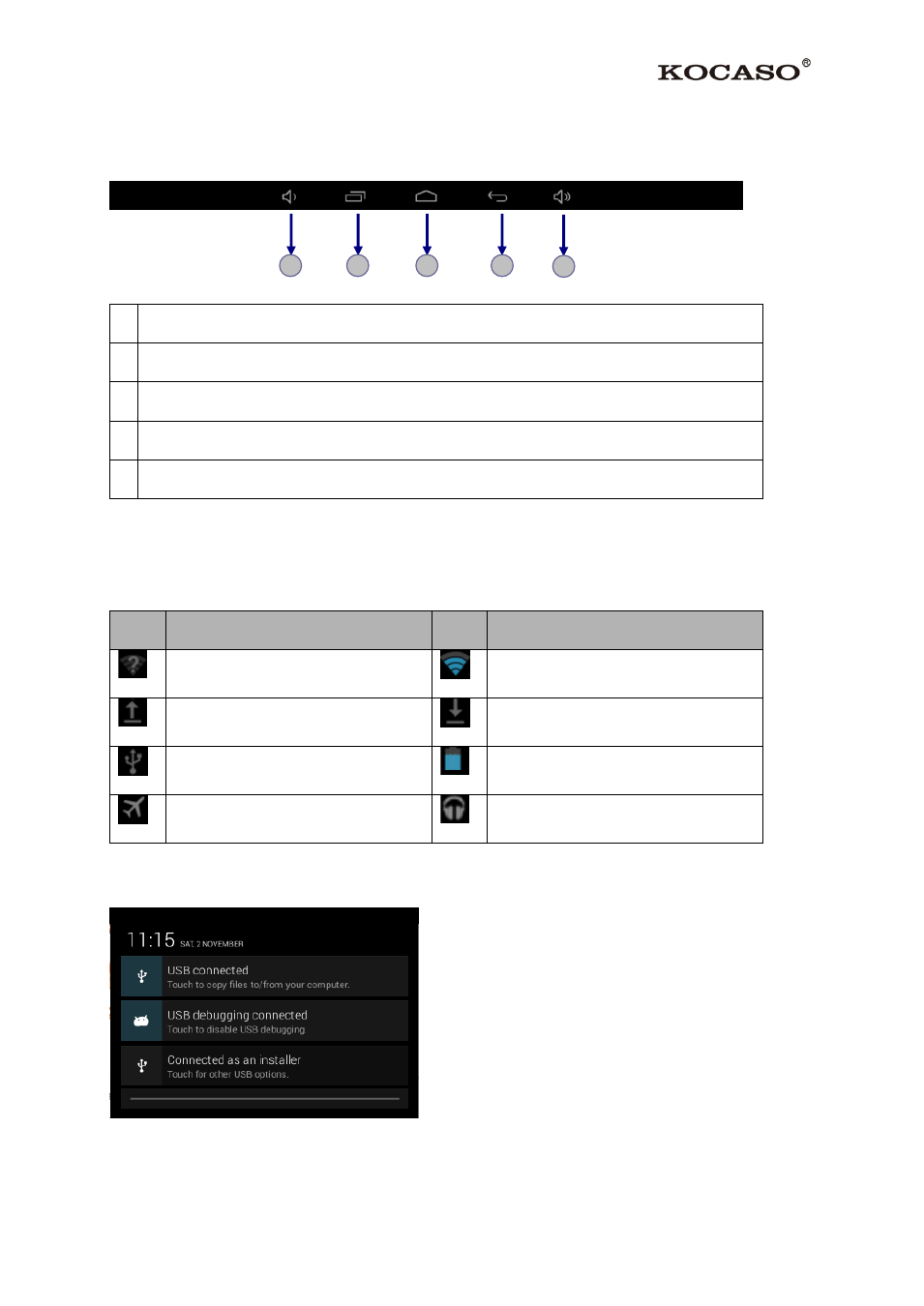
3
2.3 Task bar
The task bar is shown at the bottom of the screen. It displays commonly used option buttons.
1 Adjust the device volume to lower.
2 View the applications you have accessed recently.
3 Return to home screen.
4 Return to previous screen.
5 Adjust the device volume to higher.
2.4 Notification & status bar
It is located at the top of the screen. It displays battery power level, wifi signal strength, time,
and so on.
Icon
Definition
Icon
Definition
Open Wi-Fi available
Wi-Fi connected
Uploading data
Downloading data
Connected to PC
Battery power level
Flight mode activated
Music being played
To show a pull-down list of the recent notifications, drag the left area of the notification bar
downward.
To show a pull-down list of the shortcut settings, drag the right area of the status bar
downward.
1
2
3
4
5
