Keyboard – KOCASO NB1400A User Manual
Page 7
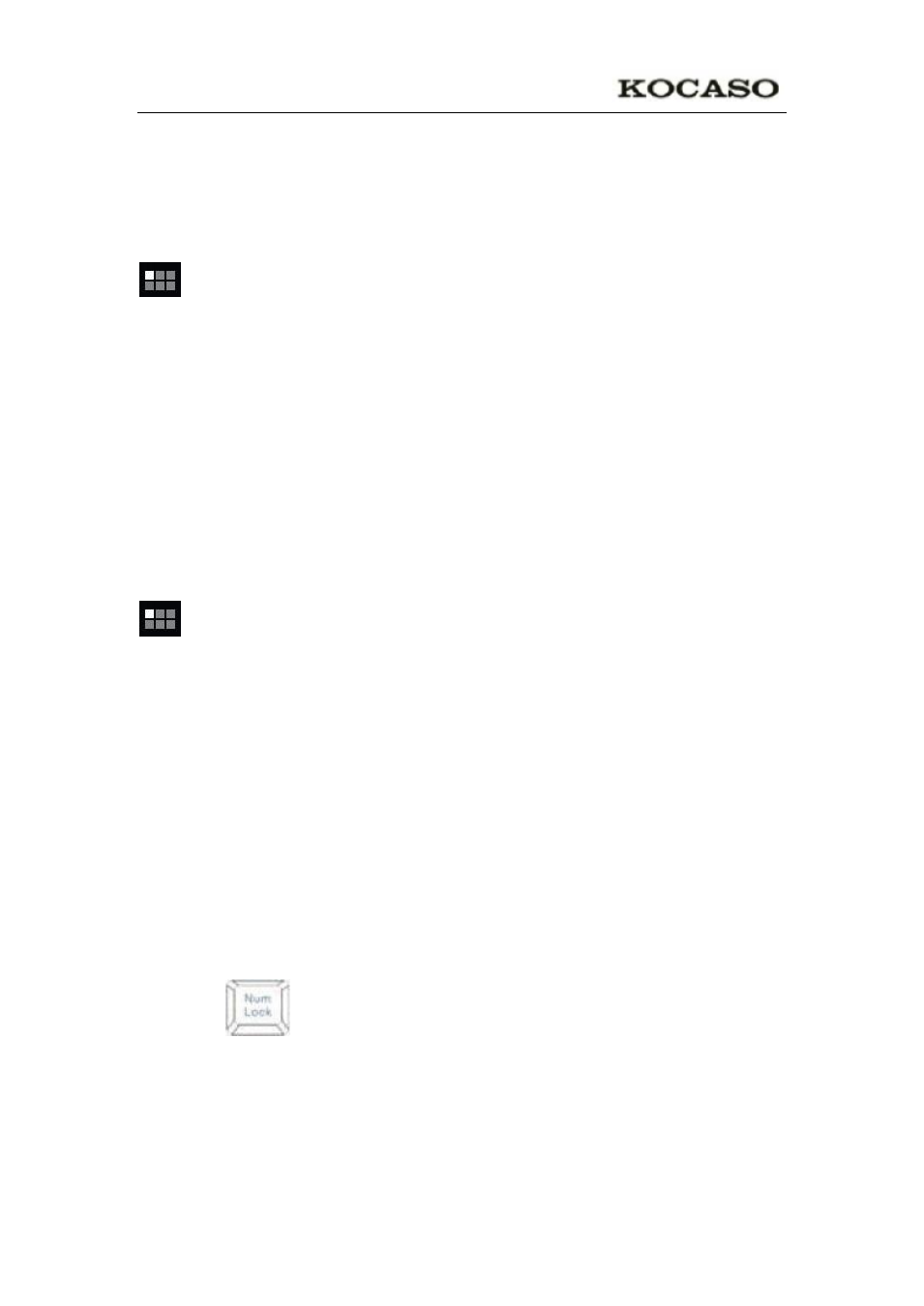
5
Insert your U-disk into the device. When ready for use, it will directly into the File
Browser to open U disk folder.
Remove U-Disk
Close all applications or documents which have been opened on the U-disk. Tap
→ Settings →Storage →USB storage → Unmount this storage device.
☆
When it displayed Mount this device and then you can unplug the U-disk..
Don’t insert and remove the U-disk repeatedly in a short time, as this may cause
damage to the U-disk.
Using micro SD Card
☆
The device supports a maximum 32GB micro SD card.
Insert your card into the micro SD slot until it clicks into place.
Remove micro SD Card
Close all applications or documents which have been opened on the card. Tap
→ Settings → Storage →SD card → Unmount this storage device. When it
displayed Mount this device and then press the card lightly; it is partially ejected
allowing you to pull the card out.
☆
Don’t insert and remove the U-disk repeatedly in a short time, as this may cause
damage to the card.
☆
We recommend using major brands of memory cards to avoid incompatibility.
Keyboard
Wireless Book was used 80 keys of standard keyboard template.
There are some functions of key combination
Users press
to change Num mode and than they can input The corresponding
number by Num key. Press it again to get back normal mode.
Commonly used buttons:
Esc: Back
Enter: OK
Arrow keys
:
Corresponds to the direction of(up down left right)
F1: Browser
