2 power button usage, 3 touch screen, 4 transfer connection – KOCASO M9000 User Manual
Page 4
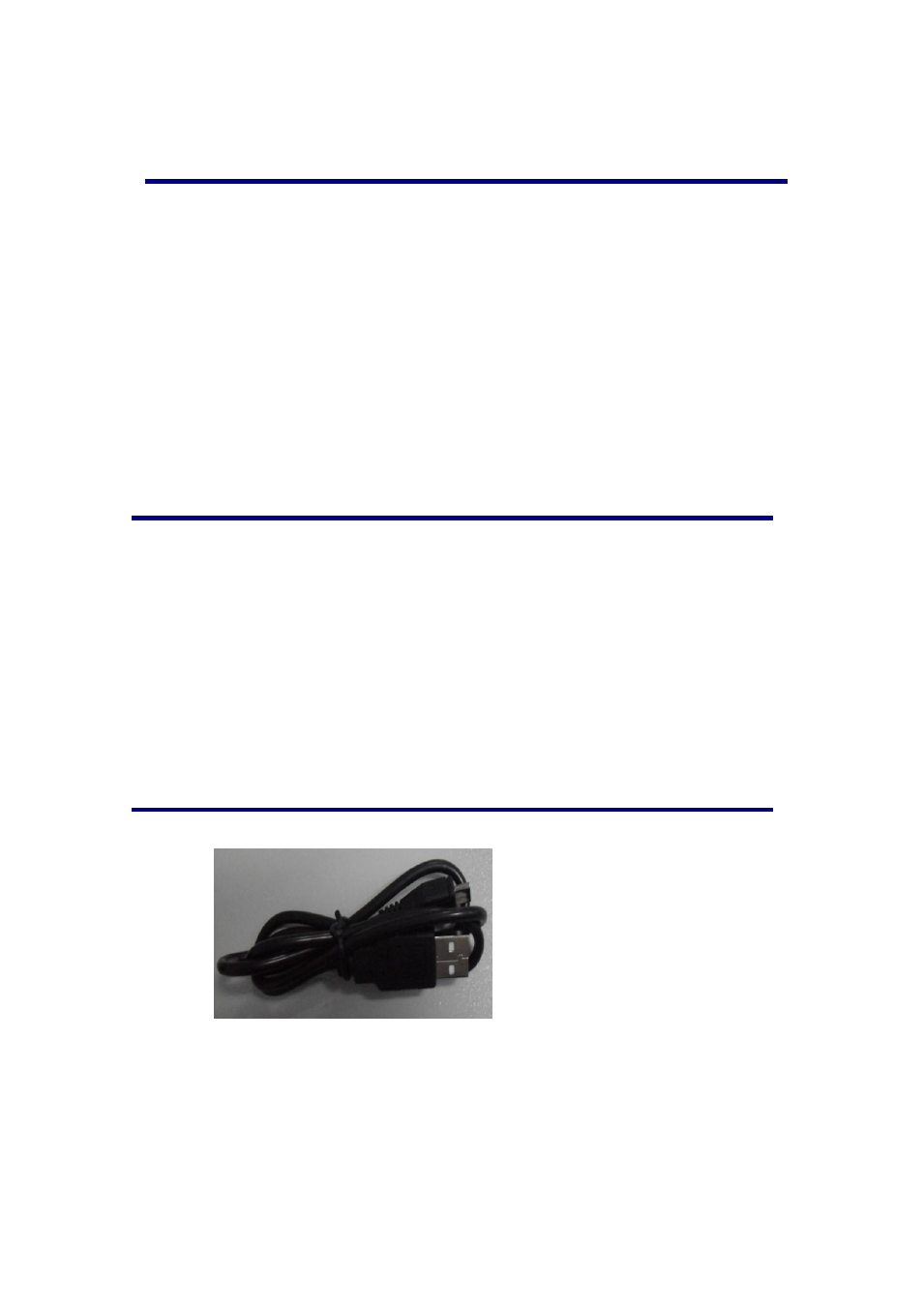
2 Power button usage
Starting up:Long press the power button for 3 seconds.
Power off:Long press the power button for 3 seconds →click power off → click
confirm
Screen off and on :Short press power button to turn off or turn on screen
Mandatory shutdown: If the device has no response, long press the power
button for 6 seconds to perform mandatory power off
Notice: In case of no necessary conditions, It's better not use mandatory power
off . Power off should be performed normally according to the standard steps.
Reset button: Press “reset” button to restart the equipment .
3 Touch screen
According to following user guide, and know how to use touch screen.
Click: Click an optional icon on screen as your choice.
Longer press: chose one icon and press longer, can drag then show the icon on desktop
menu.
Dragging: Icons can be put into different screen interfaces by dragging the icon between
different screen interfaces.
☆
To protect the screen ,please don’t put any objects above the screen surface.
4 transfer connection
Before using USB device please connect transfer line to computer
USB data line
U Disk
Connect U disk with transfer line →insert USB OTG port with OTG transfer line .When
U disk is ready then can used .
☆
Please don't push U disk frequently ,or will damage the U disk
