16 calendar – KOCASO M9000 User Manual
Page 16
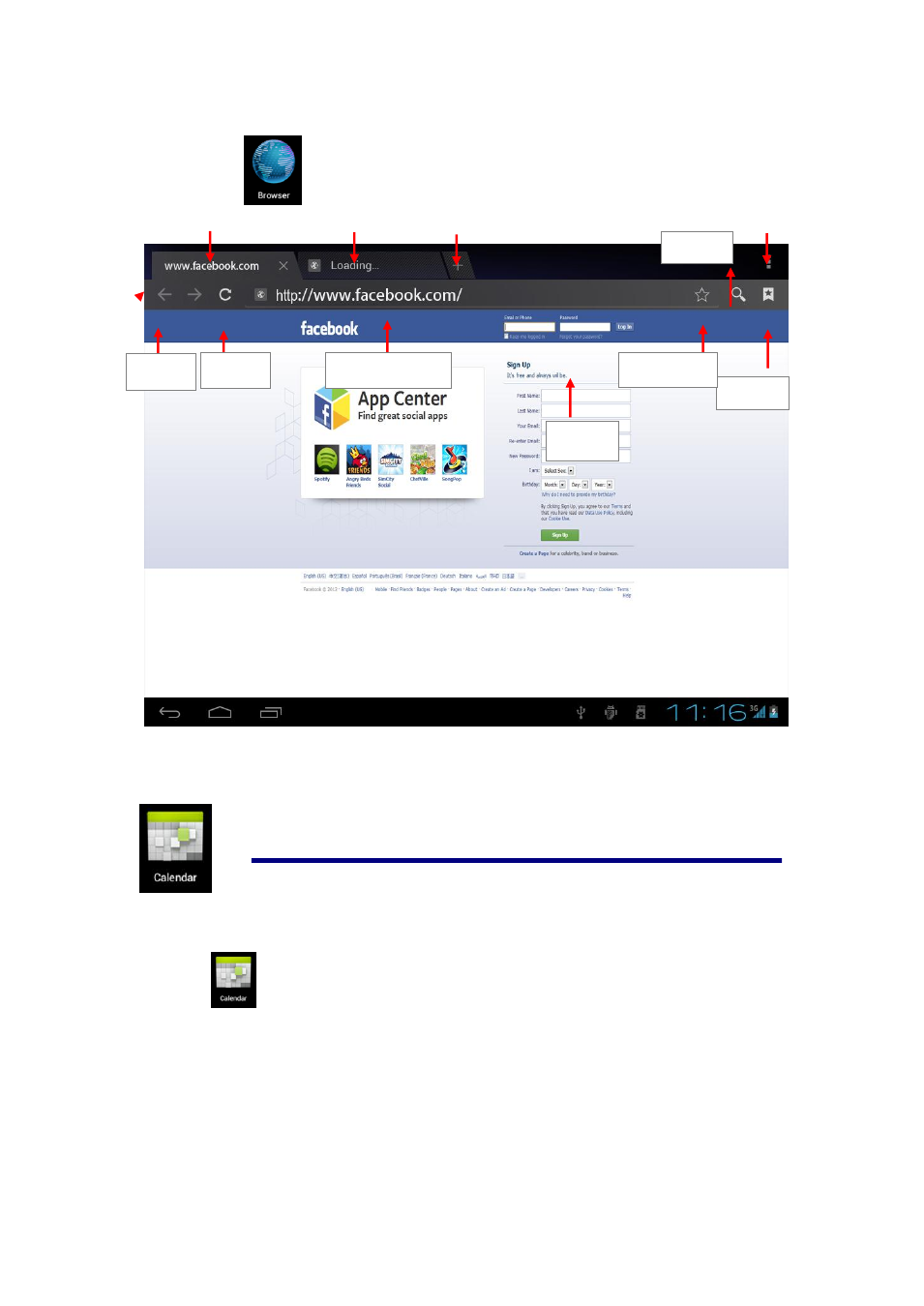
User can reach to internet by browser..
Click icon
to open internet:
①
② ③ ④
①:Visited web site;②:Current web site;③:Add web sites;④:Menu
16 Calendar
Click
the calendar program icon
First used calendar, need to add an exchange account. Input account email address and
password. Click on next, according to the prompt complete account configuration, after that
the calendar can be used
New activities
1. In the calendar interface, click new event dates you want to build.
Search
history
Bookmarks
Current Website
Refresh
Search
Forward
See also other documents in the category KOCASO Tablet:
- Kmini (22 pages)
- M1050 (21 pages)
- M1060 (12 pages)
- M1062 (14 pages)
- M1063 (13 pages)
- M1066 (14 pages)
- M1068 (12 pages)
- M1070 (14 pages)
- M6200 (61 pages)
- M709 (30 pages)
- M730 (12 pages)
- M736 (13 pages)
- M750 (36 pages)
- M752 (32 pages)
- M752H (13 pages)
- M756 (28 pages)
- M760 (16 pages)
- M762 (15 pages)
- M766 (41 pages)
- M770 (14 pages)
- M772 (30 pages)
- M776 (69 pages)
- M776H (69 pages)
- M7850 (23 pages)
- M806 (30 pages)
- M830 (17 pages)
- M836 (12 pages)
- M860 (17 pages)
- M870 (14 pages)
- M9100 (30 pages)
- M9200 (13 pages)
- M9300 (20 pages)
- MX736 (13 pages)
- NB1016 (27 pages)
- NB1400A (35 pages)
- NB716 (31 pages)
- SX9700 (14 pages)
- SX9720 (23 pages)
- SX9730 (15 pages)
