11 application program, Install applications, Download applications from internet – KOCASO M9000 User Manual
Page 12
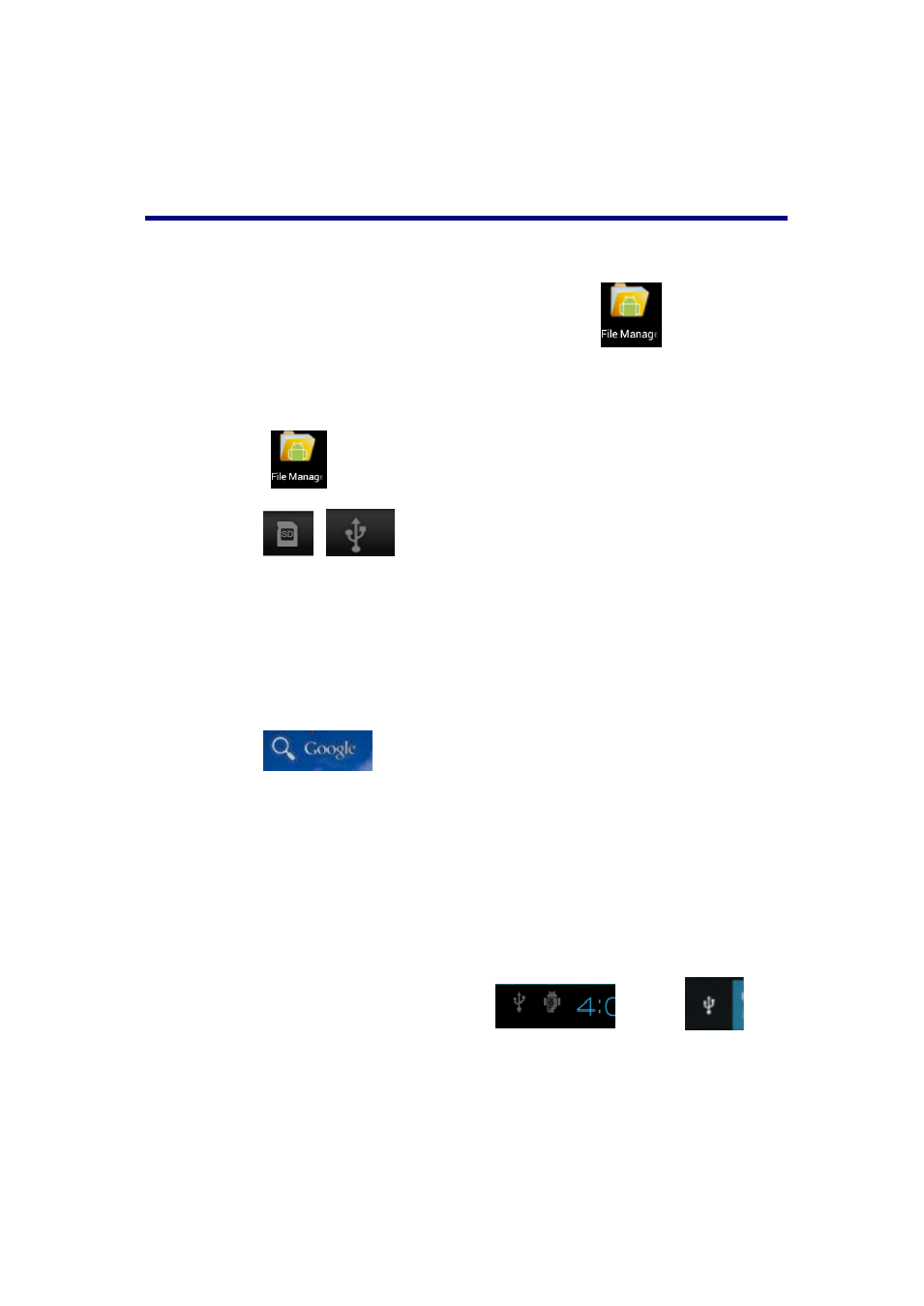
11 Application program
Install applications:
☆
A lot of Free and interesting Applications are available on internet, you just need
search by” Android applications” key words.
The Android Applications you downloaded are saved in
,you can install it
easily:
1. Copy the. apk application to SD or USB device →Put the SD card into Tablet or
connect USB device with Tablet.
2. Click
.files browser logo .
3. Click
or
find the file with apk
4. Click the APK application → Install
After install successfully, the new application icon will show in Menu.
5. Click icon to run application or finish to return browser interface .
Download applications from Internet:
User could download any Android application from internet and install it easily and
fast.
1. Click
to search application in internet.
2. Input website address, click the download link to download the application.
3. After download finished, long press the application (saved in download history) →
Click and open → install。
Connect to PC and save files.
1. Connect Tablet with PC by USB cable. One side is USB OTG port , another side
connect PC USB port.
2.
After connection, it will display image
,
choose
run
it ,then click Turn on USB device then user can exchange files between PC and
Tablet device, as below:
