10 menu – KOCASO M9000 User Manual
Page 11
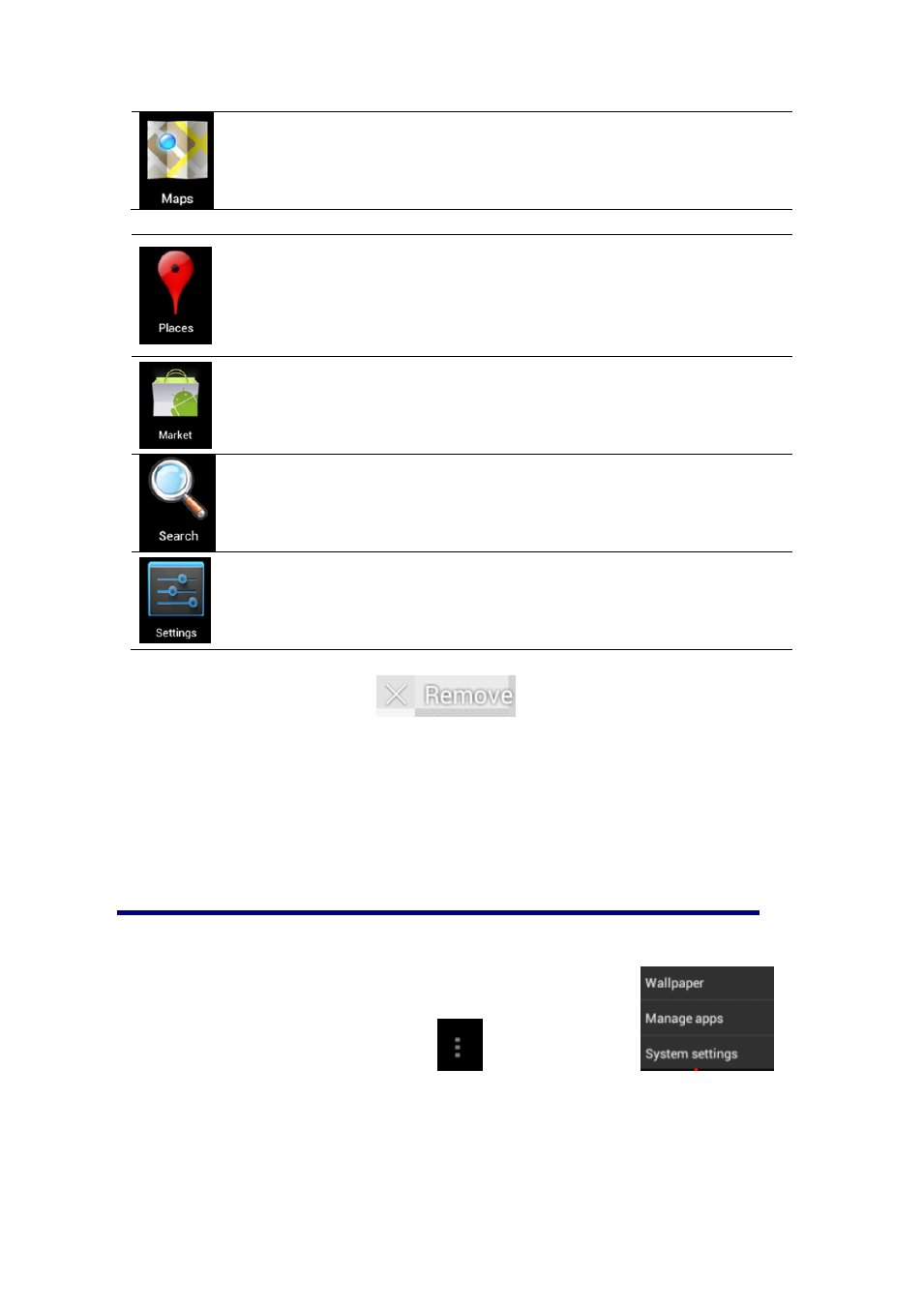
Map
Check your local position when network connected
Places
Connect with internet to check your location and relative
places near your location.
Google
market
Login to download applications ,games etc.
Search
Search tool, search anything you need online.
Setting
Set your system.
☆
Long press to drag the icon.
☆
Long press icon and drop in
to remove it from menu.
10 Menu
On the desktop, use the menu button
to display the menu
function ,at the same time can realize commonly used procedures setting in the desktop .The
way of setting is pressing the procedures logo to desktop.
See also other documents in the category KOCASO Tablet:
- Kmini (22 pages)
- M1050 (21 pages)
- M1060 (12 pages)
- M1062 (14 pages)
- M1063 (13 pages)
- M1066 (14 pages)
- M1068 (12 pages)
- M1070 (14 pages)
- M6200 (61 pages)
- M709 (30 pages)
- M730 (12 pages)
- M736 (13 pages)
- M750 (36 pages)
- M752 (32 pages)
- M752H (13 pages)
- M756 (28 pages)
- M760 (16 pages)
- M762 (15 pages)
- M766 (41 pages)
- M770 (14 pages)
- M772 (30 pages)
- M776 (69 pages)
- M776H (69 pages)
- M7850 (23 pages)
- M806 (30 pages)
- M830 (17 pages)
- M836 (12 pages)
- M860 (17 pages)
- M870 (14 pages)
- M9100 (30 pages)
- M9200 (13 pages)
- M9300 (20 pages)
- MX736 (13 pages)
- NB1016 (27 pages)
- NB1400A (35 pages)
- NB716 (31 pages)
- SX9700 (14 pages)
- SX9720 (23 pages)
- SX9730 (15 pages)
