3 file manager – KOCASO M6200 User Manual
Page 57
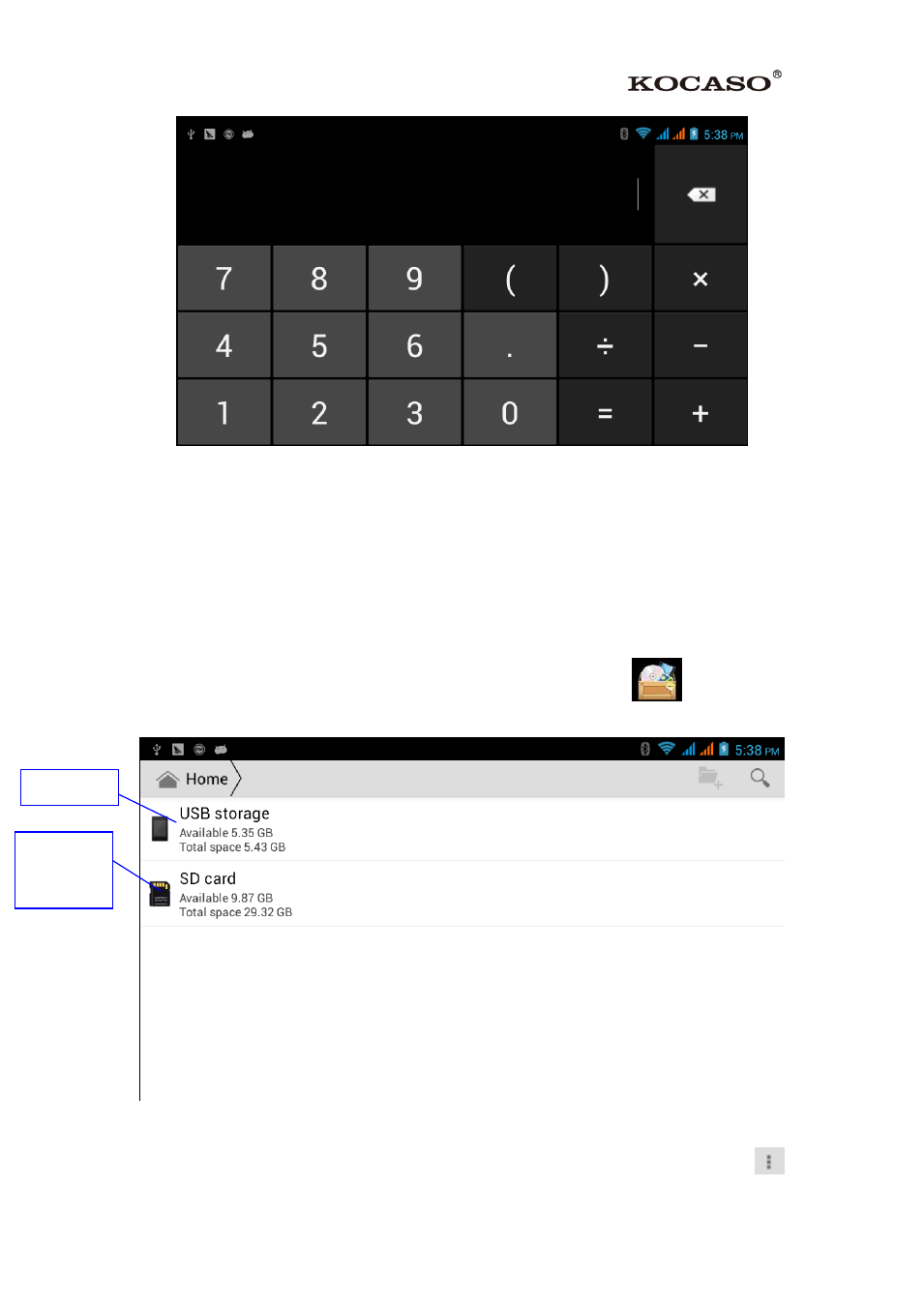
55
Picture 8.2
8.3 File Manager
File manager will copy, cut, delete, rename the documents or the folder in the TF card,
it also will share the files, install apk etc.
In the main menu or desktop, click the document manager icon
to enter into
documents manager.
Picture 8.3
a) Paste the copy or cut file: choose the file you want to paste, choose right top
RAM
External
SD card
See also other documents in the category KOCASO Tablet:
- Kmini (22 pages)
- M1050 (21 pages)
- M1060 (12 pages)
- M1062 (14 pages)
- M1063 (13 pages)
- M1066 (14 pages)
- M1068 (12 pages)
- M1070 (14 pages)
- M709 (30 pages)
- M730 (12 pages)
- M736 (13 pages)
- M750 (36 pages)
- M752 (32 pages)
- M752H (13 pages)
- M756 (28 pages)
- M760 (16 pages)
- M762 (15 pages)
- M766 (41 pages)
- M770 (14 pages)
- M772 (30 pages)
- M776 (69 pages)
- M776H (69 pages)
- M7850 (23 pages)
- M806 (30 pages)
- M830 (17 pages)
- M836 (12 pages)
- M860 (17 pages)
- M870 (14 pages)
- M9000 (28 pages)
- M9100 (30 pages)
- M9200 (13 pages)
- M9300 (20 pages)
- MX736 (13 pages)
- NB1016 (27 pages)
- NB1400A (35 pages)
- NB716 (31 pages)
- SX9700 (14 pages)
- SX9720 (23 pages)
- SX9730 (15 pages)
