2 wireless and internet – KOCASO M6200 User Manual
Page 17
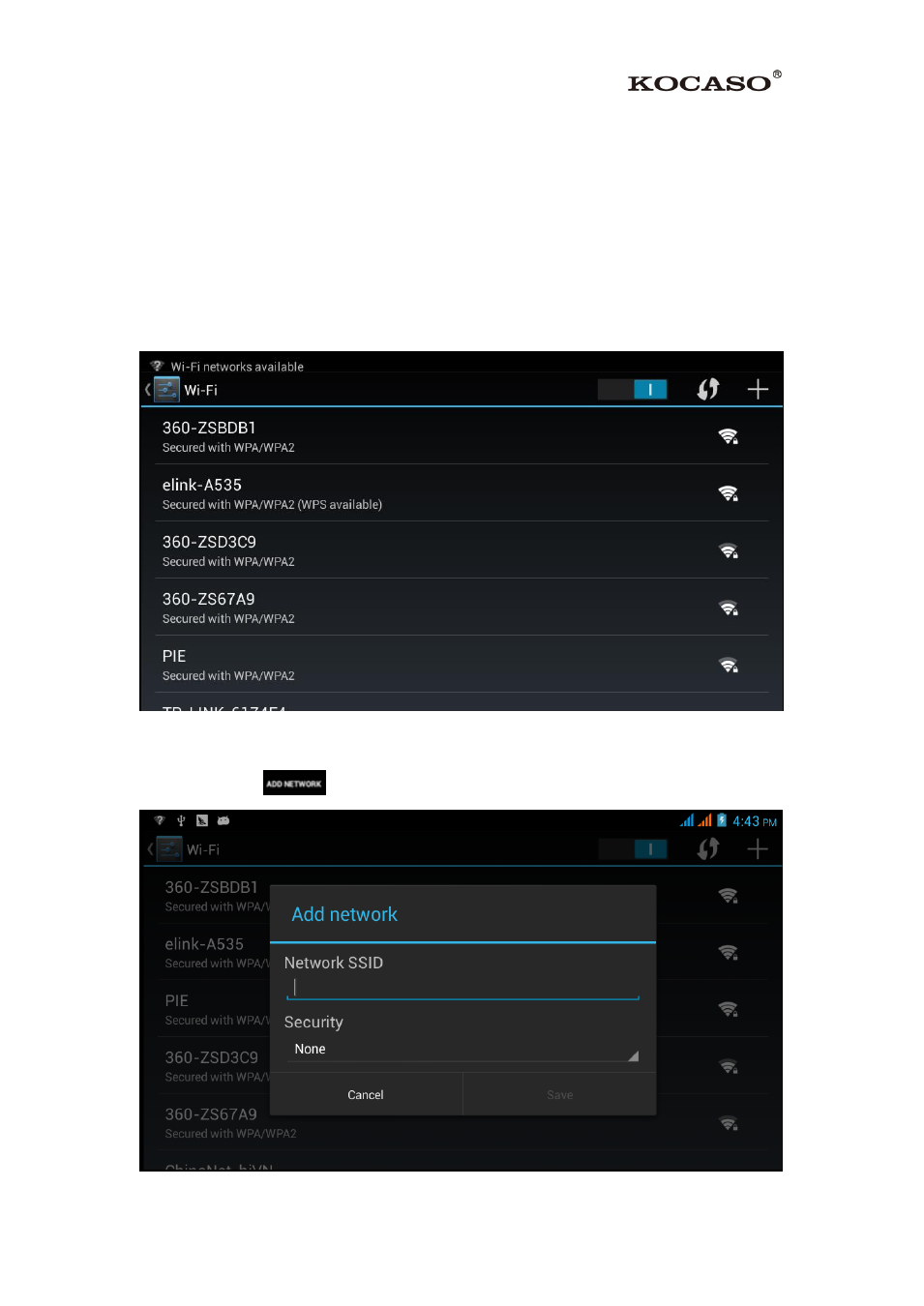
15
4.2 Wireless and Internet
1. Connect Wi-Fi
1) In the main menu or interface, choose setting application procedure.
2) Click WLAN, open Wi-Fi, M6200 will automatically search the available Wi-Fi
wireless internet. As Picture 4.6
3) Choose the Wi-Fi internet you want to connect, if it has password, it will pop up
the password window, enter password, click connect.
Picture 4.6
2. Add Network
1)
Click
icon in right top, as Picture 4.7
Picture 4.7
See also other documents in the category KOCASO Tablet:
- Kmini (22 pages)
- M1050 (21 pages)
- M1060 (12 pages)
- M1062 (14 pages)
- M1063 (13 pages)
- M1066 (14 pages)
- M1068 (12 pages)
- M1070 (14 pages)
- M709 (30 pages)
- M730 (12 pages)
- M736 (13 pages)
- M750 (36 pages)
- M752 (32 pages)
- M752H (13 pages)
- M756 (28 pages)
- M760 (16 pages)
- M762 (15 pages)
- M766 (41 pages)
- M770 (14 pages)
- M772 (30 pages)
- M776 (69 pages)
- M776H (69 pages)
- M7850 (23 pages)
- M806 (30 pages)
- M830 (17 pages)
- M836 (12 pages)
- M860 (17 pages)
- M870 (14 pages)
- M9000 (28 pages)
- M9100 (30 pages)
- M9200 (13 pages)
- M9300 (20 pages)
- MX736 (13 pages)
- NB1016 (27 pages)
- NB1400A (35 pages)
- NB716 (31 pages)
- SX9700 (14 pages)
- SX9720 (23 pages)
- SX9730 (15 pages)
