8 storage – KOCASO M6200 User Manual
Page 31
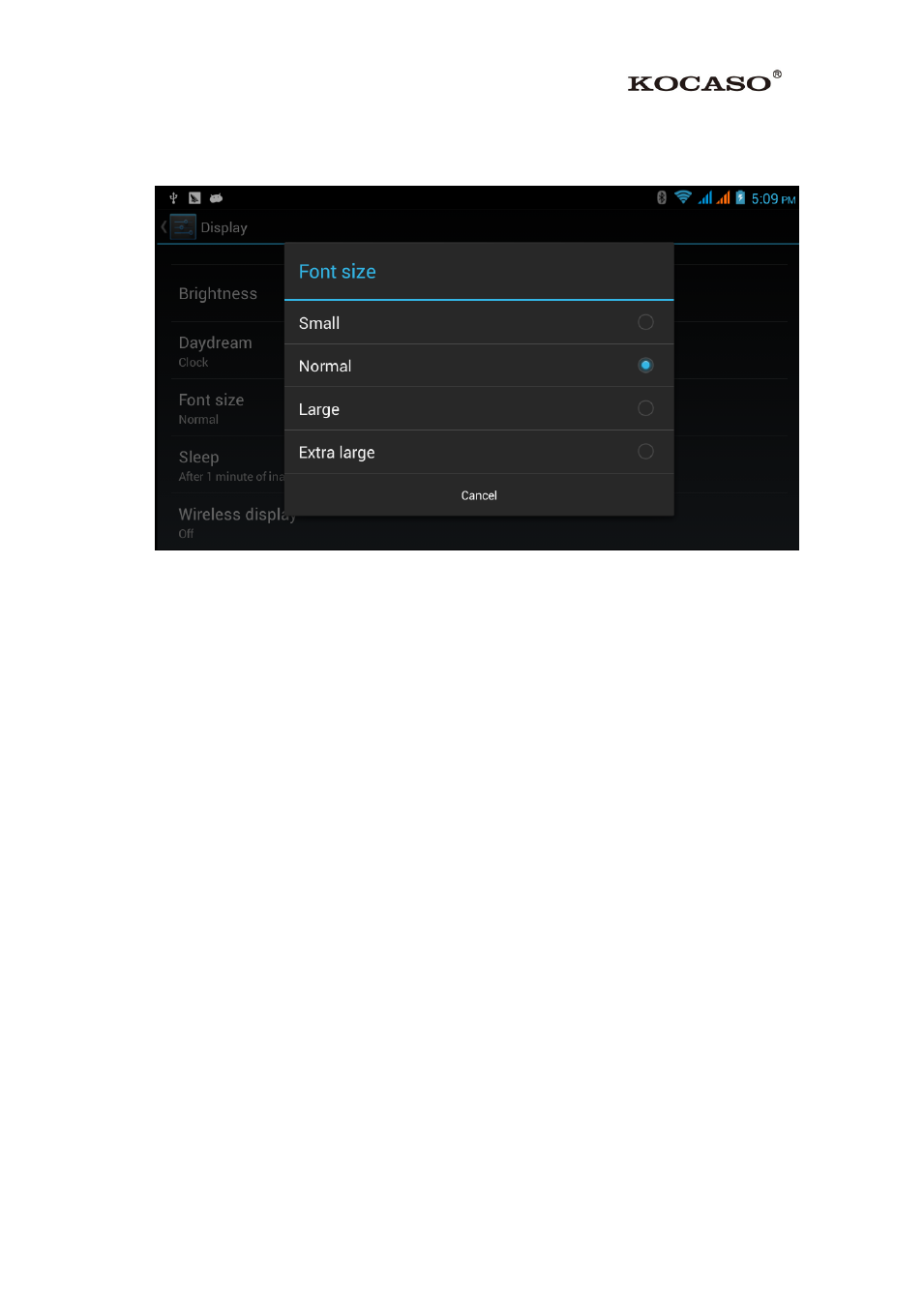
29
4.7-5 Font size
Click font size to adjust the font size, as Picture 4.32
Picture 4.32
4.8 Storage
Open setting function, click memory, click preferred install location, you can
choose install new application to choose preferred install location.
Check SD card and M6200 storage space:
1. Enter into setting application.
2. Click storage, check storage space.
Internal storage
(1)System storage
System storage is the space M6200 leave for system file, as Picture 4.33. it can’t be
viewed.
See also other documents in the category KOCASO Tablet:
- Kmini (22 pages)
- M1050 (21 pages)
- M1060 (12 pages)
- M1062 (14 pages)
- M1063 (13 pages)
- M1066 (14 pages)
- M1068 (12 pages)
- M1070 (14 pages)
- M709 (30 pages)
- M730 (12 pages)
- M736 (13 pages)
- M750 (36 pages)
- M752 (32 pages)
- M752H (13 pages)
- M756 (28 pages)
- M760 (16 pages)
- M762 (15 pages)
- M766 (41 pages)
- M770 (14 pages)
- M772 (30 pages)
- M776 (69 pages)
- M776H (69 pages)
- M7850 (23 pages)
- M806 (30 pages)
- M830 (17 pages)
- M836 (12 pages)
- M860 (17 pages)
- M870 (14 pages)
- M9000 (28 pages)
- M9100 (30 pages)
- M9200 (13 pages)
- M9300 (20 pages)
- MX736 (13 pages)
- NB1016 (27 pages)
- NB1400A (35 pages)
- NB716 (31 pages)
- SX9700 (14 pages)
- SX9720 (23 pages)
- SX9730 (15 pages)
