Kds35 small animal ventilator, Voltage selection, Fuse replacement – KD Scientific 35 Ventilator User Manual
Page 8
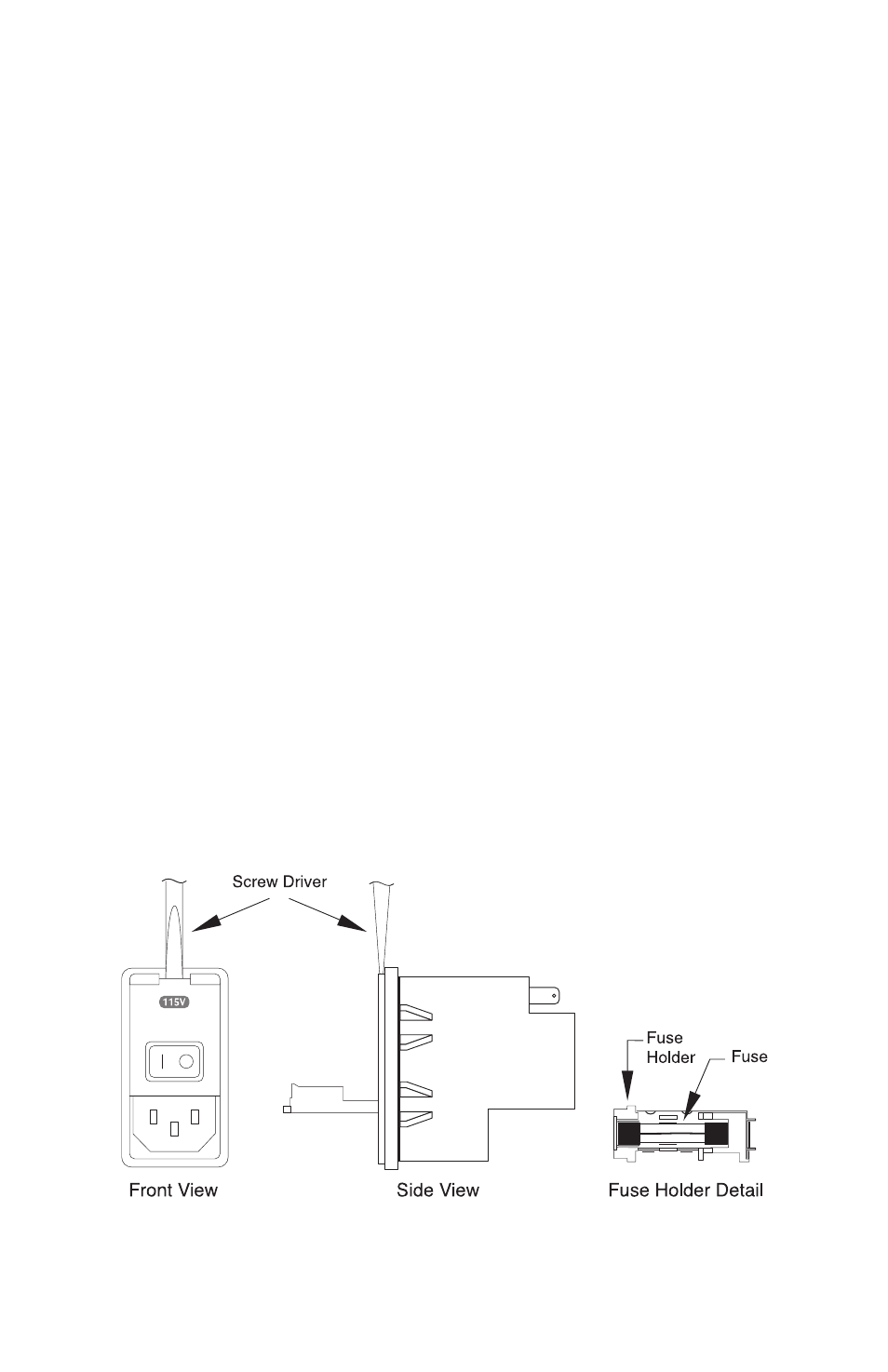
6
KDS35 Small Animal Ventilator
Voltage Selection
1)
The ‘KDS35’ Ventilator is equipped with a 115/230V selector feature, which is
incorporated into the power entry module located on the side of the unit (see
figure below). The Ventilator is shipped from the factory with the voltage selector
set at 115V. To change voltage from 115V to 230V, follow these steps:
a) Turn off main power, and disconnect power cord.
b) Using a small flathead screwdriver, pry open the fuse access door on the
power entry module (see figure below).
c) Remove fuse holder by using the small flathead screwdriver.
d) Rotate the red fuse holder 180 deg. and install back into power entry
module.
e) Close small access door firmly until fully closed. In power entry module win-
dow (see detail below) 230V should be seen.
f) Re-install power cord.
2)
Turn on main power switch located on the rear panel. The display will now illumi-
nate. The number displayed is the current strokes per minute rate.
Fuse Replacement
Key Information
1)
Make sure power cord is disconnected from the main power supply before servic-
ing the fuse.
2)
Use only Type 3AG, 1/4” x 1-1/4”, 0.75 amp, 250 volts; Type T (time delay)
fuses (KD Scientific part # 5153-554 or equivalent).
Turn off power and remove power cord from power module. Use a straight blade screwdriv-
er to pry open the access door. Remove the fuse holder and then remove the fuses from this
holder as shown in the figure below. Replace fuses using only 0.75A amp, 250 volts, Type T
fuses. Then replace the fuse holder.
