Installation mounting options, Installation, Mounting options – Johnson Systems J-PACK Series Dimmers User Manual
Page 6
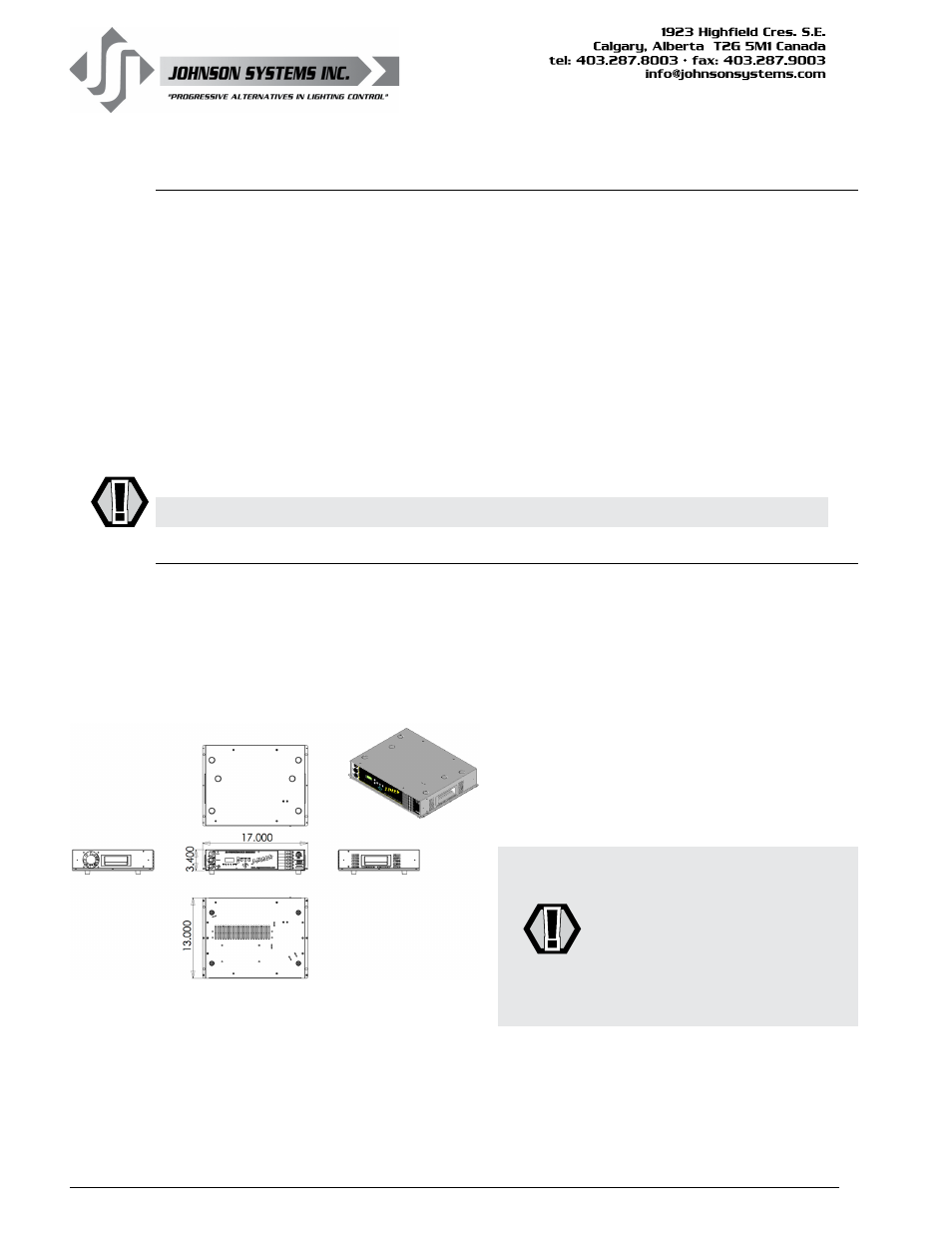
6
Installation
J-Pack Series dimmer packs are intended for indoor use only, in a controlled environment at a room
temperature.
• Mount in a suitable location.
Refer to the Mounting Options section on page 6 for applicable details.
• Connect the applicable AC power supply input.
Refer to the AC Power Supply Input Options section on page 8 for applicable details.
• Connect the relay output receptacles/terminals.
Refer to the Relay Output Connection Options section on page 10 for applicable details.
• Connect DMX and/or dry contact control input(s).
Refer to the Control Input section on page 12 for details.
• Program, setup, test and verify functionality.
Refer to the Detailed Programming of System Configuration Menu Items section
on page 18 for details.
WARNING: For indoor use only!
Mounting Options
J-PACK Series dimmer packs are capable of various mounting options to suit the application required.
A cooling fan mounted inside the dimmer pack is used to move air through the chassis and cool
the heat sink and chokes. The fan is temperature controlled via a temperature sensor mounted on
the heat sink. If the heat sink temperature is >=55ºC the fan is turned on to half speed. If the heat
sink temperature is >=70ºC the fan is turned full on. It is important to mount the dimmer pack in the
orientation intended with unobstructed ventilation to ensure adequate cooling.
RF = Rubber Feet
For portable applications, the dimmer pack
can be set on any flat surface. Rubber feet are
mounted on the bottom of the dimmer pack,
with indents on the top cover panel to facilitate
vertical stacking of up to 6 units high.
WARNING: Never place the dimmer packs
side by side (horizontally) without
a minimum of 12" of clearance
between them. Always leave a
minimum of 6" of clearance from
the dimmer packs air intake and
exhaust. Failure to comply may
cause thermal overheating.
