3 connect power supply to base, 4 dock the headset – Jabra PRO 920 User Manual User Manual
Page 13
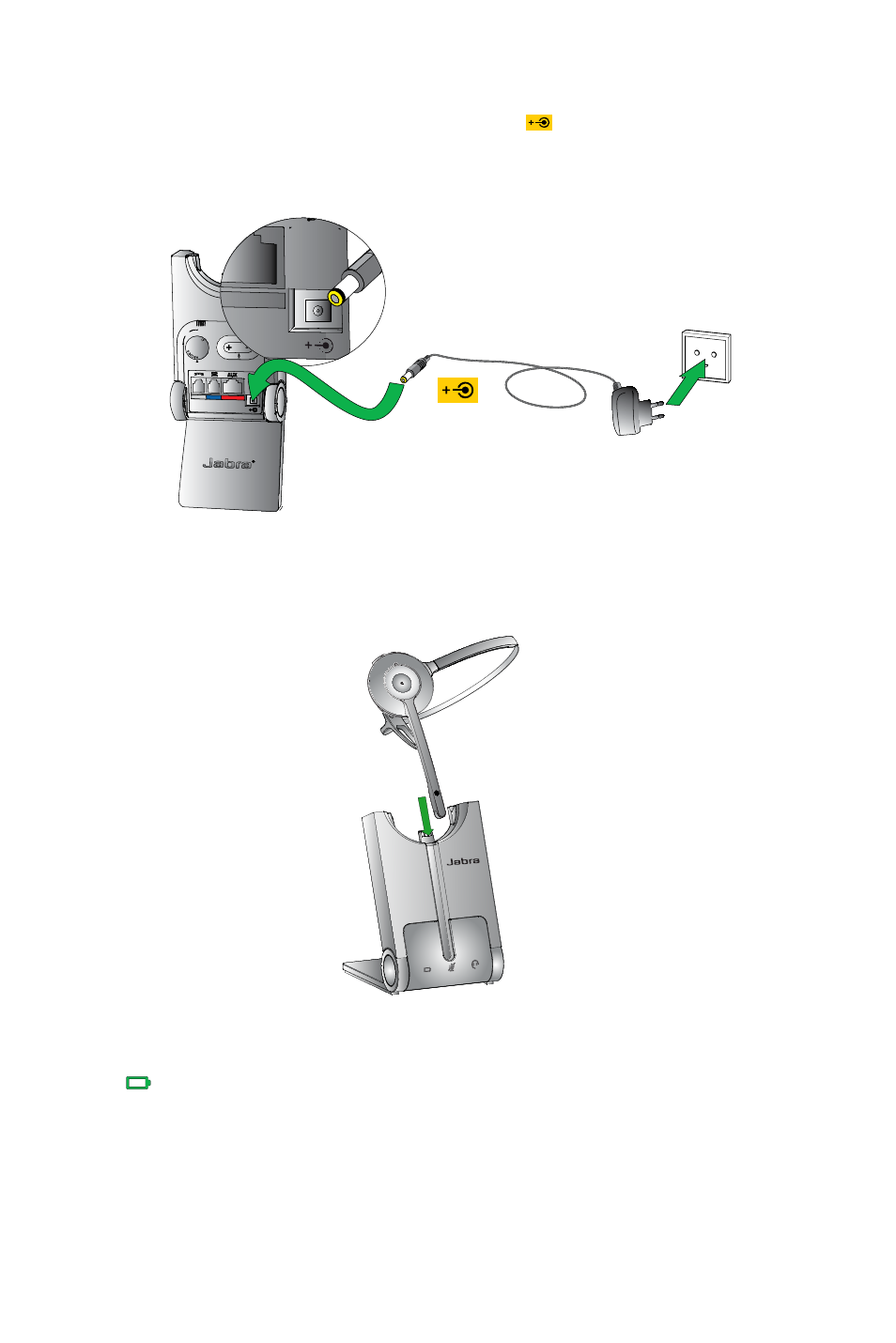
14
english
3.3 CONNECT POWER SUPPLY TO BASE
1. Plug the power adapter into the port marked on the base.
2. Connect the power adapter to the mains power socket.
3.4 DOCK THE HEADSET
Dock the headset with the base
Dock the headset. When docked correctly the headset battery will begin
charging, if needed. Charge for 20 minutes or until the battery indicator on the
base is steady green.
See also other documents in the category Jabra Accessories communication:
- SP700 (2 pages)
- SP700 (22 pages)
- CRUISER2 (17 pages)
- speak 510 (22 pages)
- speak 410 Quick Start Guide (2 pages)
- speak 410 User Manual (6 pages)
- MOTION UC+ User Manual (31 pages)
- MOTION office Quick Start Guide (34 pages)
- SUPREME UC (18 pages)
- UC VOICE 250 (2 pages)
- UC VOICE 750 Mono/Duo (2 pages)
- UC VOICE 550 Mono/Duo (2 pages)
- UC VOICE 150 (2 pages)
- BIZ 2300 headset USB (2 pages)
- BIZ 2400 USB Quick Start Guide (4 pages)
- BIZ 2400 USB User Manual (15 pages)
- BIZ 2400 Quick Start Guide (4 pages)
- BIZ 2400 User Manual (11 pages)
- HANDSET 450 for CISCO Quick Start Guide (1 page)
- HANDSET 450 for CISCO User Manual (8 pages)
- SPEAK 450 for CISCO User Manual (11 pages)
- PRO 9465 DUO Quick Start Guide (8 pages)
- PRO 9400 Series Quick Start Guide - Voice Recording (1 page)
- PRO 9460 User Manual (41 pages)
- PRO 9450 Quick Start Guide (27 pages)
- PRO 9450 User Manual (34 pages)
- PRO 930 Quick Start Guide (35 pages)
- PRO 930 User Manual (33 pages)
- PRO 920 Quick Start Guide (55 pages)
- BIZ 1900 headset mono/duo (1 page)
- CHILL – FOR PC (2 pages)
