Adjusting the display brightness, Setting the display illumination colour – Blaupunkt ALICANTE MP36 User Manual
Page 31
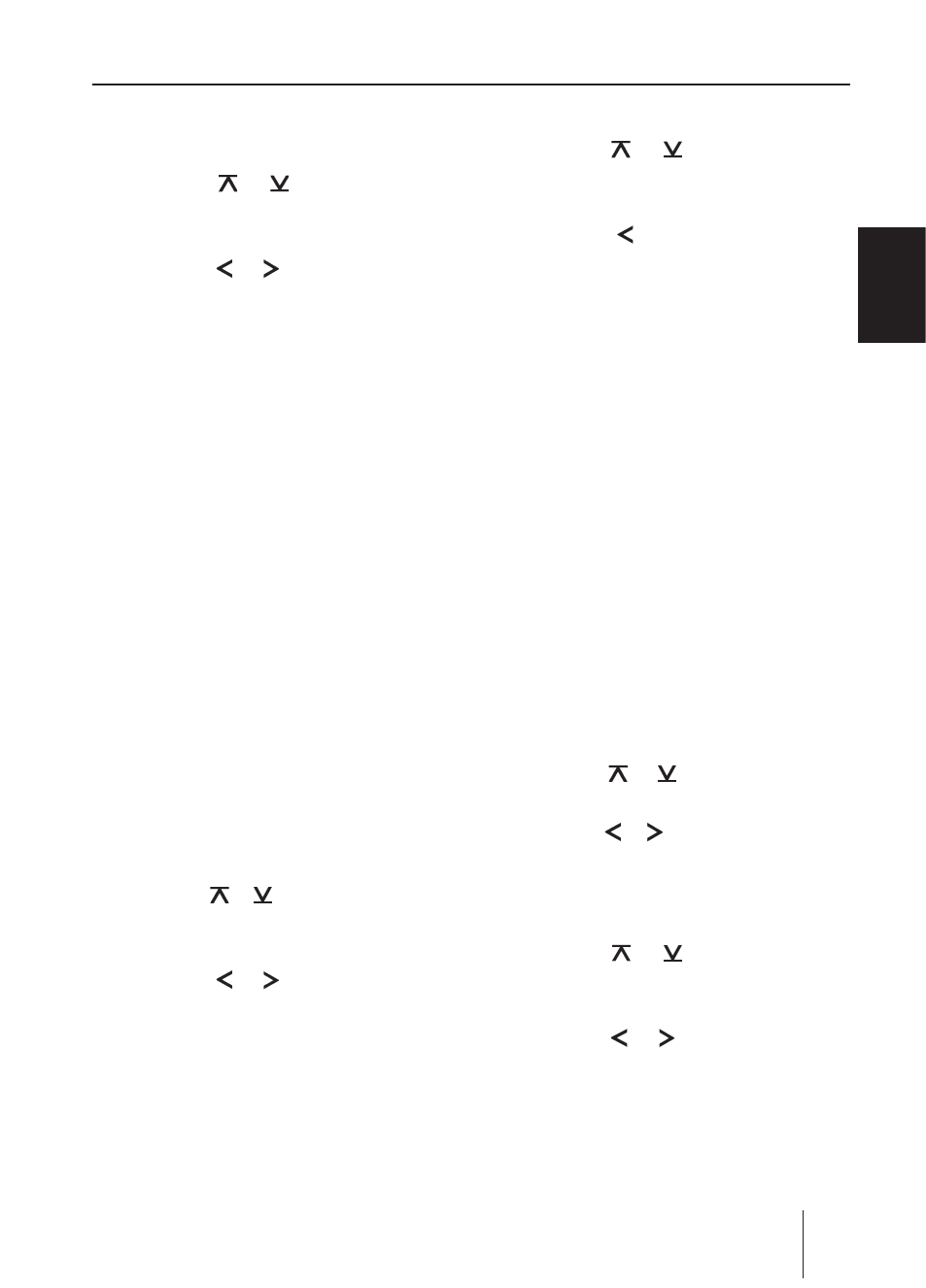
63
EN
GLISH
Press the
MENU button 9.
The displays shows "
MENU".
Press the or button : repeat-
edly until "PEAK LVL" appears on the
display.
Press the or button : to select
between "PEAK ON" and "PEAK OFF".
When you have finished making your chang-
es,
press the
MENU button twice 9.
Adjusting the display brightness
If your car sound system is installed as
described in the installation instructions
and your vehicle features the correspond-
ing connection, the display brightness is
switched with the driving lights. The dis-
play brightness can be adjusted separately
for day and night in increments from 1 - 9.
In addition, you can select the "AUTO DIM"
setting for the night dimmer (DIM NIGHT).
After selecting the "AUTO DIM" setting, the
illumination of the car sound system is ad-
justed together with the brightness adjust-
ment of the instrumentation lighting if the
vehicle lighting is switched on.
Press the
MENU button 9.
Press the or button : repeatedly
until "DIM DAY" or "DIM NIGHT" appears
on the display.
Press the or button : to select
among the brightness settings.
When you have finished making your chang-
es,
press the
MENU button twice 9.
To enable "AUTO DIM",
press the or button : repeat-
edly until "DIM NIGHT" appears on the
display.
Press the button : until "AUTO
DIM" is displayed.
When you have finished making your chang-
es,
press the
MENU button twice 9.
Setting the display illumination
colour
For the display illumination, you can mix a
colour from the RGB spectrum (red green
blue) or select a colour during a colour
seek.
Mixing a colour for the display
illumination
To customise the display illumination to suit
your tastes you can mix a colour yourself
using the three primary colours red, green
and blue.
Press the or : repeatedly until
"DISP COL" appears on the display.
Press the or button :.
The menu for mixing your own colour is dis-
played. "R", "G", and "B" are displayed with
the current values. The "R" setting flashes.
Press the or button : repeat-
edly until the desired colour value is
displayed.
Press the or button : to move
the selection mark behind the other
colours.
Adjust the other colour components to
suit your preferences.
Display
