Receiving a call – iCreation i-900 User Manual
Page 25
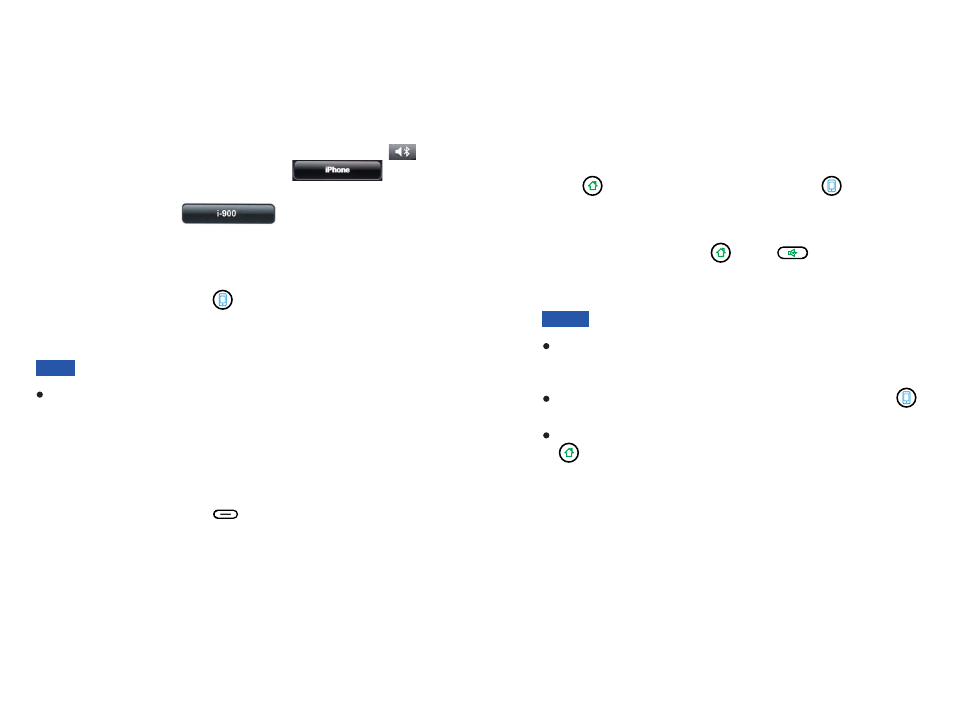
24
25
Contacts review during a call
During a call, you can press
beneath
to review
the Contacts list entries.
Contacts
During a cell line call using the Bluetooth phone, touch
on the display of the iPhone, then touch
. The
call switches to the iPhone.
To switch back, touch
on the iPhone. The call
switches back to the Bluetooth phone.
1
2
Call Switching between the Bluetooth Phone and an iPhone
During a call,
you can switch between your Bluetooth phone
and your iPhone.
During a call, press and hold
for about 3 seconds to switch
the call between i-900 and iPhone
.
To use this feature, the Bluetooth phone must be paired and
connected to the iPhone beforehand. For more details,
please refer to
section.
Bluetooth
Note:
Receiving a Call
When a call is received, the phone rings and "
"
appears on the screen. " " indicates a landline call or " "
indicates a cellphone line one. If the incoming call can be
identified (i.e. The caller's information is transmitted) you also
see the caller's number.
Press
to answer a landline call or press
to answer a
cellphone call. It is convenient when your iPhone is charging.
During the conversation, the screen shows the elapsed time.
To end a landline call, press
, press
to end a cellphone
call.
Incoming Call
N
C
The caller is identified only if your telephone network
However, a caller can
still hide his/her number.
During a landline call, a cellphone call is coming. Press
to answer the call. At the same time, the landline call is held.
During a cellphone line call, a landline call is coming. Press
to answer the call. At the same time, the cellphone call is
held.
and the
caller's network supports the service.
Notes:
Method 1: Using the iPhone
Method 2: Using the Bluetooth Phone
