Date format, Hour format – iCreation i-900 User Manual
Page 17
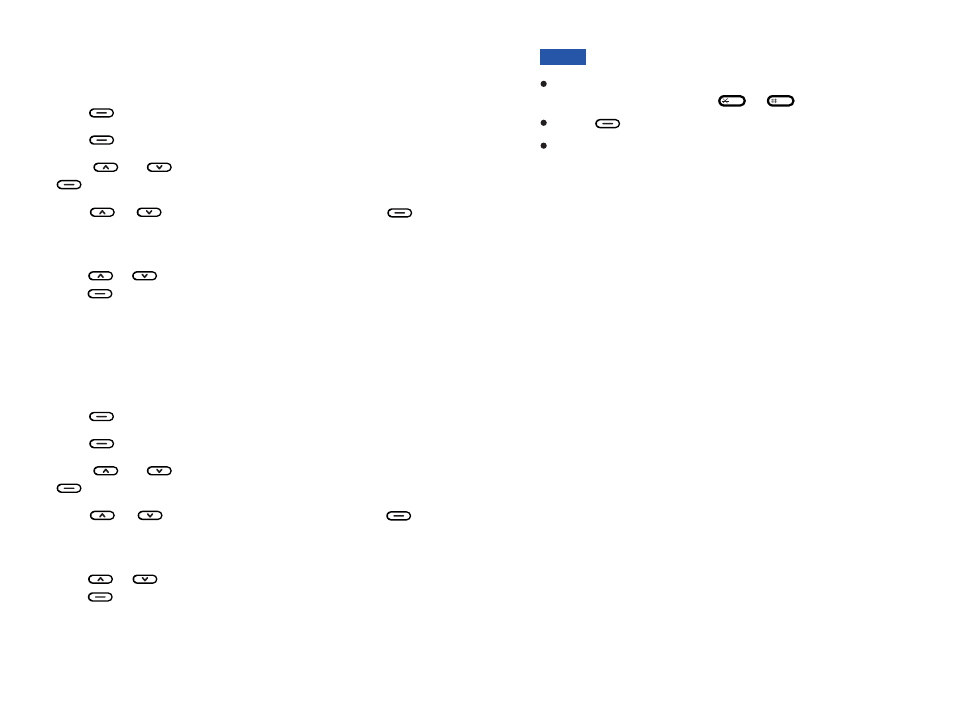
17
32
If you selected
in the
menu, enter the
time in 12h format and use or to select
or
.
Press
to correct if necessary.
the date and time is
automatically set when you receive a call to this unit.
12 Hour
Hour Format
AM
PM
beneath Clear
If your service uses the FSK standard,
Notes:
Date Format
If you have set the date, you can choose the date format.
Press
to display the main menu items.
Press
to choose
.
Press
or
to choose
, then press
.
Press
or
to choose
, then press
. Two different date formats (
and
) appear.
Press
or
to highlight the format that you prefer, then
press
.
Menu
Select
Set Phone
Set Time&Date
Select
Date Format
Select
DD/MM
MM/DD
Select
beneath
beneath
beneath
beneath
beneath
1
2
3
4
5
Hour Format
If you have set the time, you can choose the hour format.
Press
to display the main menu items.
Press
to choose
.
Press
or
to choose
, then press
.
Press
or
to choose
, then press
. Two different time formats (
and
) appear.
Press
or
to highlight the format that you prefer, then
press
.
Menu
Select
Set Phone
Set Time&Date
Select
Hour Format
Select
12 Hour
24
Hour
Select
beneath
beneath
beneath
beneath
beneath
1
2
3
4
5
