Transport tip – Humanscale T5 Point-of-Care Technology Cart User Manual
Page 5
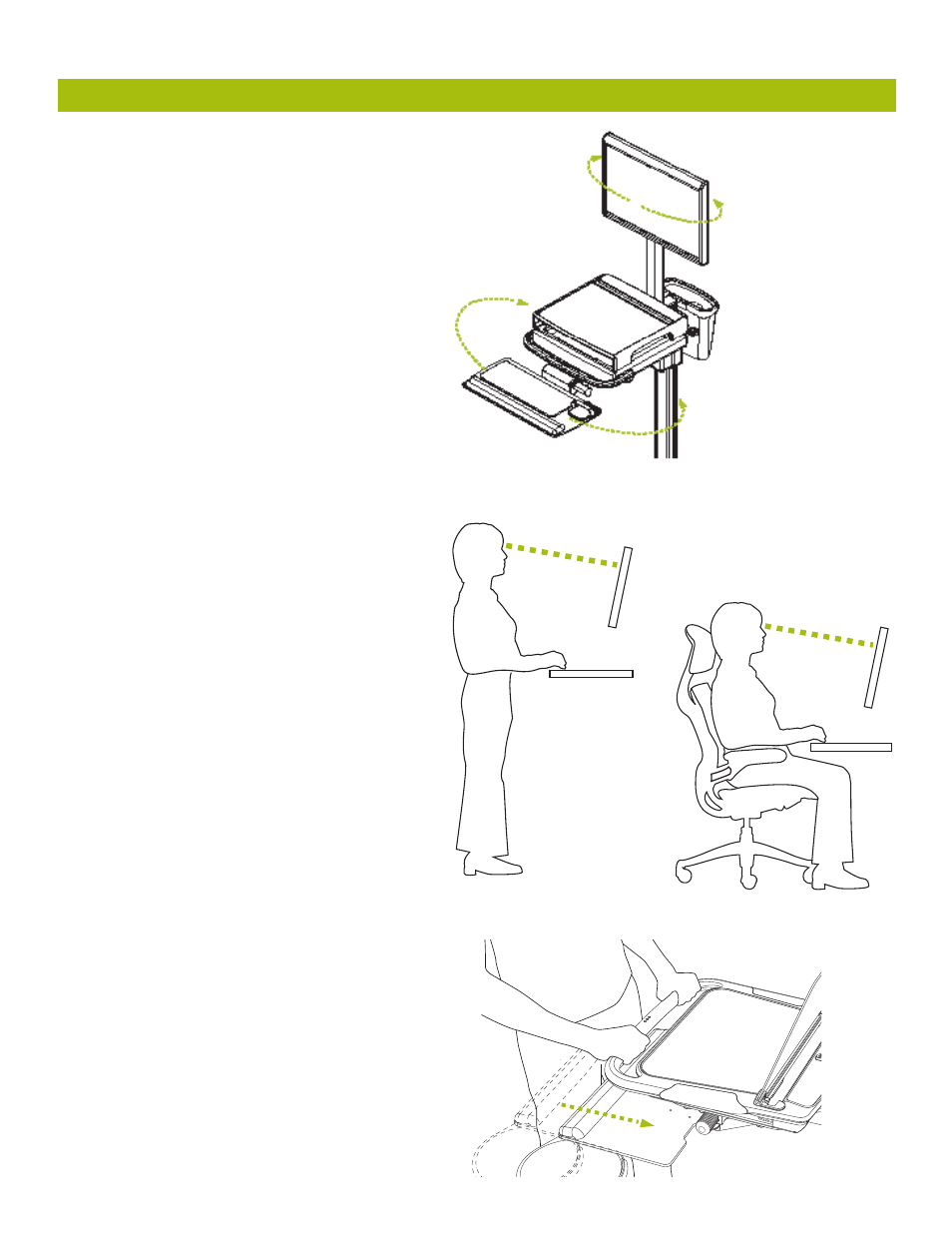
5
Position th
•
e keyboard to a height
and angle so that wrists are straight,
shoulders are relaxed, and forearms are
approximately parallel to the floor.
If s
•
itting, position the keyboard support
1 to 1.5 inches above your thighs while
fully engaging your back with your task
chair’s backrest.
Posit
•
ion the monitor so that the top of
the screen is slightly below eye level,
about an arm’s length away.
Keyboard & Monitor Adjustment Tips
The keyboard support and monitor can be easily
•
and independently swiveled into a wide range
of positions to enable a healthy work position
and patient collaboration in any environment.
Accommodating Any Environment
Keyboard & Monitor Positioning
For easy access to the handles, stow the
•
keyboard platform below the work surface
before adjusting the work surface height
or pushing the cart.
Transport Tip
