Sleep mode, Charging mode battery fault mode, Charging finished mode present battery level – Humanscale T5 Point-of-Care Technology Cart User Manual
Page 2: Low battery level
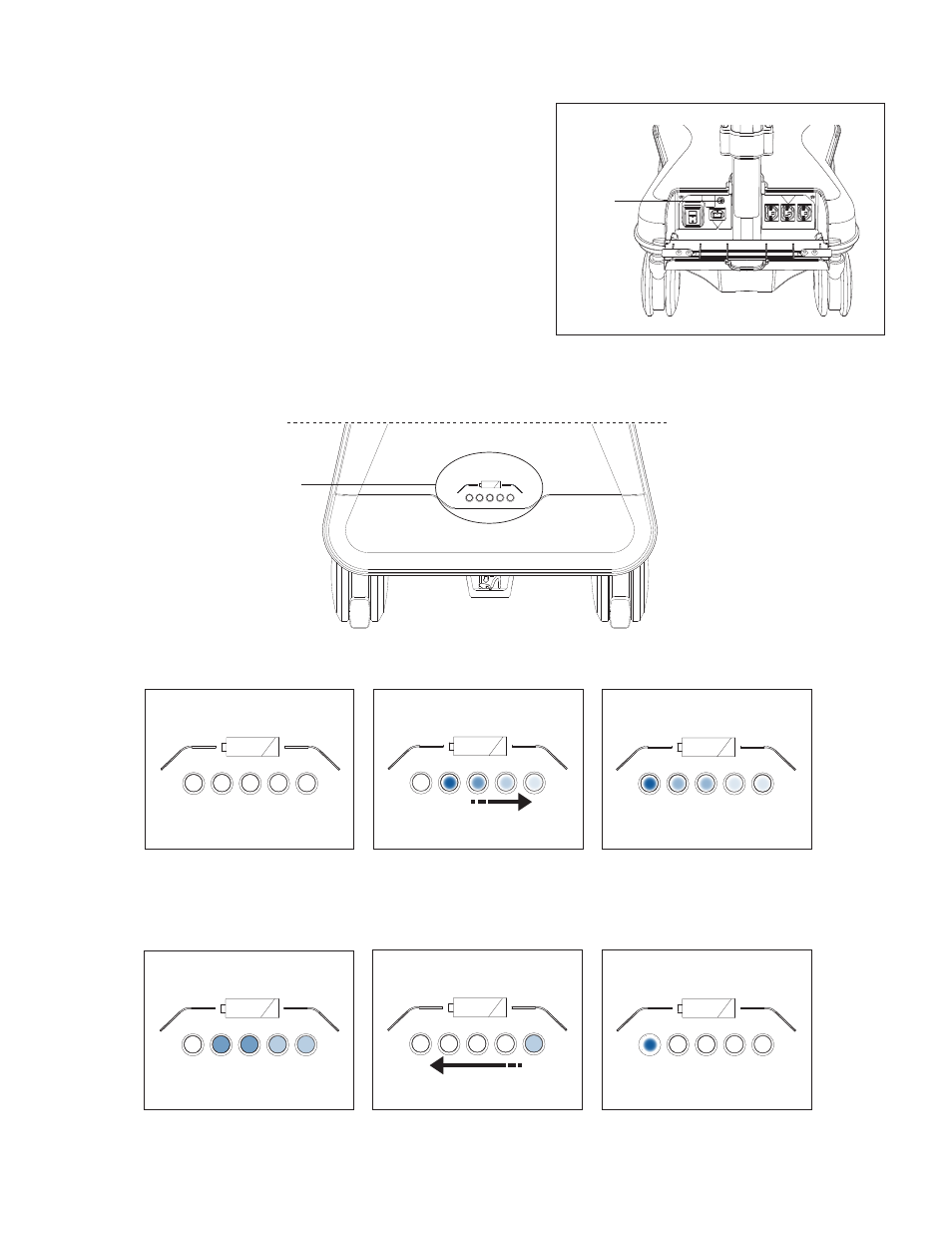
2
Sleep Mode
Low
Full
No Lights
Sequences from Left to Right
All Lights Flash Simultaneously
Charging Mode
Battery Fault Mode
Two Orange and Two Green
Solid
One Light Only, Sequential
from Right to Left
Charging Finished Mode
Present Battery Level
Red Light Flashing, Beeping
Sounds
Low Battery Level
Low
Full
Low
Full
Low
Full
Low
Full
Low
Full
Sleep Mode
If the T5 will not be used for several days or more, it should
be put into sleep mode. To do so, be sure the cart’s power
cord is unplugged and locate the blue sleep mode button
on the rear outlet mount.
Depress the button for three to four seconds until the cart
beeps. When the sleep mode button is released, all of the
BLI lights will turn off. In this state, the T5’s power supply
is sleeping, meaning that it will not output any power to
the receptacles. The T5 cannot be charged in this mode.
To turn the T5 back on, press the sleep mode button to
“wake” the power system. The power system will return to
discharge mode.
Battery Level Indicator (BLI)
Sleep
mode
button
