Step 6, Step 7 – Humanscale QuickStand User Manual
Page 5
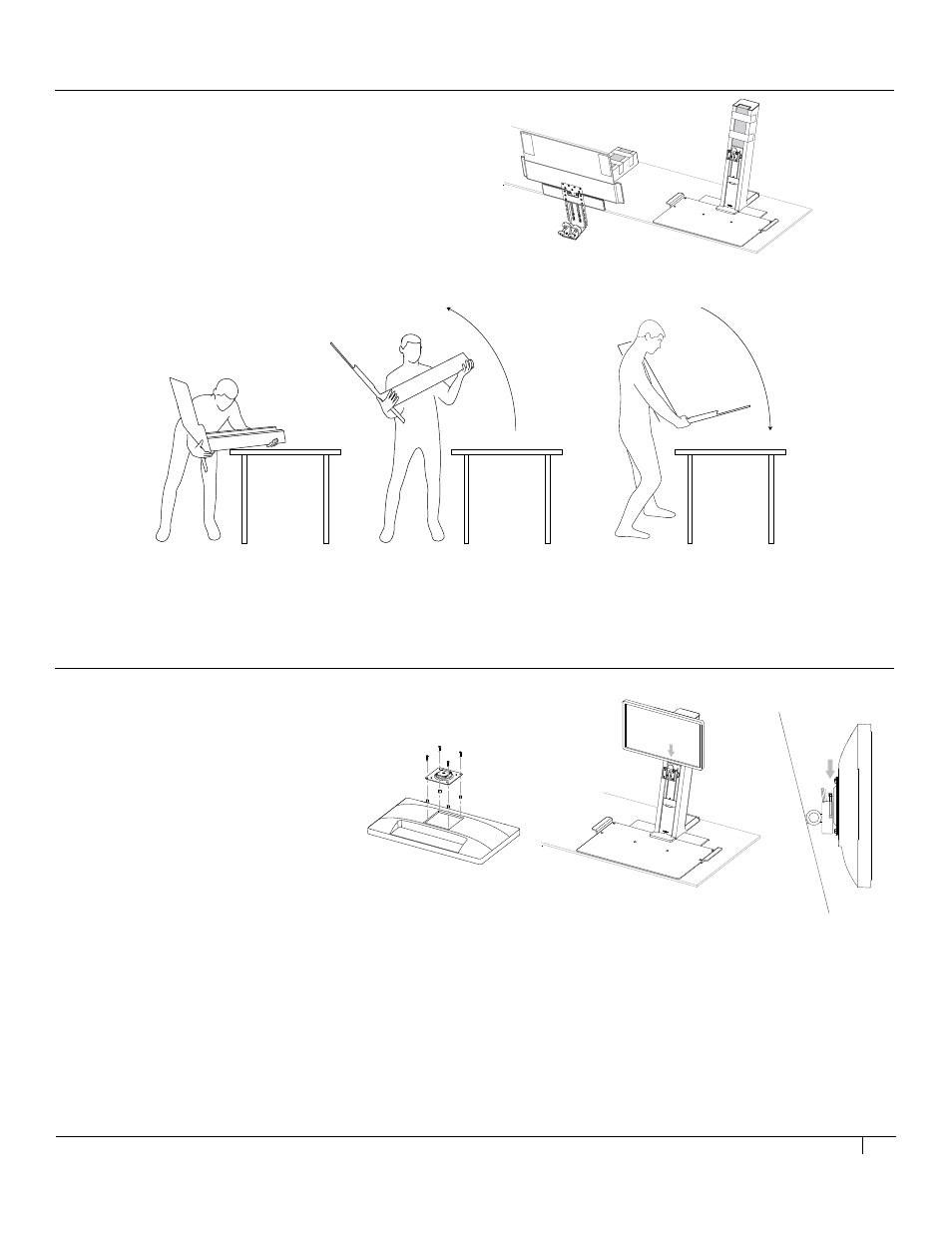
5
STEP 6
Attaching QuickStand to the Work Surface
IMPORTANT: Your QuickStand unit is heavy. If needed, please
have assistance when lifting.
•
Carefully lift your QuickStand unit from its horizontal position
to its vertical position (fig. F)
•
Tighten the two thumbscrews to clamp your QuickStand unit
to the back edge of the work surface
STEP 7
Mounting Single Monitor
If you are installing a dual QuickStand unit please proceed to Step 8
Tools: #2 Phillips Screwdriver
•
Make sure the top of the VESA Plate is
facing towards the top of the monitor
before securing
•
Screw down the VESA Plate using the hardware
kit supplied (fig. G)
•
Slide the monitor into the quick-connector on the QuickStand unit (fig. H)
•
Plug the Power Cord and DVI Cable into the monitor
•
Once your monitor is in position, please proceed to Step 10
F
G
H
