Step 15, Step 16, Step 17 – Humanscale QuickStand User Manual
Page 10
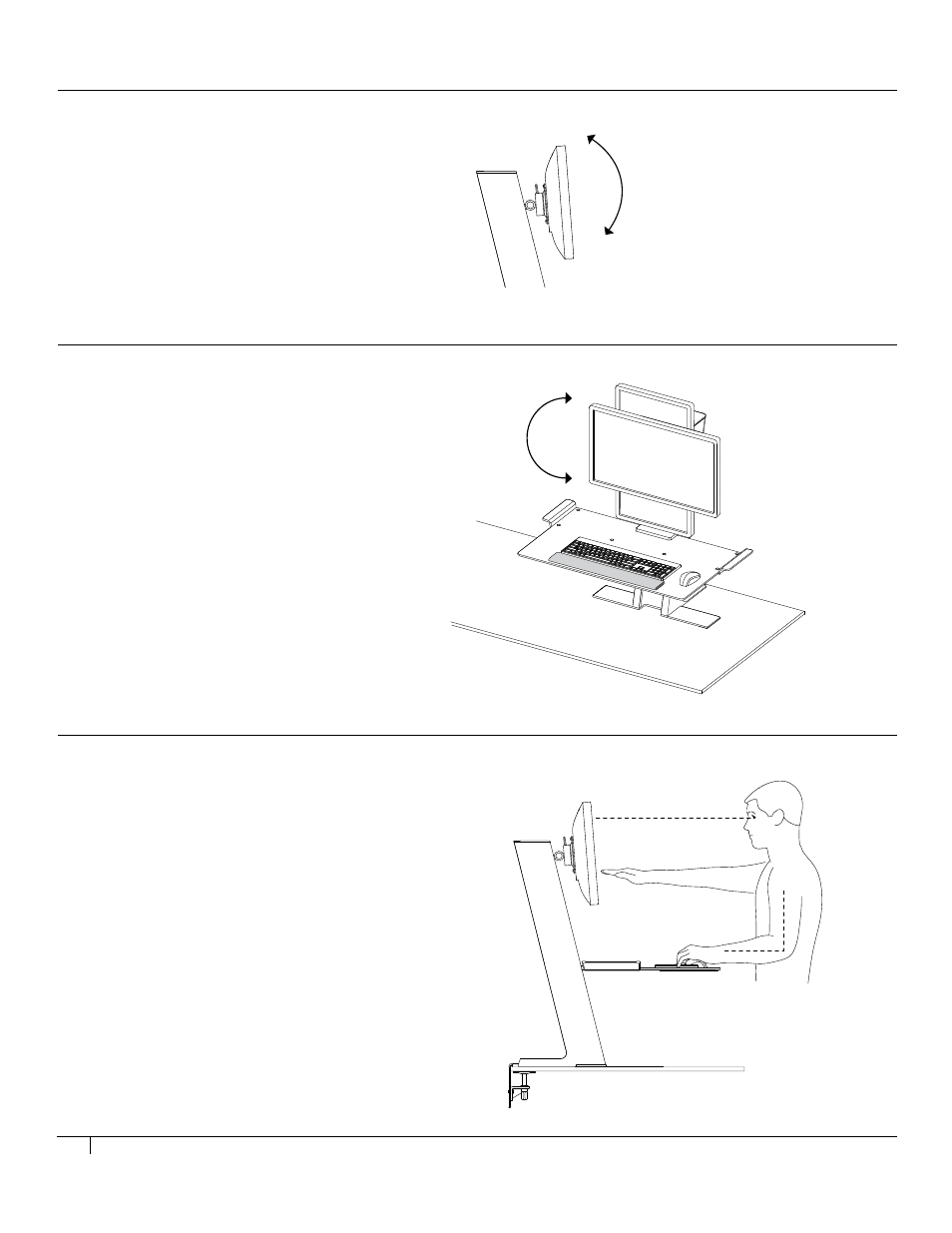
10
STEP 15
Adjusting Monitor Tilt
SINGLE AND DUAL QUICKSTAND
•
Hold the top and bottom of your monitor
and manually adjust the monitor tilt until the
desired angle is achieved (fig. X)
STEP 16
Adjusting Monitor Orientation
SINGLE AND DUAL QUICKSTAND
•
Hold each side of your monitor and
manually turn the monitor until the desired
orientation of either landscape or portrait
is achieved (fig. Y)
STEP 17
Correctly Setting Up Your Workstation
SINGLE AND DUAL QUICKSTAND
•
Adjust the platform until the keyboard
is at or just below elbow height
•
If needed, manually adjust the monitor up or down until
the top line of text on the screen is at eye level
+15º
-5º
±90º
X
Y
