HMC Electronics EDU2AE Kolver Programmable Power Control Unit for PLUTO Electric Torque Screwdrivers User Manual
Page 8
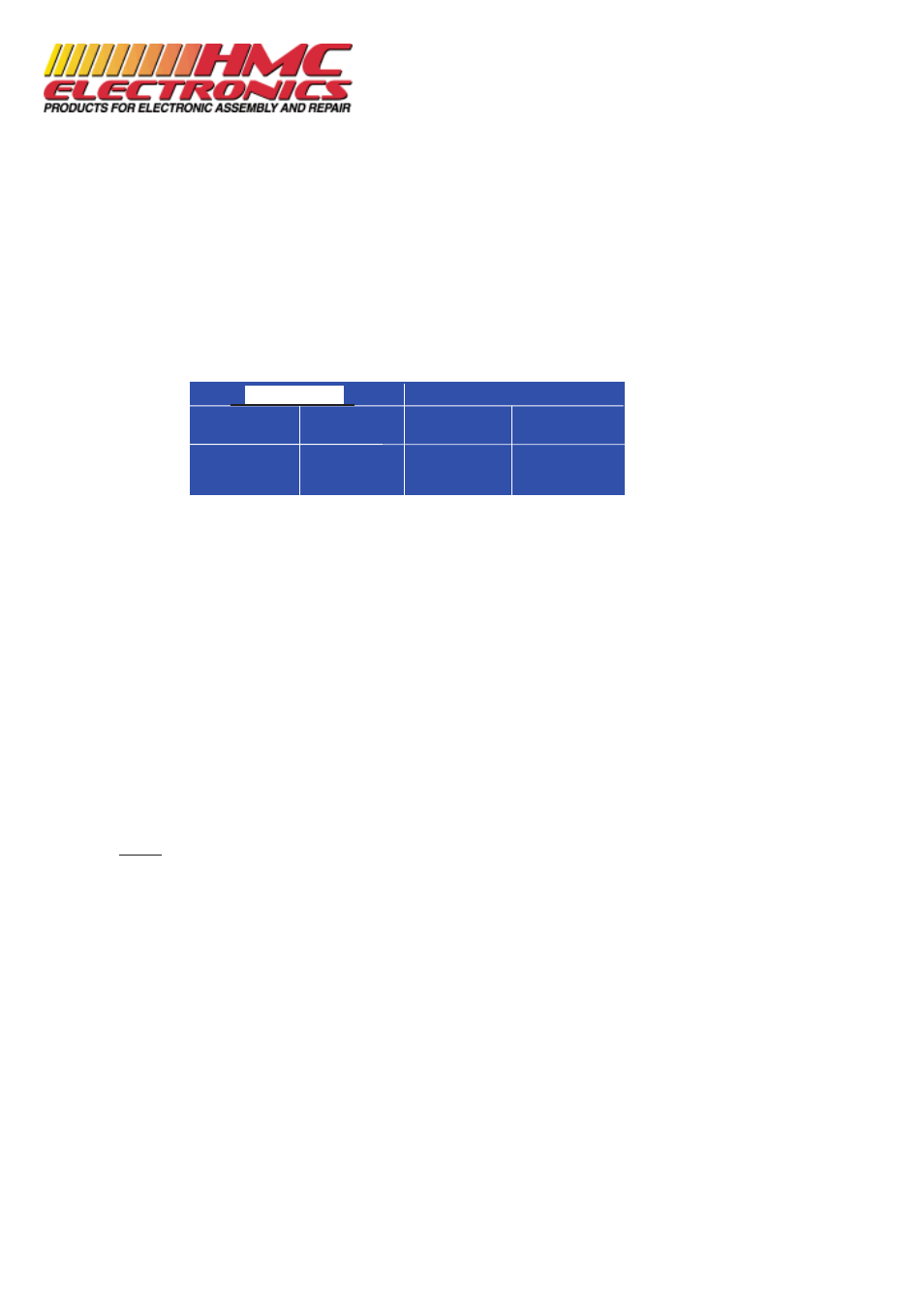
To export and display these data in an Excel file: capture these data in an Excel sheet. Then re-select them,
select DATA, TEXT TO COLUMNS, FIXED WIDTH, push twice CONTINUE, set the Done/Total Screws
column as text. Now each single data has its own cell: this allows to make any statistics.
(In OpenOffice, when coping, the file asks how to display the data: just set space.)
N.B. If in the 15 letters description you set several spaces, in the Excel file you will create as many columns
as these spaces.
To progress to the fourth screen, push MENU again.
Fourth screen: STATISTICS
Here you can see the statistics of each single program.
SCREW OK: Total number of correct screws done between MIN and MAX TIME. Torque signal: ok.
SCREWS NOK: Total number of not OK screws, which have fallen outside the set time parameters.
CYCLE OK: Total number of correctly completed cycles in each pre-set Program.
CYCLE NOK: Total number of cycles where the quantity of the rejected screws is higher than the preset
number of rejected screws.
T. SCREWS: Total number of screws for each cycle.
T. CYCLES: Total number of done cycles.
TOTAL: Total number of screws done from the installation of the program (no possible reset).
RESET: if you set YES, all the statistics of the program you are in will reset.
BIP SOUNDS
Bip sounds at the end of fastening of each screw help check if the operation is correct or not. When the
torque has been reached meeting all the parameters set, a SINGLE OK signal (see below) and a 1 sec bip
sound are generated . Each time you push a button or you move through the screens, the unit utters a 0,5 sec
bip sound.
Torque reached under min time, during the Ramp time or under the Brake time (only HARD JOINT) will
result in a SINGLE NOK signal (see below) and three x 1 sec bip sound.
SIGNALS I/O
INPUT
Input signals: contact to earth common pin 1 (COM 0vdc):
PIN2 > START
Contact between pin 1 and 2. Clockwise.
PIN3 > REVERSE
Contact between pin 1 and 3. Counterclockwise.
PIN4 > NEW CYCLE
Used only if NEW PR is set on YES; contact between pin 1 and 4 to start a
new cycle.
PIN5 > STOP MOTOR
Contact between pin 1 and 5; it stops the
motor in any situation. On the screen, you’ll see STOP MOTOR.
PIN6 > RESET CYCLE
Contact between pin 1 and 6; it resets any partial values of the cycle you are
working in. See also special functions in case of REJECT.
PIN7 > PRINT LABEL
Contact between pin 1 and 7: it prints on
request the 50 letters label (see PRINT DESCRIPTIONS, SETUP PRINT).
4%
Soft
0/5
0/1
SCREW OK
0
SCREW NOK
2
CYCLE OK
0
CYCLE NOK
0
T.SCREWS
0
T.CYCLE
0
TOTAL
0
PR 1
RESET
NO
STATISTICS
Documentation Provided By HMC Electronics
33 Springdale Ave. Canton, MA 02021
(800) 482-4440
