HMC Electronics EDU2AE Kolver Programmable Power Control Unit for PLUTO Electric Torque Screwdrivers User Manual
Page 3
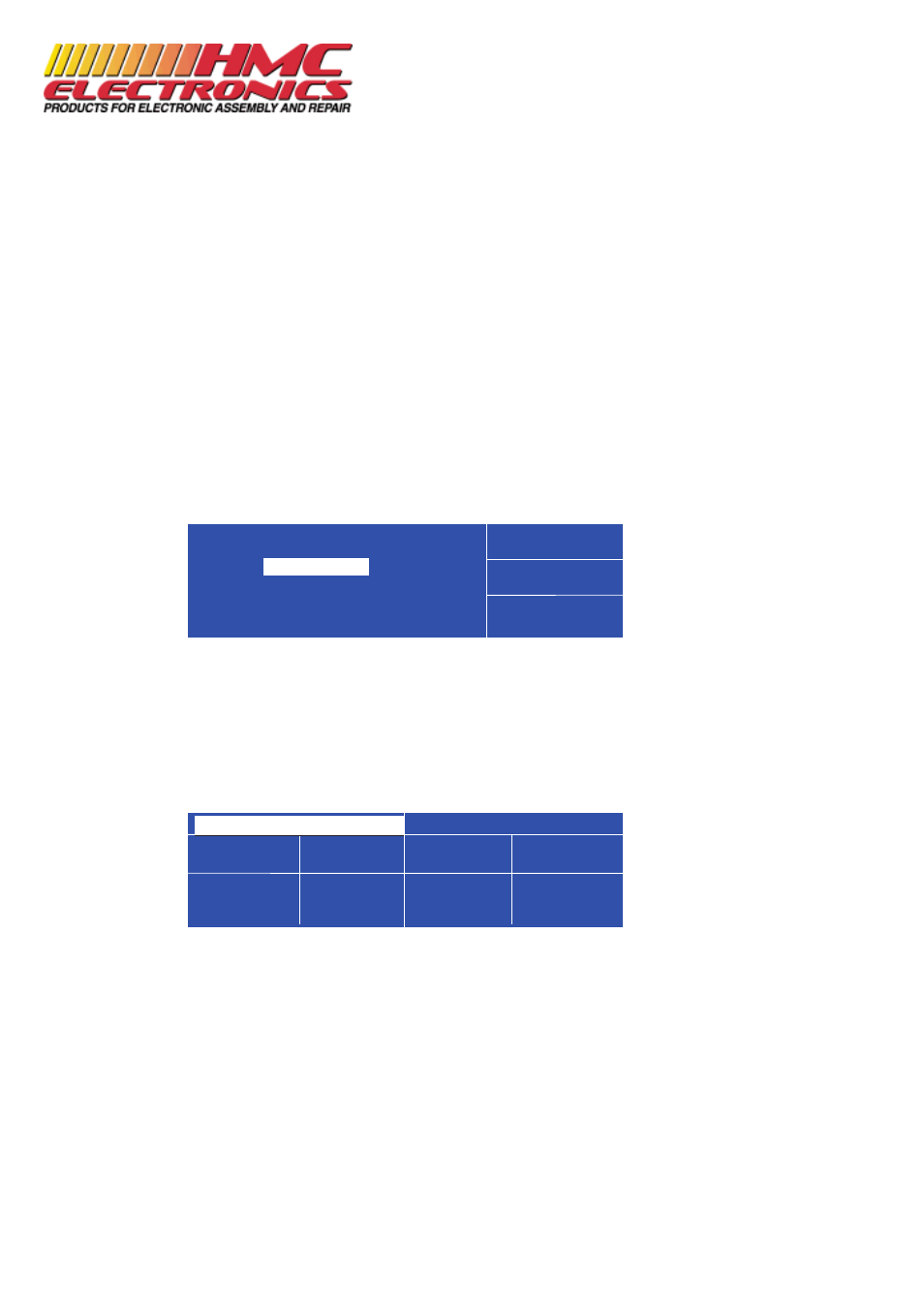
ScrOK
Correct screwing done between min and max time.
ScrNOK
Incorrect screwing done under min time or over max time.
CycleOK
Cycle done well not exceeding the pre-set reject screws.
CycleNOK
Incorrect cycle where in one or more screws the pre-set rejected screws have been gone over.
END
End of cycle or of sequence.
MENU :
To enter the password and to move through the menu, use only the encoder knob in the front panel of the
unit: to move through the fields, just turn it; to enter a field to modify the value it must be pushed and turned
until you reach the desired value. To save the value, push it again.
To go back push ESC and to go out push ESC again.
Values are saved automatically moving through a screen to another or returning to the first screen.
PROGRAMMING THE UNIT
To enter the programmable menu push the MENU button for 5 seconds. At the first starting (and every time
after the unit has been switched off) the unit will ask for a password.
To enter/ modify the PASSWORD
:
Push the MENU button for 5 secs. Push the encoder knob and enter the four numbers of the password
(default password is: 1111). Once entered the password, turn the encoder to ENTER, push it and the unit
will show the first screen.
To modify the password: digit the old password, enter CHANGE PWD, enter the new one and save it
pushing the encoder.
Once entered, to move through the 4 programming
screens just push the MENU button. These screens are:
Setup Screwdriver, Setup Cycle, Setup Print and Statistics.
First screen:
Here you can modify the screwdriver parameters: Program nr., Screwdriver Model, Torque, Joint, Brake
Time (only HARD JOINT), Ramp Time, Speed and Reverse Time after the torque is reached.
To change any parameters: turn the encoder knob, select the parameter, push it in again. Turn the encoder to
change the value, push it in again thus saving the new value. The new settings have now been saved even if
the screen changes or ESC has been pushed. N.B. Only in this screen it is possible to select and set the
required program.
PR (Program): set from 1 to 8 individual programs. If you set EXT, Programs 1..8 will be selected externally
through the input connector, pins 8 thru 15, on the back panel.
MODEL
Pluto 10
SETUP SCREWDRIVER
TORQUE
4%
JOINT
Soft
BRAKE TM
OFF
RAMP TM
0,20
SPEED
600
REV TM
0,0
PR 1
PASSWORD:
ESCAPE
_ _ _ _
CHANGE PWD
ENTER
Done/Set
Documentation Provided By HMC Electronics
33 Springdale Ave. Canton, MA 02021
(800) 482-4440
