HMC Electronics EDU2AE Kolver Programmable Power Control Unit for PLUTO Electric Torque Screwdrivers User Manual
Page 6
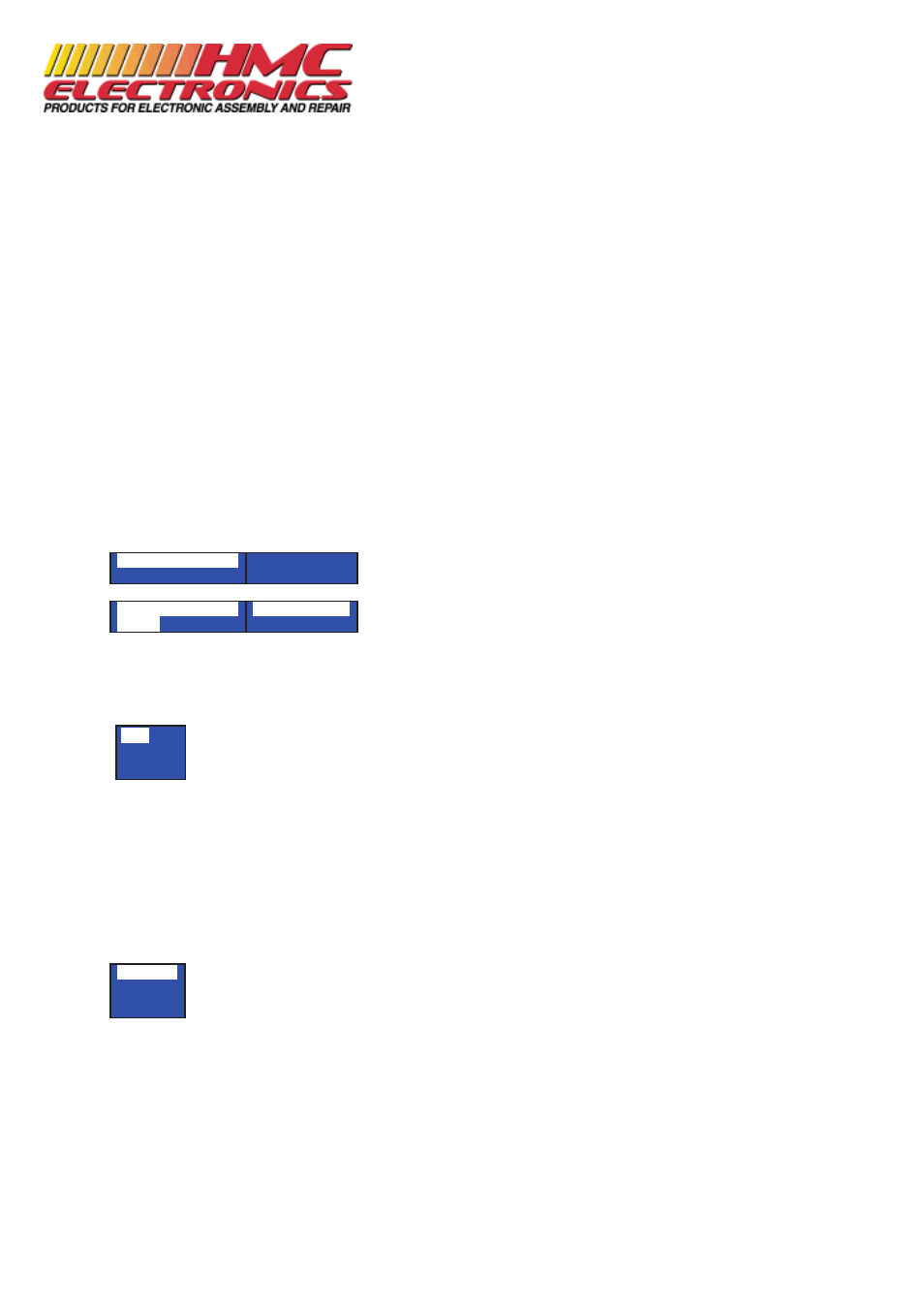
MIN TIME: time between the lever pressed and the torque reached. If torque is reached before the
minimum time set, an error signal is sent, and the screw is identified as a NOK screw. This happens typically
when operator tightens the same screw twice.
MAX TIME: time between the lever pressed and the maximum acceptable rundown time. No torque signal
is generated. After max. time is reached, an error signal is sent, identified as a NOK screw. This identifies
possible stripped screws.
UNSCREW: In this field if you select YES the reverse function of your screwdriver is active, i.e. you can
unscrew as usual whenever you wish. If you select NO the reverse function of your screwdriver is not active
(you can never unscrew). If you select NOK the reverse function of your screwdriver will be active only after
a NOK screw signal (you can unscrew if you wish so after NOK screw).
NEW PR: if YES, at the end of the Program cycle you must close the contact New Cycle (pin #4) to
continue.
If NO, signal will stay on until the start of the screwdriver for the next cycle.
PR CYCLE: In this field you have the choice between free and fixed sequence of programs. This parameter
is valid for all 8 programs and the modification of 1 of them affects all of the Programs.
The PR CYCLE and SEQUENCE boxes are linked: the Sequence Program Numbers appear only if you
select FIXED (see below).
PR CYCLE
SEQUENCE
_ _ _ _ _ _ _ _
PR CYCLE
FIXED
SEQUENCE
2 3 6 _ _ _ _ _
If you select FREE, you can choose the program you need: manually and/or externally (EXT).
If you want to change the program manually go to the SETUP SCREWDRIVER screen and select PR 1..8
If you want to change the program externally go to the SETUP SCREWDRIVER screen and select PR EXT,
back to the main screen you will see:
EXT
PR ?
Cycle
You will see the number of the selected Program only after the choice through pins 8...15 of the input
connector (through switchbox or PLC).
If you select FIXED, the second field (SEQUENCE) appears with a series of 8 squares where you can set
the sequence you want.
Example:
2 3 6 _ _ _ _ _ automatically cycle 2, then 3, then 6 and back to 2 again.
1 3 8 1 5 _ _ _ automatically cycle 1, then 3, then 8, then 1, then 5, and back to 1 again.
If you select FIXED with PR EXT, the program to choose will be forced. On the screen you will see for
example:
EXT
PR 2
Cycle
The number of the program due will flash until you choose it.
Documentation Provided By HMC Electronics
33 Springdale Ave. Canton, MA 02021
(800) 482-4440
