System layout with geo20, 4 system layout with geo20 – GeoDesy Gigabit 2400 Auto Tracking link series User Manual
Page 22
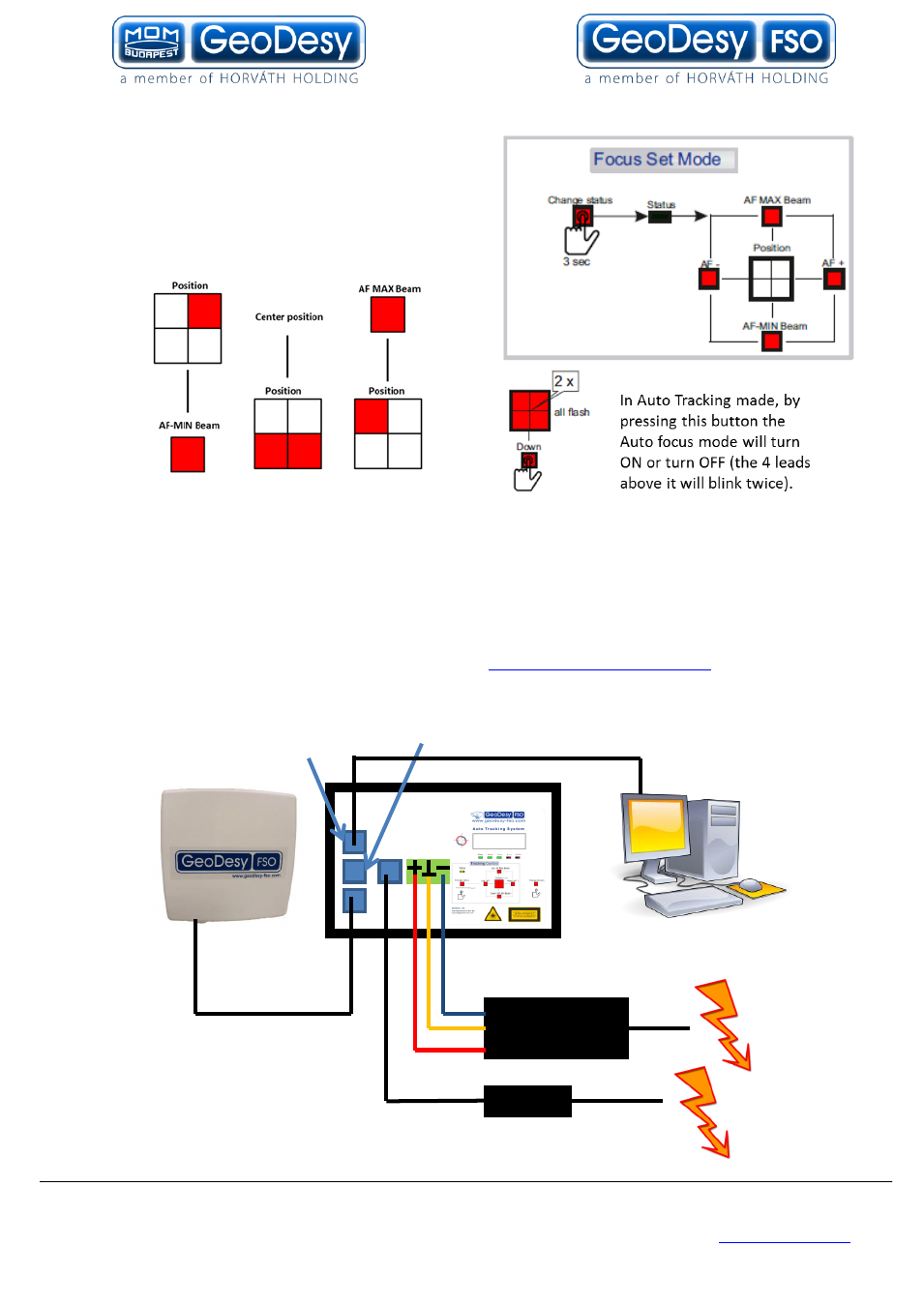
22
GeoDesy Kft.
Telefon: 06-1-481-2050
H-1116 Budapest, Kondorfa str. 6-8.
Fax.: 06-1-481-2049
E-mail: [email protected]
http://www.geodesy.hu
Focus set mode: (status LED: dark): By
pressing the Change Status button for 3
seconds the Status Led will turn OFF (dark),
after that the laser head will turn to focus
mode. You can change the size of the laser
beam by pressing the buttons as in below
sketch.
7.4 System layout with GEO20
Beside the GeoDesy laser equipment (buckup) you can only use GeoDesy’s GEO20
Radio equipment. In the case of using a different backup solution, could cause
undesired operation. Please referr to
inforamation about the compatibility.
800
m<
500m-
1000m
<500m
FSO Power
Supply
G
EO20 P.S.
FSO (reserved)
GEO20 Backup
System
GEO20 Radio
PoE
Network Uplink
