BenQ-Siemens CL71 User Manual
Page 89
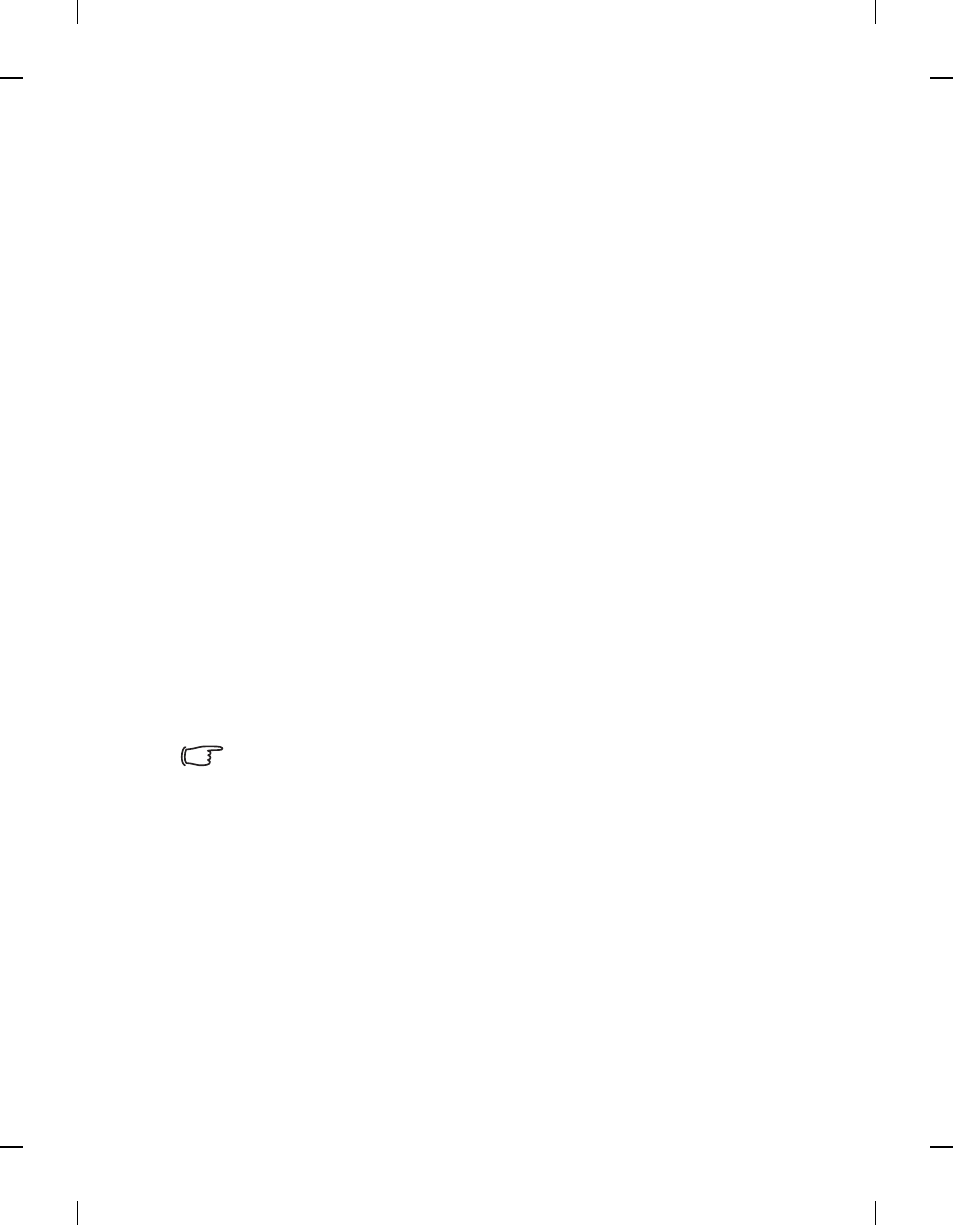
Tem
pl
at
e 123x158, V
ers
io
n
1
.0, VA
R
iss
ue
d
ate: 0
50309
70
Menus
left page (70) of Cupid, en, A31008-H3580-A81-1-7619 (4/18/06)
© BenQ 2006,
C
u
pi
d_E
N.
fm
• Images
Stores images and graphics.
• Java
Stores Java games and applications.
• MP3
Stores MP3, AAC, WMA, ASF(Audio Only) files.
• Music
Stores ring tones and melodies.
• Other
Stores downloaded files whose formats are not supported by the
phone.
• Recorder
Stores voice memos recorded.
• Videos
Stores downloaded video files .
7. Now you can start to transfer files between your PC and the specified
memory using the Copy/Paste commands on your PC, or by dragging
the selected files to the desired folder or disk.
When copying a file from your computer to the microSD card or the
phone memory, you must place the file in the folder intended for
this type of file. For example, an MP3 file must be placed in the
MP3 folder in order to be successfully used in the phone.
