BenQ-Siemens CL71 User Manual
Page 61
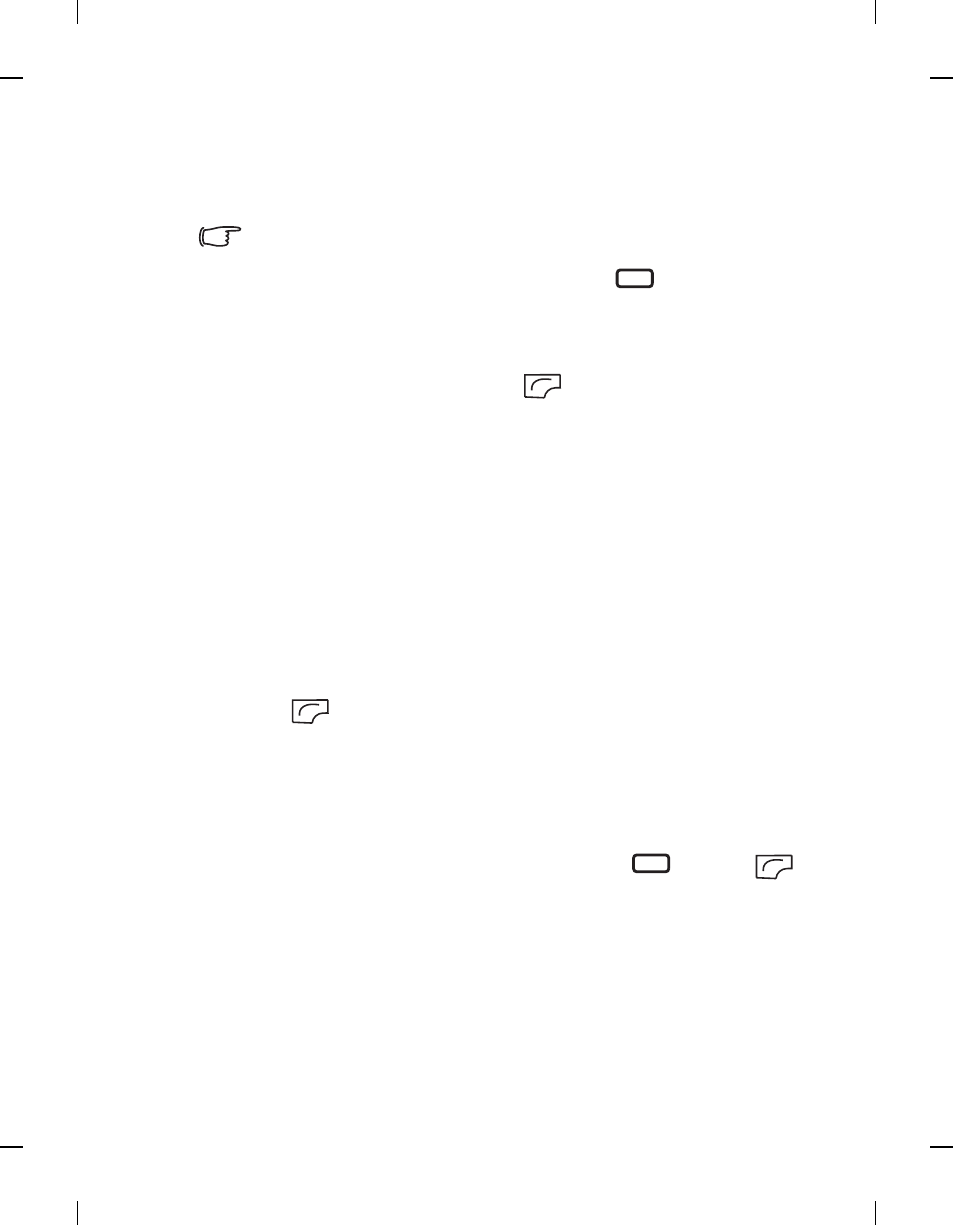
Tem
pl
at
e 123x158, V
ers
io
n
1
.0, VA
R
iss
ue
d
ate: 0
50309
42
Using your phone
left page (42) of Cupid, en, A31008-H3580-A81-1-7619 (4/18/06)
© BenQ 2006,
C
u
pi
d_E
N.
fm
• Symbols: Opens the symbol table.
• Input: Allows you to switch to another input method.
For input options, see page 46, "Input Methods".
2. After you finish creating the MMS message, press
to return to the
main list.
• To: Enter the recipient's phone number or select a contact from
your Phone Book by pressing
(Browse). To send your
message, this field can not be left blank.
• Subject: Allows you to enter text for the subject.
• Content: Contains the message that you created.
• Cc: Allows you to send the message as a carbon copy to others.
• Bcc: Allows you to send the message as a confidential carbon copy
to others.
• Priority: Allows you to set the priority for this message
.
•
Receipt
: Allows you to set if a confirmation is to be sent back to you
when the message has been delivered, read, or both.
3. Press
(Option) and select Send Message to send the
message.
Managing Inbox
Your phone saves incoming messages in the Inbox. Go to MMS
>
Inbox. To view a message, scroll to it and press
. Press
(Option) and select your desired function.
