Capturing video clips – BenQ-Siemens CL71 User Manual
Page 52
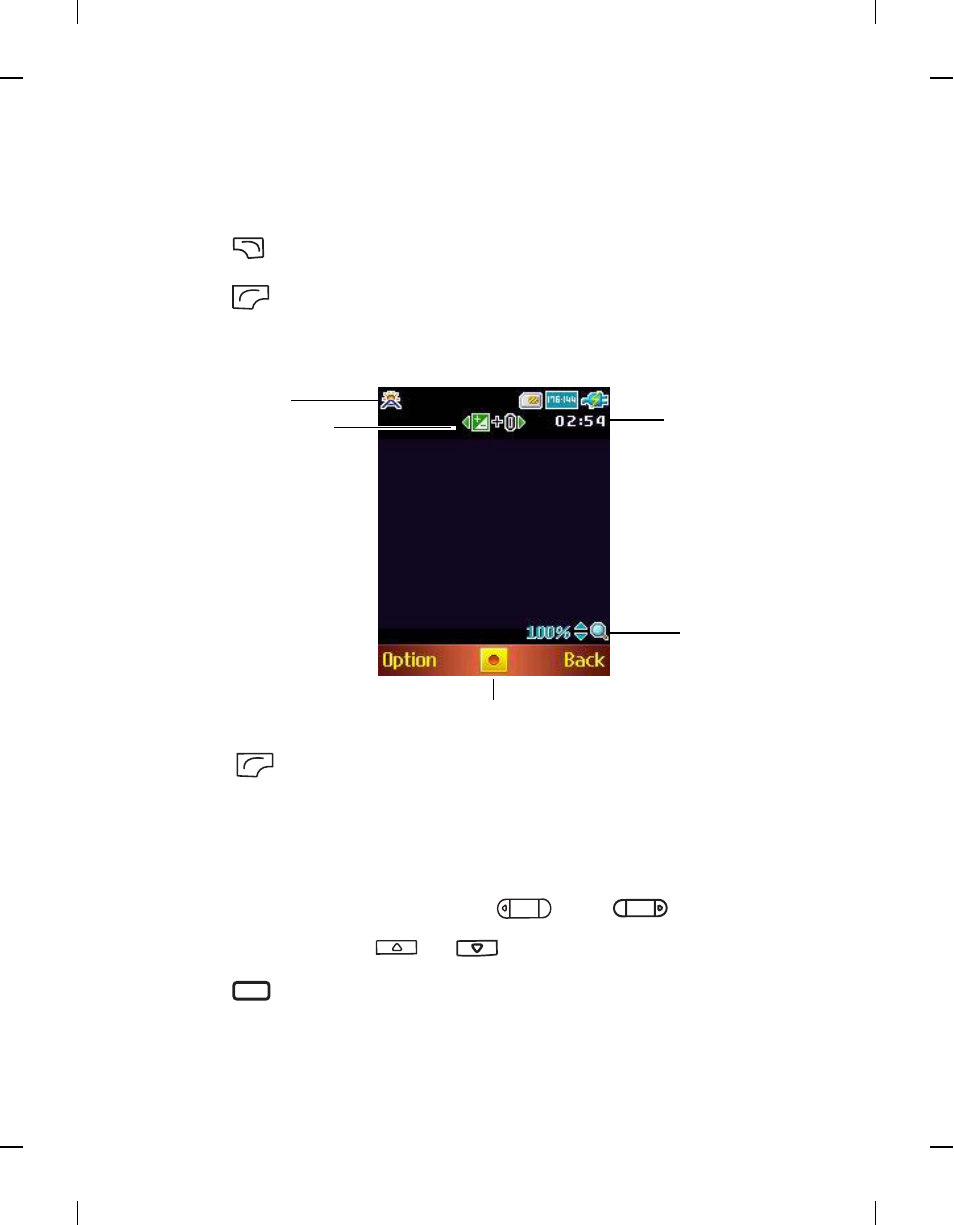
Using your phone
33
right page (33) of Cupid, en, A31008-H3580-A81-1-7619 (4/18/06)
Tem
p
lat
e 123x158, V
ers
io
n
1.0,
V
A
R
iss
ue
d
ate:
050309
© BenQ 2006,
C
u
pi
d_E
N.
fm
Capturing video clips
1. Open the slide
2. Press
(Camera) in idle mode.
3. Press
and select Use Camcorder.
4. The viewfinder is then displayed.
5. Press
to bring up the settings menu. For details, see page 34,
"Adjusting Camcorder mode settings".
6. The icons on the screen will change according to the settings. For
information on each icon, see page 35, "Icons in Camcorder mode"
7. When viewfinder appears, press
or
to adjust the
exposure value. Press
or
to zoom in or out.
8. Press
to start/stop recording.
Zoom level
Exposure value
Settings bar
Remaining
video time for
recording.
Shutter button
