4 examples, Manual eks activex, Module ethernet tcp/ip – EUCHNER ActiveX Module Ethernet TCP/IP User Manual
Page 17
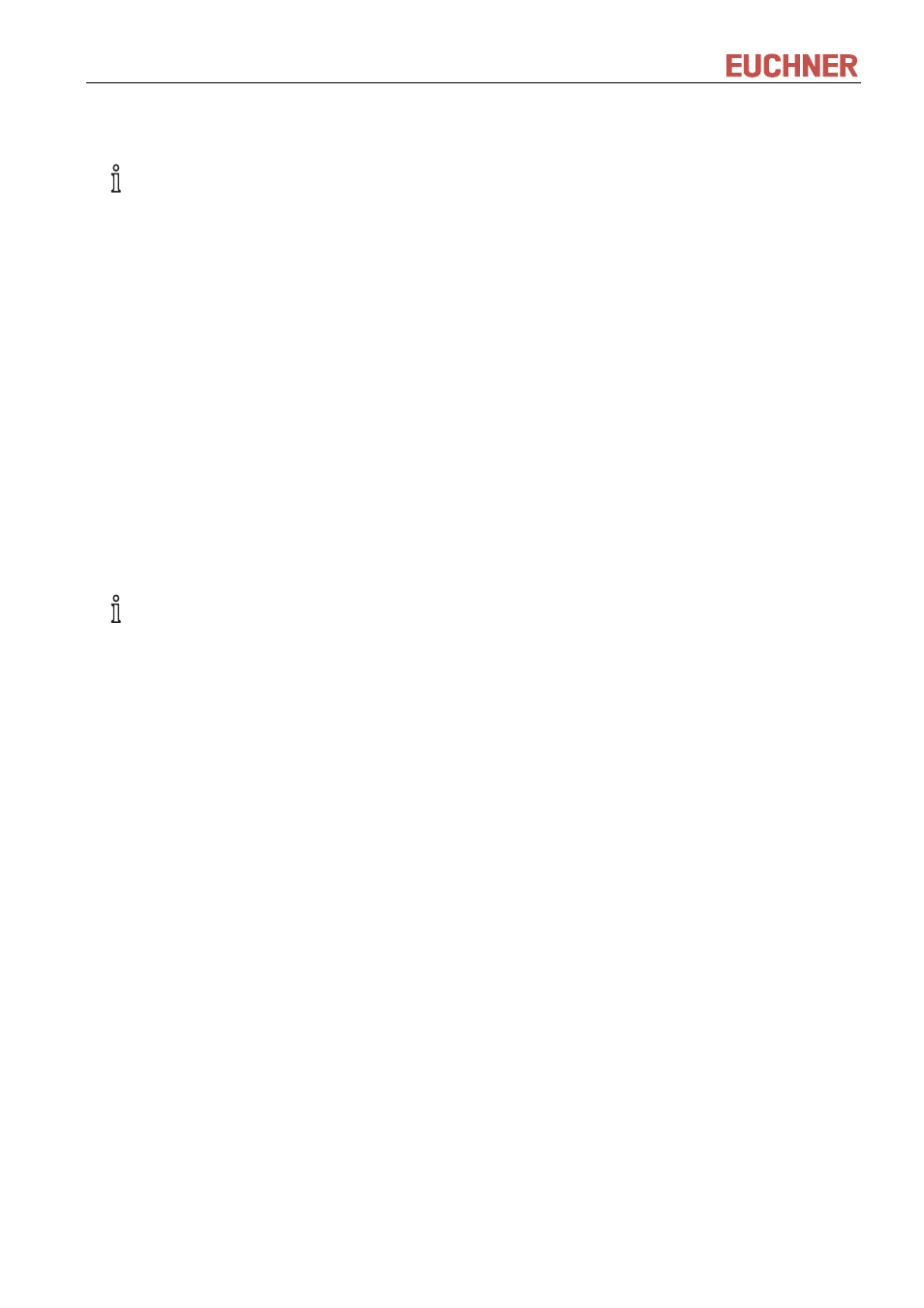
Manual EKS ActiveX
®
Module Ethernet TCP/IP
4 Examples
Information!
The installation CD contains examples for the integration of the EKS Ethernet ActiveX
®
module in
various programming environments.
4.1 Establishing connection with EKS Electronic-Key adapter
The following example shows how the method Open can be used. The values shown correspond to the default
settings for the properties. It may be necessary to change these values for your application.
1. Set required values in the properties. These settings can also be made in the programming tool (e.g. Visual
Basic
®
) using the properties of the object EKS:
EKS.Port = "2444"
EKS.KeyType = EKS_KEY_READWRITE
2. Set the required read/write parameters (can also be set after opening the interface):
EKS.StartAdress = 0
EKS.CountData = 4
3. Open
interface:
EKS.Open
Information!
If the default values shown are used, it is sufficient to use just the one line with the call EKS.Open.
102030-02-10/12
Subject to technical modifications
Page 17
/
20
