4 laststate (readonly), Manual eks activex, Module ethernet tcp/ip – EUCHNER ActiveX Module Ethernet TCP/IP User Manual
Page 11
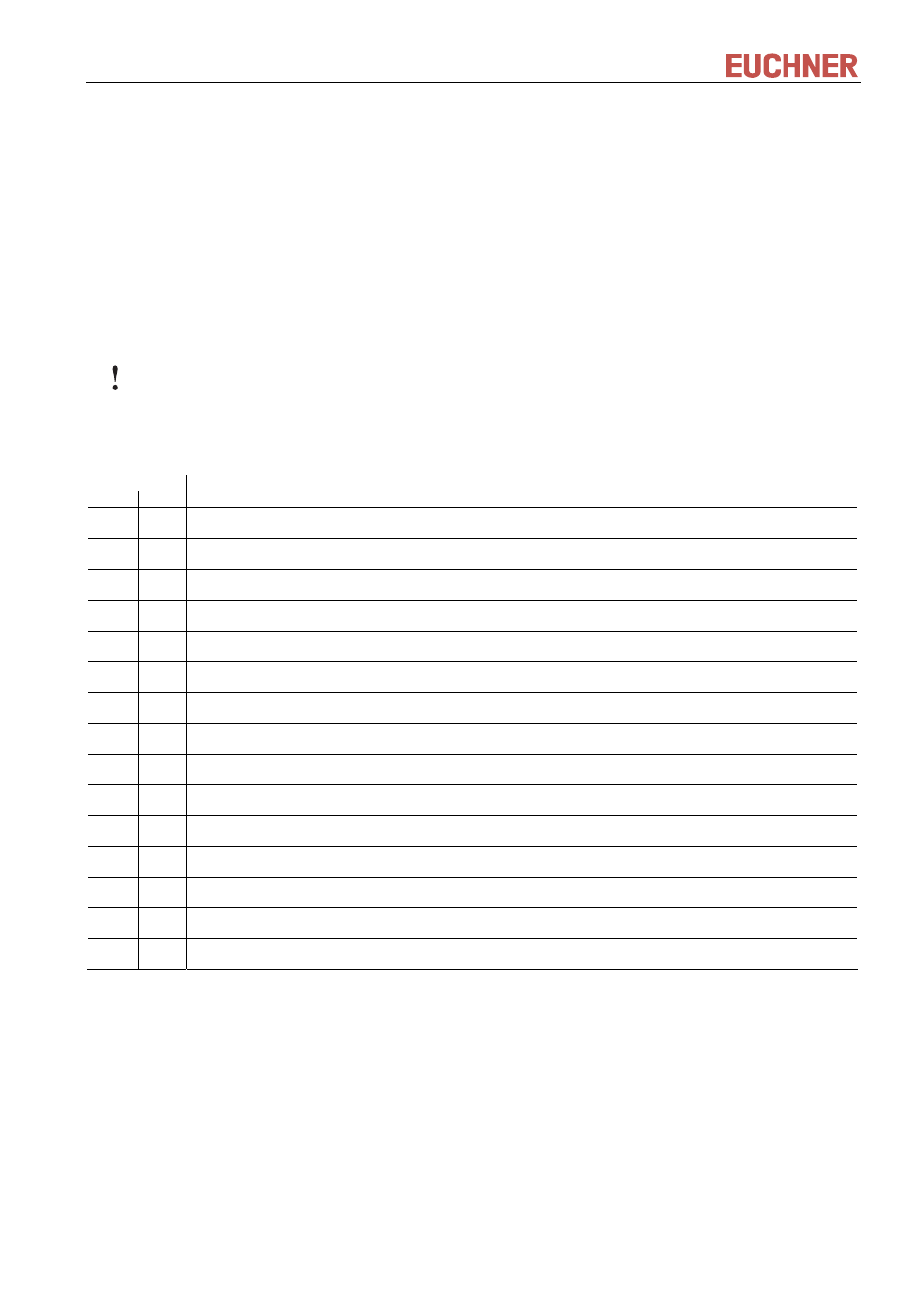
Manual EKS ActiveX
®
Module Ethernet TCP/IP
3.5.4 LastState (ReadOnly)
Description
Status of the last method called (0=OK or status number)
Syntax
long = object.LastState;
Comments
After a method is run (Read, Write, …) or after an event (OnKey, OnRead, ...), you can
determine here whether the method was run correctly. Status numbers in the range
from 0 to 127 (0
hex
to 7F
hex
) are generated by the EKS and are documented in the
manual for the EKS Electronic-Key adapter. Status numbers between 128 and 255
(80
hex
to FF
hex
) are generated by the ActiveX
®
module.
Data
type
long
List of status numbers for the ActiveX
®
module:
Attention!
Immediately after a method has been called or an event has been triggered you should poll the value
in the property LastState. Otherwise the property LastState could be overwritten by another method,
as only the status message from the last method run is given in the property LastState. This warning
also applies to internal methods that run in the background and that are not started by you.
Value Description
hex dec
0x90 144 WrongParam
The TCP port given in the property Port is not is the range >1024 und <65535
0xA0 160 DeviceNotOpened
The connection to the EKS has not been opened, please run the method Open.
0xB0 176 ReadTimeOut
It was not possible to correctly complete the method Read, the method has timed out.
0xB1 177 WriteTimeOut
It was not possible to correctly complete the method Write, the method has timed out.
0xB2 178 TimeOut
An internal method in the ActiveX
®
module has timed out.
0xC0 192 NothingToRead
The number of bytes of data to be read, as defined by the property CountData, is 0.
0xC1 193 NothingToWrite
The number of bytes of data to be written, as defined by the property CountData, is 0.
0xE0 224 OpenFailed
The method Open failed.
0xE1 225 OpenActive
The method Open is still active.
0xE8 232 Suspend
The computer will be placed in the suspend mode.
0xE9 233 ResumeSuspend
The suspend mode has been terminated.
0xEA 234 ConnectionTimeOut
Connection timeout to the EKS. It was not possible to establish a connection to the EKS in the time specified.
0xEB 235 ConnectionLost
The connection to the EKS has been interrupted.
0xEC 236 Reconnect
The connection to the EKS has been re-established.
0xFF 255 Busy
The ActiveX
®
module is busy processing a method, the request cannot be run.
102030-02-10/12
Subject to technical modifications
Page 11
/
20
