Elkhart Brass SIDEWINDER 8494 WATER VALVE User Manual
Elkhart Brass Equipment
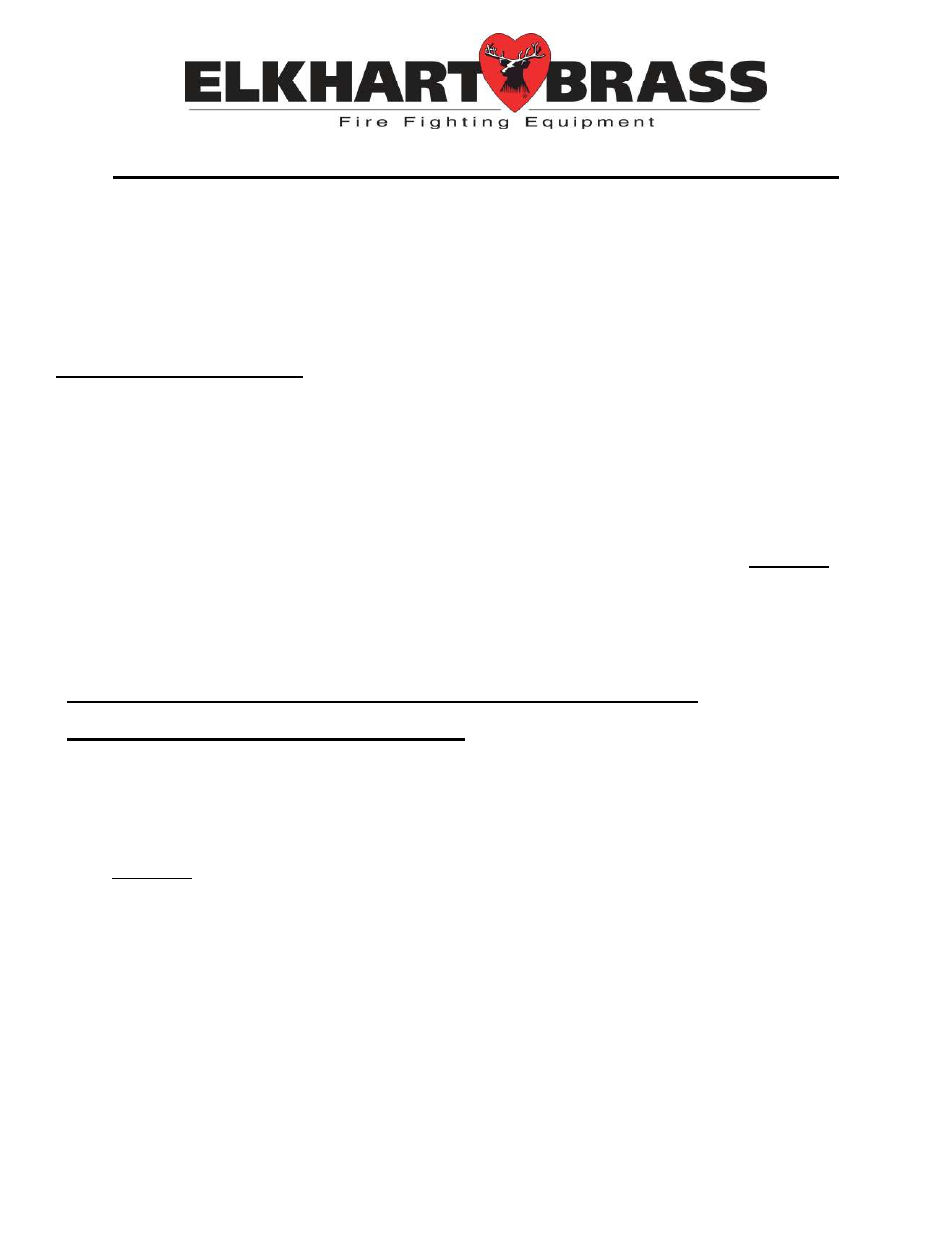
98184030 (Rev-A)
TROUBLESHOOTING THE 8494 SIDEWINDER WATER VALVE
Refer to wiring schematics P/N 98184010 (12v system) or P/N 98184510 (24v system)
for trouble shooting. Refer to the 8494 Electric monitor system layout drawings P/N
98184000 (8494010 12v system) and P/N 98184500 (8494510 24v system) for repair
part reference. These drawings are available for download from our website
www.elkhartbrass.com
First check these items:
Voltage at the monitor control module and valve control module should be 11-
14 VDC for a 12v system (22-27 VDC for a 24v system) when measured
under load. Make sure polarity is correct and there is a good ground
connection. Chassis grounds are not recommended.
If this is a repair job or new installation where the gear case position has been
moved from the as received (Standard position 4) position, see Figure 1 to
make sure the gear case parts have been reassembled correctly.
All testing to be done with power on for both the monitor and valve control
modules.
Problem; Valve will operate in one direction only or not at all.
Checking for faulty position sensor(s).
1.
Disconnect 4-position sensor harness connection (J13 & P13) and try to operate
water valve.
If it now operates in both directions replace the valve position sensor
components. The same parts are used for both the 12v & 24v systems. See
Figure 2 to determine which style you have. Disconnect valve module power until
valve is repaired.
o For Old Style cover assembly replace Sensor & Harness assembly p/n
36782000 & cover gasket p/n 33048000. Use pipe thread sealant on the
strain relief threads and 242 (blue) Loctite on the fasteners.
o For the New Style cover assembly replace these parts. Sensor Harness p/n
36809000, o-ring p/n 57295000, & circuit board p/n 81264000. Use 242
(blue) Loctite on the fasteners.
If there is no change move on to step 2.
