Elkhart Brass Sidewinder 8494 User Manual
Fg g, Nc c
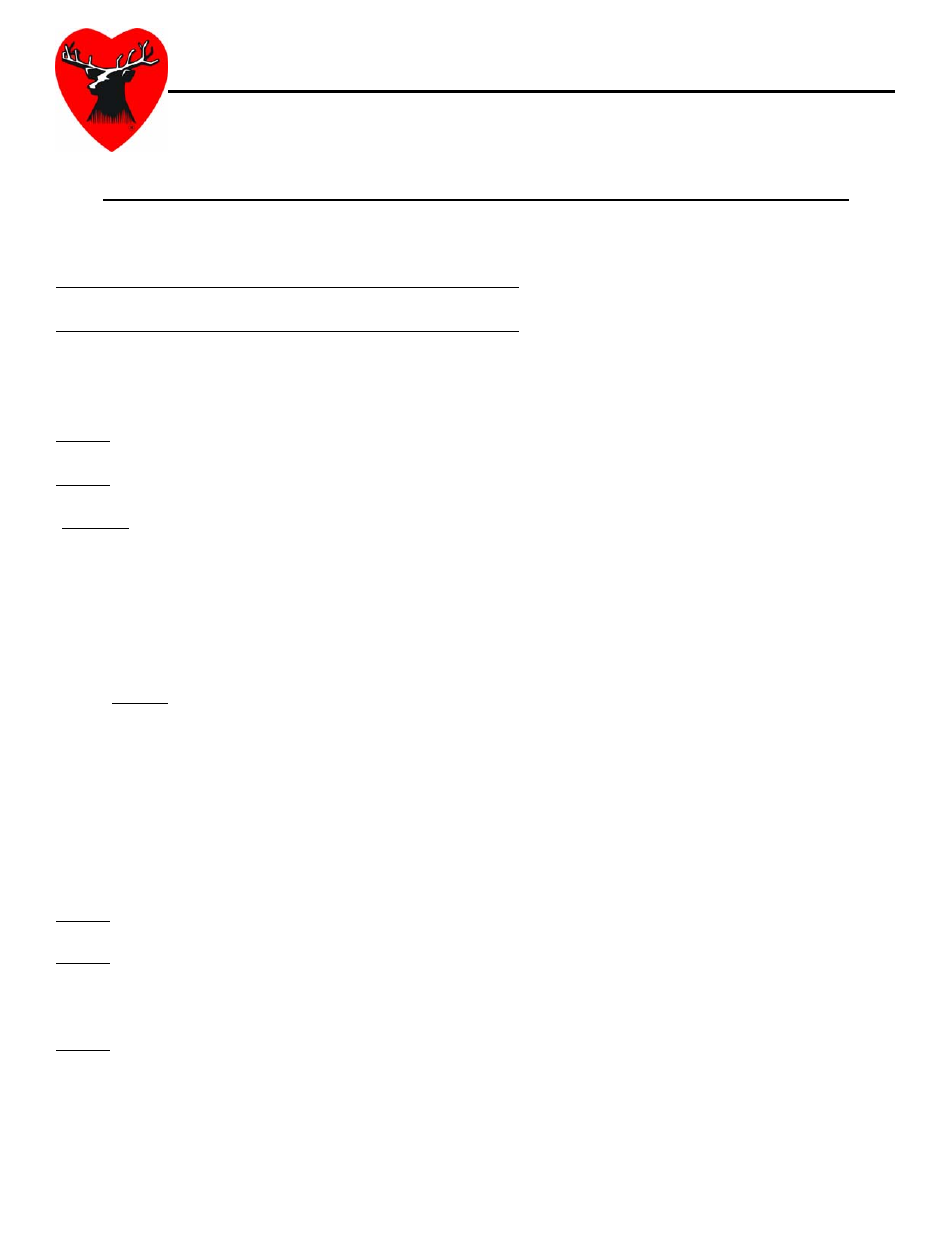
E
E
L
L
K
K
H
H
A
A
R
R
T
T
B
B
R
R
A
A
S
S
S
S
M
M
F
F
G
G
.
.
C
C
O
O
.
.
,
,
I
I
N
N
C
C
.
.
1302
W
EST
B
EARDSLEY
A
VENUE
•
P.O.
B
OX
1127
•
E
LKHART
IN
46515
•
(574)
295-8330
•
F
AX
(574)
293-9914
Page 1 of 2
Instructions for changing the Horizontal Limits on the 8494 Sidewinder Monitor
(Refer to Figures 1 & 2)
For Monitors being converted from 180
° travel to 334° travel. The magnets must be repositioned.
For Monitors being converted from 334
° travel to 180° travel. The magnets may be repositioned or additional
new magnets may be installed in the 180
° positions. Monitors built after 09/2006 have the newer sensors with
an LED and use stronger magnets that are easier to remove and relocate. Units built before 09/2006 use sensors
that have no LED and the magnets are weaker and harder to remove and relocate.
Step 1) Remove system power. Turn on only to check magnet orientation (if required) then turn off.
Step 2) Remove, relocate, and reinstall Sensor Magnets. Magnets can be accessed by removing set screw (Item
5) and aligning set screw hole with magnets using the manual override nut (Item 6) to position the monitor.
(Caution: DO NOT use power tools of any kind to turn the override nut and be careful not to damage the wiring
harness by rotating the monitor too far out of its normal operating range when using the manual override.)
Remove the magnets using a steel rod or similar object to pull the magnet out through the set screw hole. Be
sure to keep the magnet in the same orientation as when it was removed, with the same end facing out toward
the sensor. Only one end of the magnet will activate the sensor. If you are not sure the magnet orientation is
correct go to step 2a to check it. Reposition the monitor so the set screw hole is aligned with the magnet pocket
in the new position. Use a non-metallic object to push the magnet into its pocket in the new location. Make sure
magnet is down into its pocket fully before rotating monitor.
Step 2a The correct magnet orientation can be checked using the Position Sensor (Item 1). Remove the
screws securing the sensor. (Make note of the placement of the screws, washers, etc; so that the sensor can be
reinstalled correctly. Use # 242 Loctite to secure screws after reassembly.) With power on, place one end of the
magnet and then the other against the surface of the Sensor (Item 1) that faces the magnet when the sensor is
installed. The end of the magnet that makes the red LED light up should be facing out of the hole when it is
reinstalled. (For the older style sensors that have no LED, rotate the monitor slowly using the left/right function.
While the unit is moving place one end of the magnet and then the other against the surface of the Sensor (Item
1) that faces the magnet when the sensor is installed. The end of the magnet that makes the unit stop should be
facing out of the hole when it is reinstalled.)
Step 3) Rotate monitor to second magnet and repeat Step 2.
Step 4) Once the magnets have been reinstalled, rotate the monitor back to a position in the center of the
intended travel envelope. Make sure that the wiring harness has not been twisted up. Reinstall the Set Screw
(Item 5) and run it all the way down until it stops and back out ¼ to ½ turn.
Step 5) If necessary; Reinstall the Sensor (Item 1) with the Sensor Spacers (Item 4) as shown in Figure 1. Place
a Flat Washer (Item 2) under the head of each Sensor Screw (Item 3). Secure Screws with #242 Loctite. Do not
over tighten the screws. (Older style sensors with no LED used no washers or spacers and used 1 long and 1
short attachment screw. The shorter screw should be used in the hole closest to the monitor inlet.)
