Butt on logic panel mount, Scorpion – Elkhart Brass Scorpion Typical Aerial Platform Install Guide User Manual
Page 4
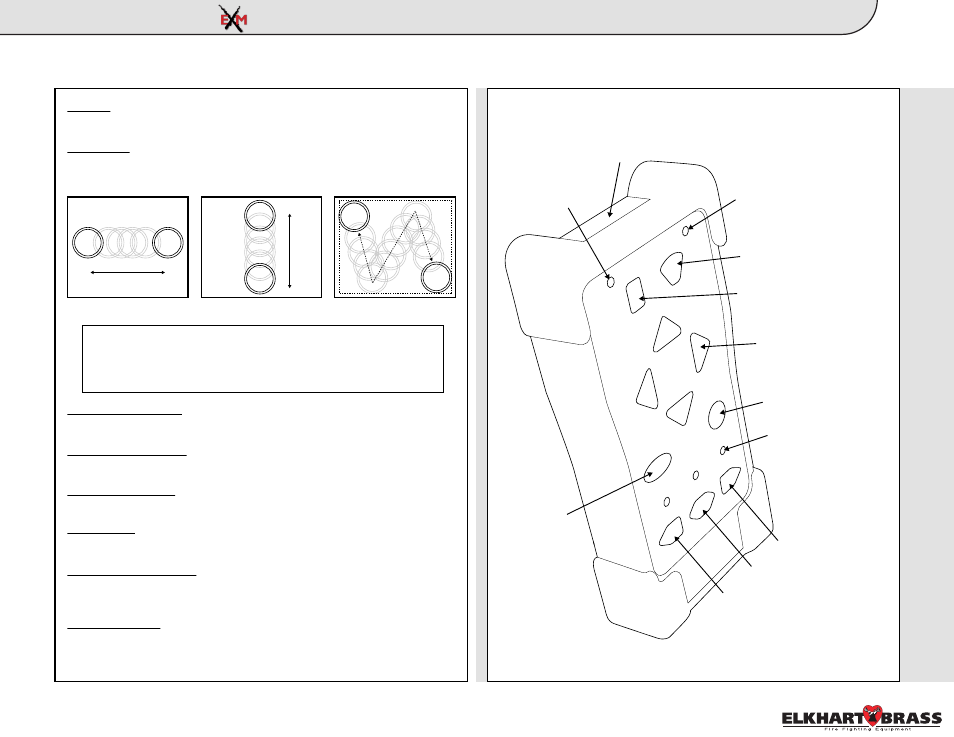
Typical Aerial Platform Install Guide:
Button Press Logic
4
SCORPION
BUTT
ON LOGIC
PANEL
MOUNT
Button Press Logic: Panel Mount & Handheld
Panel Mount Layout:
AUX
FOG
Straight Stream
OSC
Status LED
USB Port (Covered)
Power LED
To Stow
To Oscillate
Left, Right, Up, Down
Fog & Straight Stream
Valve Open & Close
Valve Auto Travel
To Change Valve Preset
Hold
Press the
pattern.
NOTE: You can manually control nozzle position while in a single
axis oscillation. Example: Up and Down will allow you to manually
control the vertical axis while in a horizontal oscillation. Any
direction in a two axis oscillation will stop the oscillation.
To auto travel OPEN, hold the
release both. The valve should fully open automatically. To CLOSE,
hold the
Open or close the valve to the desired position. Press and hold the
These function normally
These function normally
These function normally
Valve Preset
Opens or closes valve to a predetermined position
Horizontally
Vertically
Two Axis Oscillation
Open
Preset
Close
Valve Position LEDs
98342040 Rev. Rel
Monitor Directional
Control Buttons
