Elkhart Brass 7095 EXM CAN Stow Module User Manual
Page 2
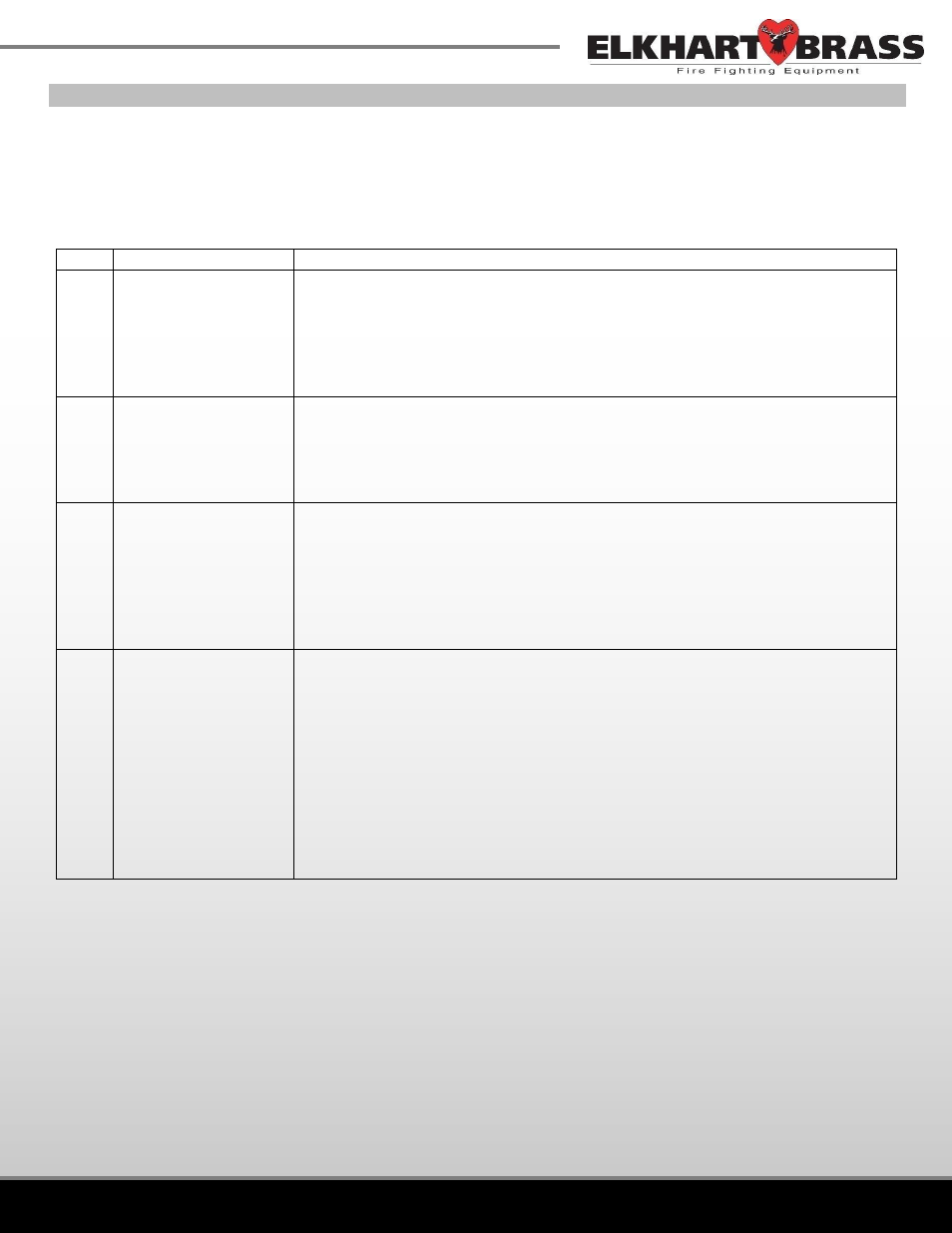
P
HYSICAL
:
1302
W
EST
B
EARDSLEY
A
VE
•
E
LKHART
,
IN
46514
•
WWW.ELKHARTBRASS.COM
©
2014
E
LKHART
B
RASS
M
FG
.
C
O
.,
I
NC
.
M
AILING
:
P.O.
B
OX
1127
•
E
LKHART
,
IN
46515
•
1-574-295-8330
•
1-800-346-0250
98533000
R
EV
REL
SYMPTOMS
STOWSIGNAL & STOWLAMP Outputs
If the 7095 Stow Module’s STOWSIGNAL or STOWLAMP outputs are not correctly operating after
following the instructions in an EXM monitor manual**, use Table 1 below to resolve the issue. The tips
are listed in the order for which they should be checked.
Table 1: Troubleshooting Tips
No.
Potential Cause
What to Check
1. The Stow Module,
7095, is not correctly
powered.
Verify that the 12-pin Deutsch connector is properly connected to the
7095.
Verify that the red and black leads (pins 12 & 1) are correctly connected to
the vehicle’s power supply and ground, respectively.
Inspect the cable for other damage.
Check fuses for the device power.
2. The Stow Module,
7095, is not
connected to the
J1939 CAN bus.
Verify that the 12-pin Deutsch connector is properly connected to the
7095.
Verify that the green and blue leads (pins 10 & 11) are correctly connected
to the CAN Low and CAN High bus through the 3-pin Deutsch connector.
Inspect the cable for other damage.
3. The STOWLAMP /
STOWSIGNAL is not
correctly connected to
the vehicle circuitry
Verify that the 12-pin Deutsch connector is properly connected to the
7095.
Verify that the brown, STOWLAMP (pin 4), and the white, STOWSIGNAL
(pin 5), lead(s) are correctly connected to the vehicle according to the
vehicle-specific application.
Inspect the cable for other damage.
Check any fuses connected to the STOWLAMP and STOWSIGNAL circuits.
4. The monitor’s stow
position is set too
close to a
vertical/horizontal
limit or a keep-out
zone.
Use an EXM input controller to put the monitor into Setup Mode (reference
Part B of the Operating Instructions section of the EXM monitor manual**.
Use the EXM input controller to set a stow position that is well away from
any vertical/horizontal limits or keep-out zones (reference the “Stow
Position” part of the Operating Instructions section of the EXM monitor’s
Installation, Operating, and Maintenance Manual).
Exit Setup Mode, then command the monitor to the new stow position.
If the Stow Module, 7095, now correctly operates, then this was the
problem. If desired, a different stow position can now be set on the
monitor using the previous steps: just be sure that it is not too close to any
horizontal/vertical limit or keep-out zone.
**EXM monitor manual refers to the Sidewinder EXM, Cobra EXM, Scorpion EXM, etc.
