页面 4 – DIGIWEIGH DW-99DZ User Manual
Page 4
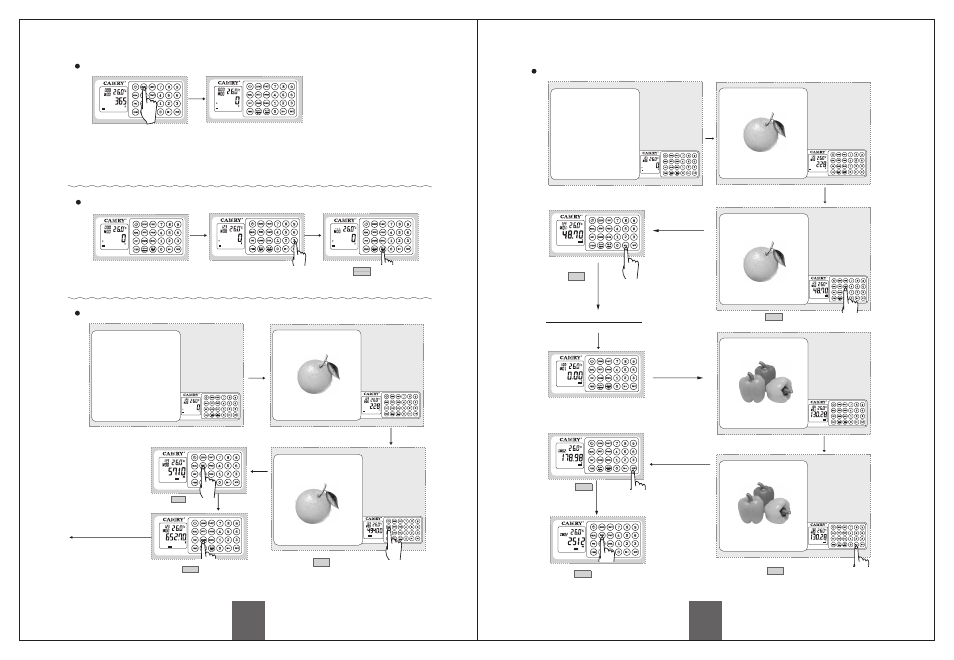
Tare function
To weigh more loads consecutively without removing loads from scale.
Put first load on the scale, get first weight reading. Press "ZERO" to reset the
LCD reading to "0" before adding next load. You can repeat this operation.
To input and clear food code
Find out code of the
food being weighed
on the food list
Input 3-digit food code
in numeric keypad
Nutrition value mode
Input food code
Load the food item
Press to view calorie
value of the food
5
6
Press to clear
food code and input
new food code
C L R
M C
.5
11
= g/0 5 z
Max Kg/
lbd 1
.0 o
WT
.5
1
= g/
5
Max Kg/ 1lbd 1
0.0 oz
WT
1
/
5
Max.5Kg/ 1lbd=1g 0.0 oz
WT
5
1
/
5
Max. Kg/ 1lbd=1g 0.0 oz
WT
Max.5Kg/11lbd=1g/0.05oz
1
Max.5Kg/ 1lbd=1g/0.05oz
a .5
11
= g/0 5 z
M x Kg/
lbd 1
.0 o
WT
M x.5
11l
=1g
.05
a
Kg/
bd
/0
oz
WT
M
Kg/11l
g/0.05
ax.5
bd=1
oz
Max.5Kg 11lbd=1g/0.05oz
/
KCAL
KCAL
SOD
S O D
CARB
CARB
WT
Max.5Kg 11lbd=1g/0.05oz
/
M x.5K
11lb =1g .05o
a
g/
d
/0
z
WT
Ma
Kg/11lbd
g/0.05oz
x.5
=1
PROT
SO
SO
.5
1
= g/
5
Max Kg/ 1lbd 1
0.0 oz
.5
11
= g/
5 z
Max Kg/
lbd 1
0.0 o
PROT
PROT
Kg/11
g/0.0
Max.5
lbd=1
5oz
PROT
Kg/11
g/0.0
Max.5
lbd=1
5oz
PROT
SO
Max.5Kg/11lbd=1g/0.05oz
PROT
SO
1
Max.5Kg/ 1lbd=1g/0.05oz
SOD
Press to view sodium
value of the food
Press to view
carbohydrate value
of the food
Press other
nutrition code
keys to view other
nutrition values
To save nutritional values to memory
Input food code
Load the food item
PROT
Press to view protein
value of the food
Press to save values
of the first food item into
memory
M+
Take away the first food,
and input code of the
second food
Input second food code
Load the second
food item
M+
Press to save values
of the second food item
into memory
To save more
values in
the same way
MR
Press to see total
nutritional values of
food items stored to
memory
SOD
Press to view total
sodium values of food
items stored to memory
WT
